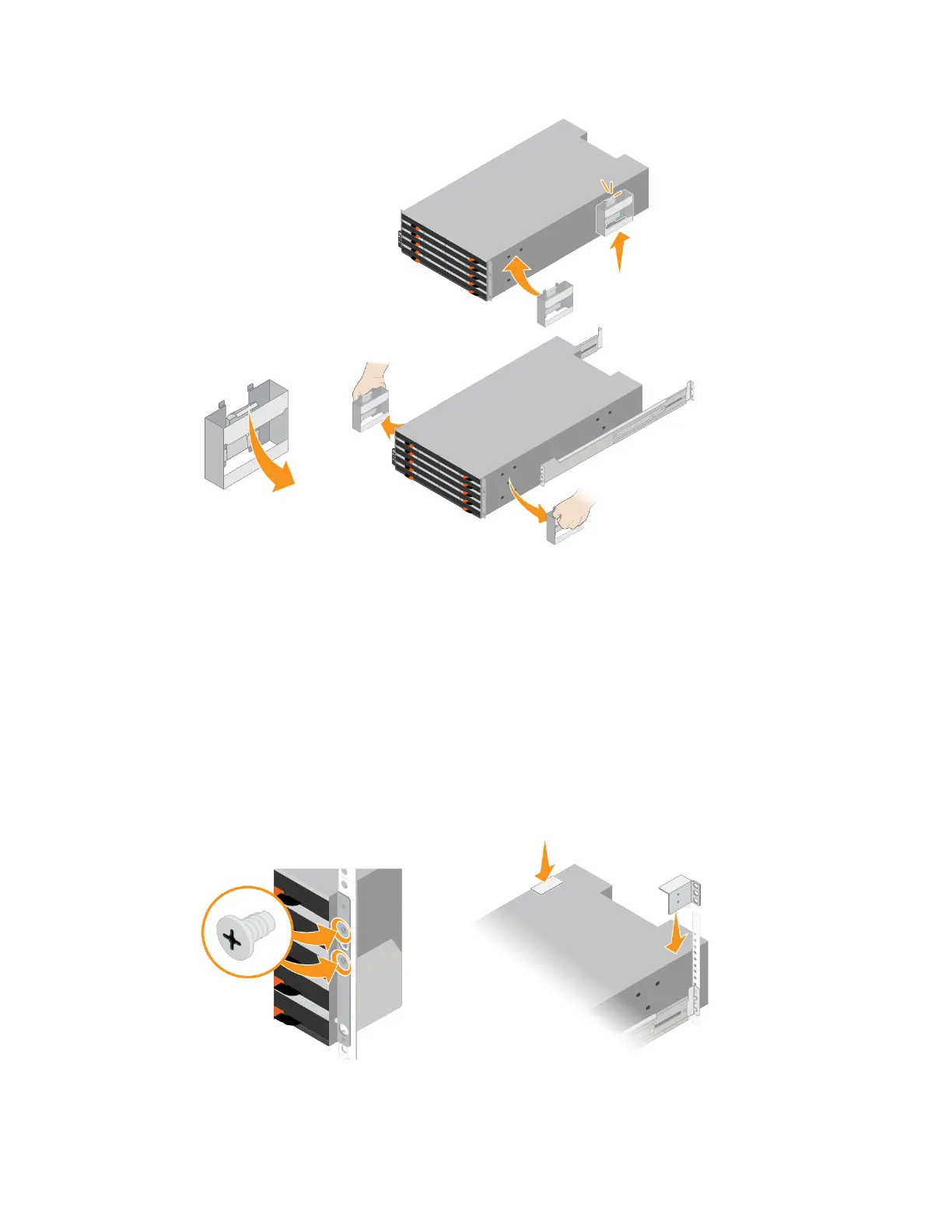4. Place the back of the shelf (the end with the connectors) on the rails.
5. Supporting the shelf from the bottom, slide it into the cabinet. If you are using the handles, use
the thumb latches to detach one handle at a time as you slide the shelf in.
To remove the handles, pull back on the release latch, push down, then pull away from the shelf.
6. Secure the shelf to the front of the cabinet.
Insert screws into the first and third holes from the top of the shelf on both sides.
7. Secure the shelf to the rear of the cabinet.
Place two back brackets on each side of the upper rear section of the shelf. Insert screws into the
first and third holes of each bracket.
26
| Hardware Installation and Maintenance Guide for SG6000 Appliances