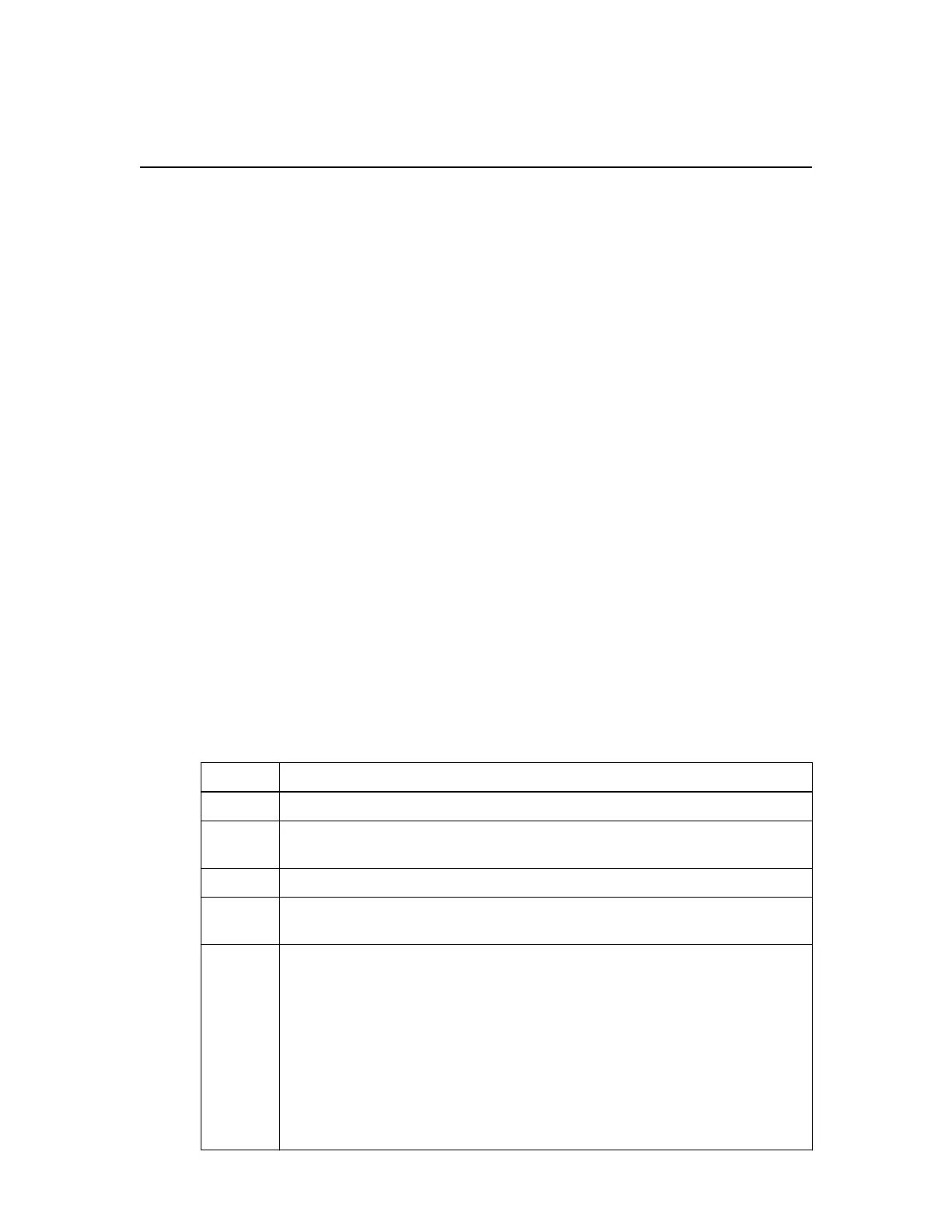Troubleshooting the hardware installation
If you encounter issues during the installation, you might find it helpful to review troubleshooting
information related to hardware setup and connectivity issues.
Related tasks
Hardware setup appears to hang
on page 62
Related references
Troubleshooting connection issues
on page 62
Viewing boot-up codes for the SG6000-CN controller
When you apply power to the appliance, the BMC logs a series of boot-up codes for the SG6000-CN
controller. If you have experience deploying and using KVM applications, you can view these codes
on a graphical console by launching a KVM (Java) application from the BMC interface.
Before you begin
• You know how to access the BMC dashboard.
• You have experience deploying and using KVM applications.
Steps
1. From the BMC dashboard, select Remote Control.
2. Launch the KVM Java application, which you can use to access the graphical console for the
controller.
3. Review the boot-up codes, which are displayed in the order listed.
Code
Indicates
HI The master boot script has started.
HP The system is checking to see if the 10/25-GbE controller firmware needs to be
updated.
RB The system is rebooting after applying firmware updates.
FP The hardware subsystem firmware update checks have been completed. Inter-
controller communication services are starting.
HE The system is awaiting connectivity with the E2800 controllers and synchronizing
with the SANtricity operating system.
Note: If the boot-up procedure does not progress past this stage:
a. Confirm that the four interconnect cables between the SG6000-CN
controller and the two E2800 controllers are securely connected.
b. As required, replace one or more of the cables, and try again.
c. If this does not resolve the issue, contact technical support.
59
