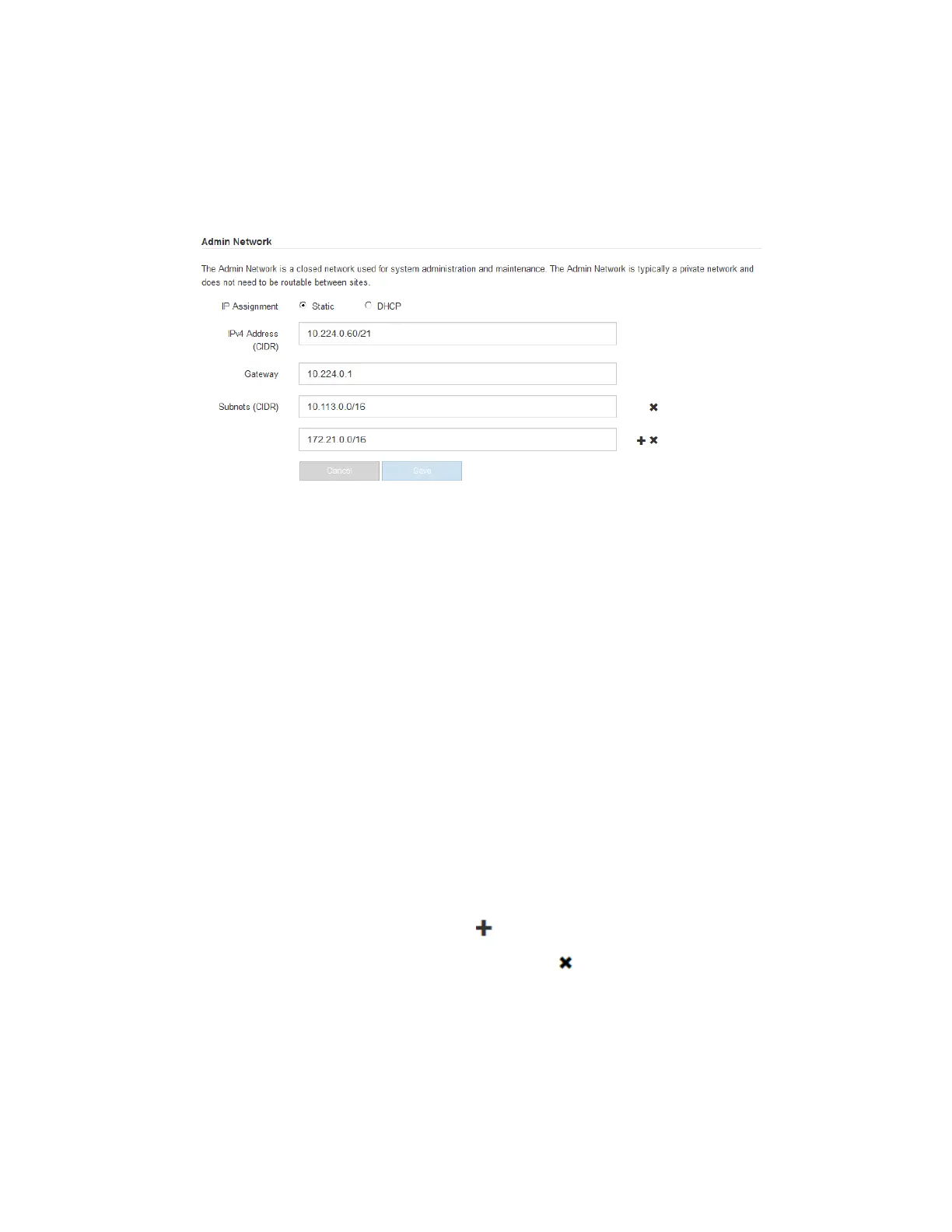f. Click Save.
3. Configure the Admin Network.
This section of the page appears if the Admin Network is enabled on the Link Configuration
page.
When you configure the Admin Network, you specify the IP address, gateway, and subnets used
for Management Port 1 on the controller. Management Port 1 is the left of the two 1-GbE RJ45
ports on the right end of the controller.
a. If you plan to use a static IP address for the appliance on the Admin Network, select Static.
b. Enter the static IPv4 address, using CIDR notation.
c. Enter the gateway.
If your network does not have a gateway, re-enter the same static IPv4 address.
d. Click Save.
If you are using the DHCP address for the Admin Network to access the StorageGRID
Appliance Installer, your web browser should be automatically redirected to the new IP
address. If you lose your connection, re-enter the URL but use the new static IP address:
https://SG6000-CN_Controller_IP:8080
e. Confirm that the list of Admin Network subnets is correct.
You must verify that all subnets can be reached using the gateway provided above.
Note: The default route cannot be made to use the Admin Network gateway.
•
To add a subnet, click the insert icon
to the right of the last entry.
• To remove an unused subnet, click the delete icon
.
f. Click Save.
4. Configure the Client Network.
This section of the page appears if the Client Network is enabled on the Link Configuration page.
50
| Hardware Installation and Maintenance Guide for SG6000 Appliances