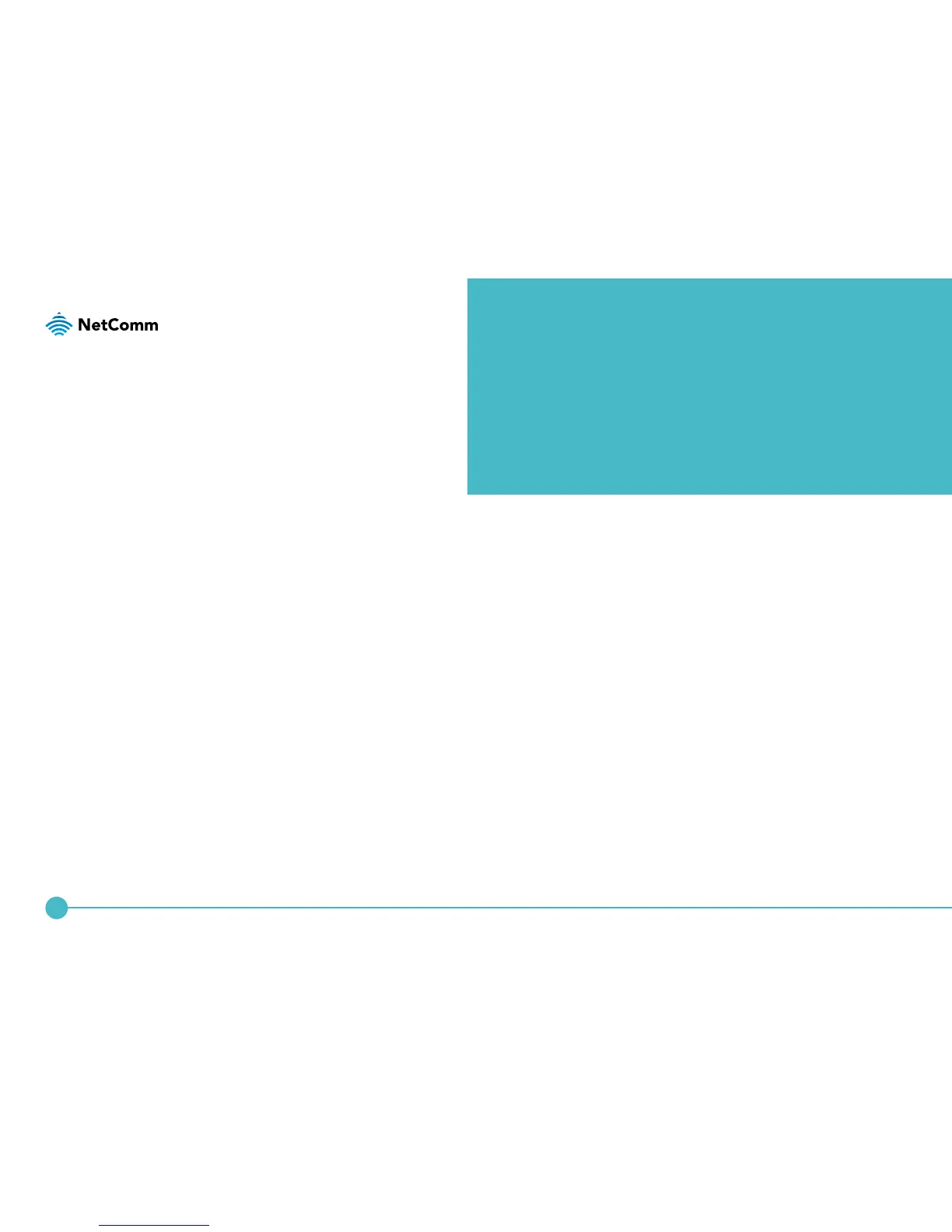4
PRE-REQUISITES
If you are using a voice service on the same line as the DSL
service, you will need a DSL line lter for each handset or back-
to-base home alarm system on the line. If you have a Naked
DSL service, line lters are not required. To use the 4G backup
feature, you will need an active SIM card in 2FF format.
1. Connect the supplied RJ11 cable to the “modem” port of your DSL line lter and then connect the other end to
the DSL port on the back of the NL1901ACV. Connect the DSL line lter (not included) to the wall socket and
then connect your handset to the “phone” port of the lter.
2. Connect the supplied RJ45 Ethernet cable from one of the yellow Ethernet ports (1-4) on the back of the
NL1901ACV to your computer.
3. If you intend to use a cellular connection as a backup, insert a SIM card (in 2FF format) in the direction shown
in the diagram on the next page, then attach the 4G/LTE antennas by turning them in a clockwise direction
on the antenna sockets, as shown in the diagram on the next page.
4. Connect the included power adapter to the Power jack of the NL1901ACV and then plug it into an available
wall socket. Press the ON/OFF button to power the router on. The Power light illuminates in red. When the
NL1901ACV has nished booting up, the Power light turns green.
SETTING UP YOUR
GATEWAY
ADSL Connections
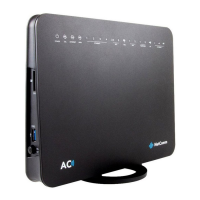