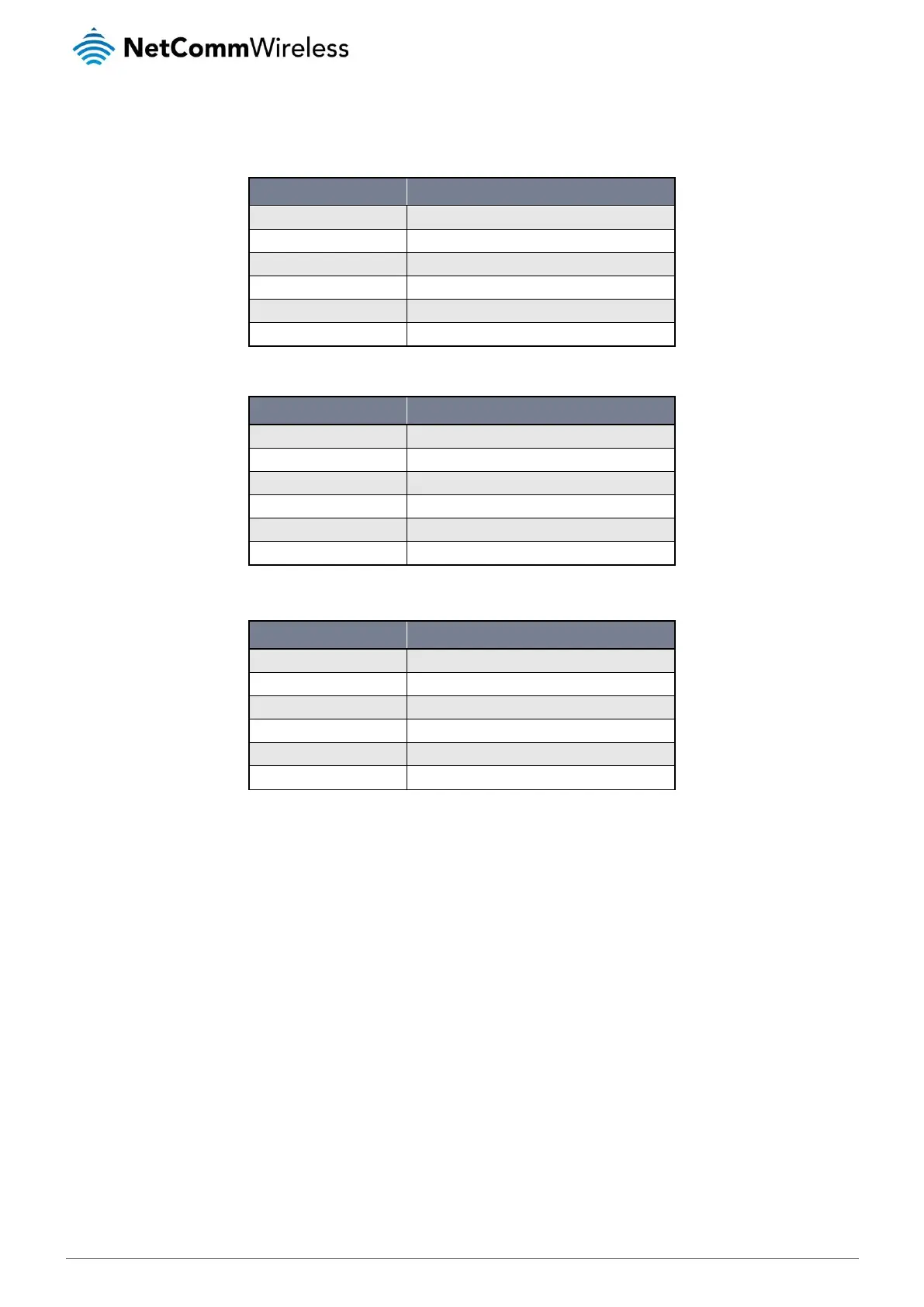NetComm Wireless 4G M2M Router
Signal strength LEDs
The following tables list the signal strength range corresponding with the number of lit signal strength LEDs.
LTE signal mapping (Green)
WCDMA signal mapping (Amber)
Table 4 - Signal strength LED descriptions
GSM signal mapping (Red)
LED update interval
The signal strength LEDs update within a few seconds with a rolling average signal strength reading. When selecting a location for
the router or connected or positioning an external antenna, please allow up to 20 seconds for the signal strength LEDs to update
before repositioning.
