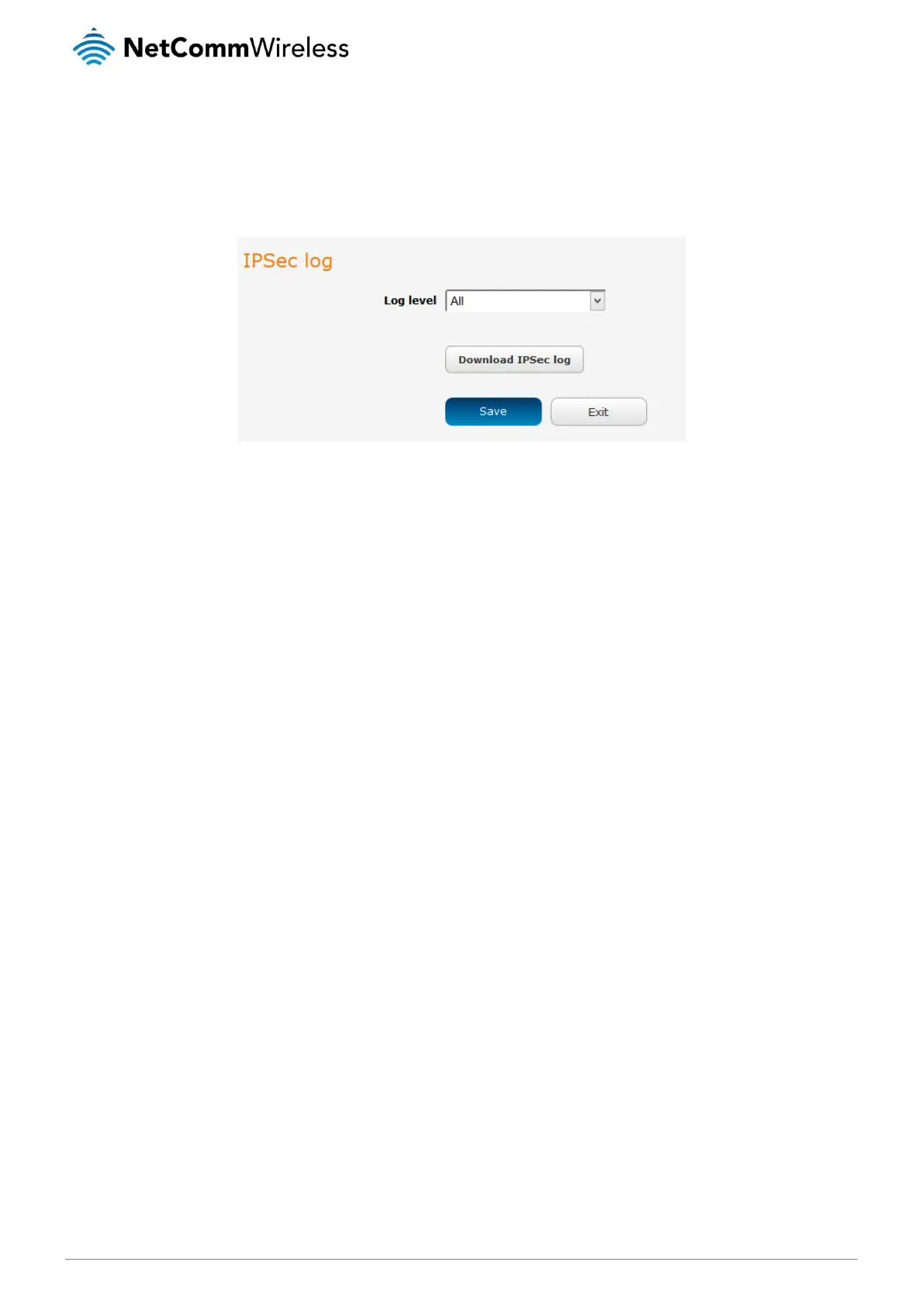NetComm Wireless 4G M2M Router
IPSec log
The IPSec log section provides the ability for you to download the log for the IPSec VPN function. This can assist in troubleshooting
any problems you may have with the IPSec VPN. To access the IPSec log page, click on the System menu item then select the Log
menu on the left and finally select IPSec log beneath it.
Figure 111 - IPSec log
Use the Log level drop down list to specify the type of detail you want to capture in the log and then click the Save button. When
you change the logging level, any active IPSec VPN tunnels will be disconnected as a change in logging level requires the IPSec
service to be restarted.
To download the IPSec log, click the Download IPSec log button and you will be prompted to save the file.
