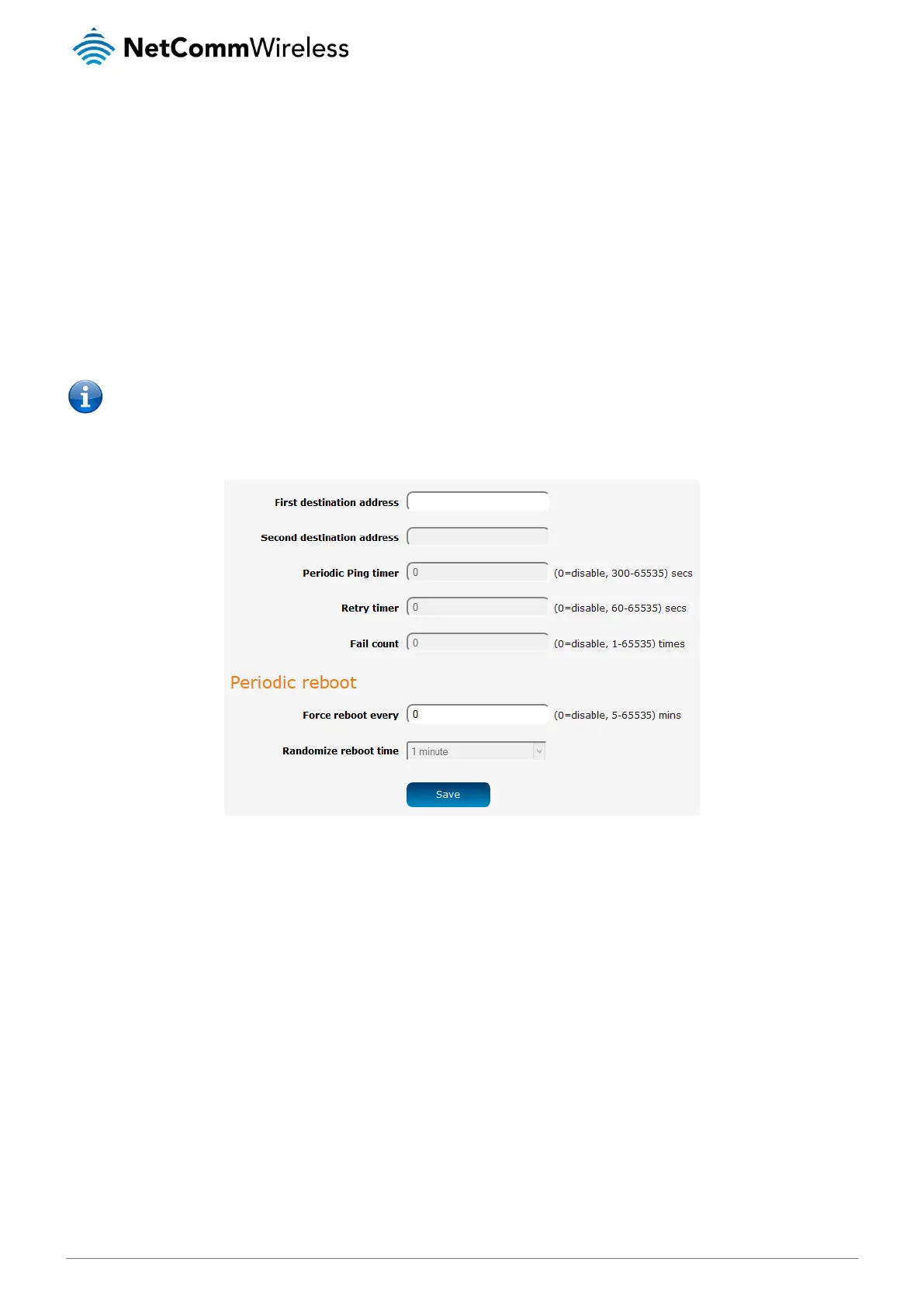NetComm Wireless 4G M2M Router
The watchdog works as follows:
a) The router sends 3 consecutive pings to the first destination address at the interval specified in the Periodic Ping timer
field.
b) If all 3 pings to the first destination address fail, the router sends 3 consecutive pings to the second destination address at
the Periodic Ping timer interval.
c) If all 3 pings to the second destination address fail, the router sends 3 pings to the first destination address using the Retry
timer interval.
d) If all 3 accelerated pings to the first destination address fail, the router sends 3 pings to the second destination address at
the Retry timer interval.
e) If all 3 accelerated pings to the second destination address fail, the router registers this as a fail and returns to step C.
f) When the number of failures reaches the number configured in the Fail count field, the router reboots. If any ping
succeeds, the router returns to step A and does not reboot.
Note: The Periodic Ping timer should not be set to a value of less than 300 seconds to allow the router time to reconnect to
the cellular network following a reboot.
To disable the periodic ping reset monitor, set Fail count to 0.
Figure 127 – Ping watchdog settings
