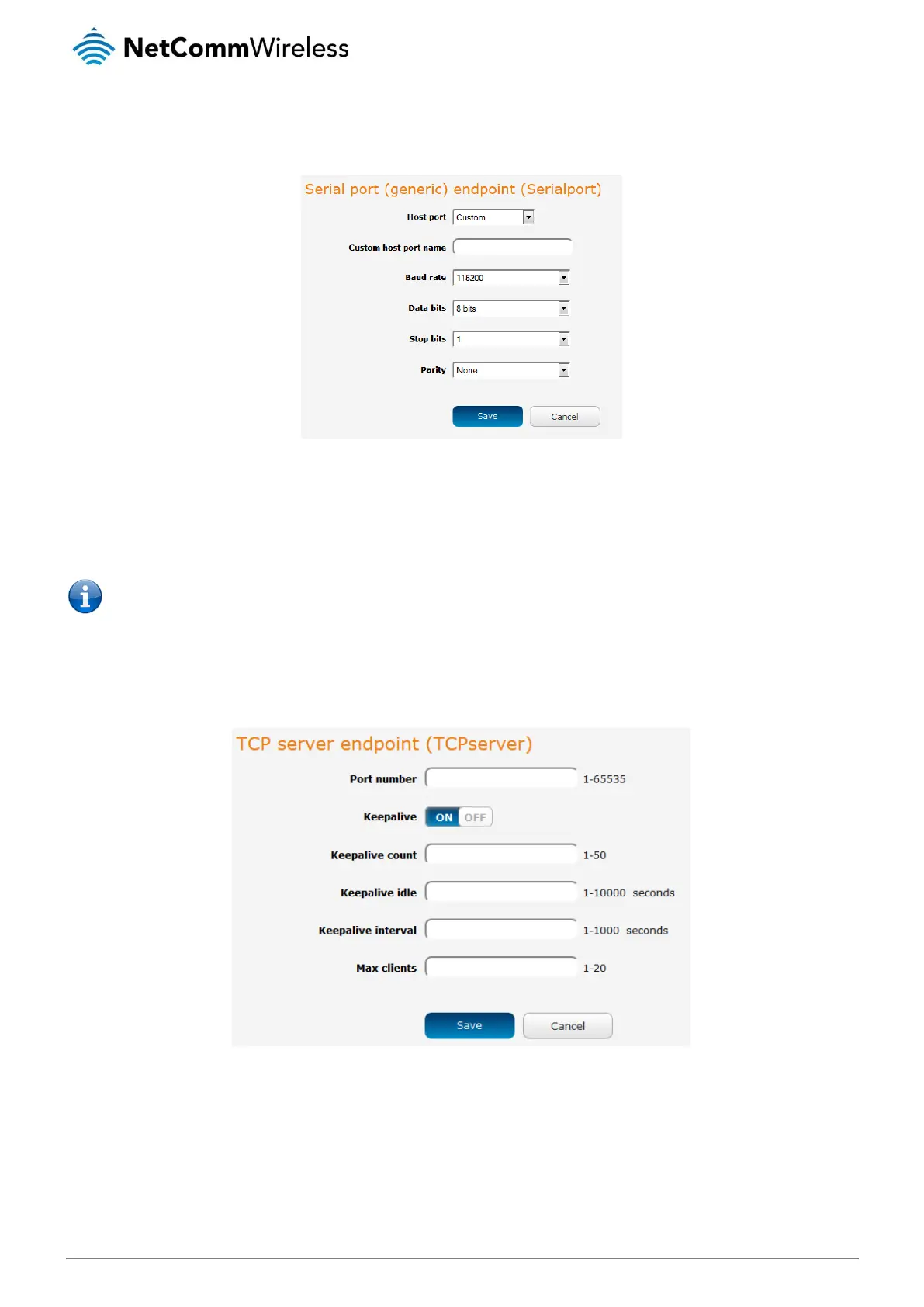NetComm Wireless 4G M2M Router
Serial port (generic)
This creates a generic serial port as an endpoint defaulting to the commonly used settings as shown below.
Figure 78 - Serial port (generic) endpoint configuration (Custom)
When the Host port is set to Custom, you can use the Custom host port name field to manually specify a device path to use, for
example, if using a USB-to-Serial adapter you could telnet to the router and issue the command ls /dev/ttyUSB* to list the paths
of the connected USB devices. To determine the path of the desired USB adapter, issue the command when the adapter is not
connected then run the command again when the adapter is connected and compare the output.
Note: Using a custom host port name is not recommended for normal use as the device path can change between power
cycles of the router.
TCP server
This creates a TCP server endpoint with the following options available.
Figure 79 - TCP server endpoint configuration
