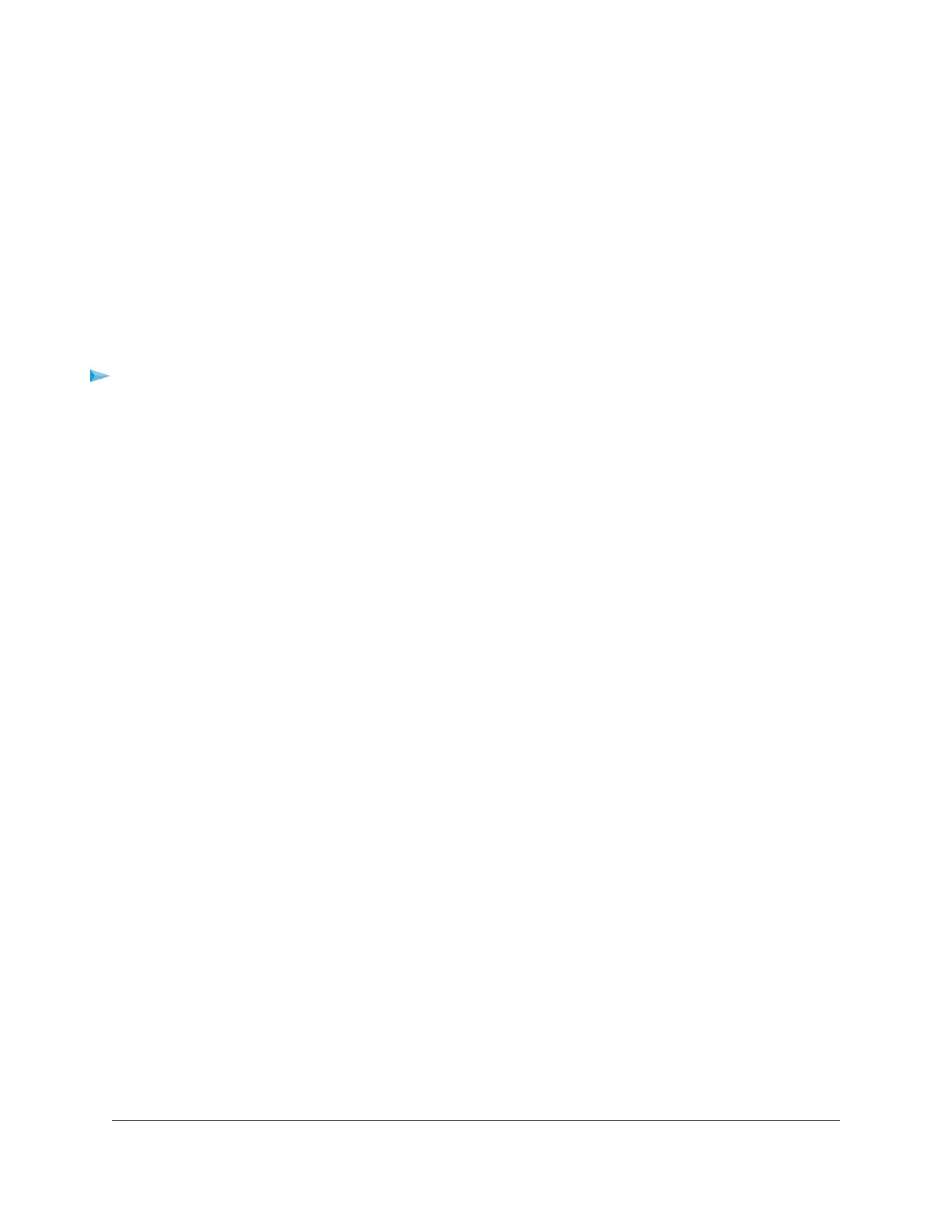You can copy and paste the IP address into a new shortcut or bookmark it for quick access
on your computer or mobile device. However, if you reboot the switch, a dynamic IP
address (assigned by a DHCP server) might change and the bookmark might no longer
link to the login page for the switch. In this case, you must repeat Step 1 through Step 6
so that you can discover the new IP address of the switch in the network and update your
bookmark accordingly.You can also set up a fixed (static) IP address for the switch (see
Set Up a Fixed IP Address for the Switch on page 13) to ensure that the new bookmark
always links to the login page for the switch, even after you reboot the switch.
Tip
Access the Switch From a Mac
To access the switch from a Mac and discover the switch IP address:
1. Open the Safari browser.
2. Select Safari > Preferences.
The General page displays.
3. Click the Advanced tab.
The Advanced page displays.
4. Select the Include Bonjour in the Bookmarks Menu check box.
5. Close the Advanced page.
6. Depending on your Mac OS version, select one of the following, in which xx:xx:xx:xx:xx:xx is the MAC
address of the switch:
• Bookmarks > Bonjour > Nighthawk S8000 (xx:xx:xx:xx:xx:xx)
• Bookmarks > Bonjour > Webpages Nighthawk S8000 (xx:xx:xx:xx:xx:xx)
The login page of the management interface opens.
7. Enter the switch password.
The default password is password. The password is case-sensitive.
Install and Access the Switch in Your Network
12
Nighthawk S8000 Gaming & Streaming Advanced 8-Port Gigabit Ethernet Switch (GS808E)