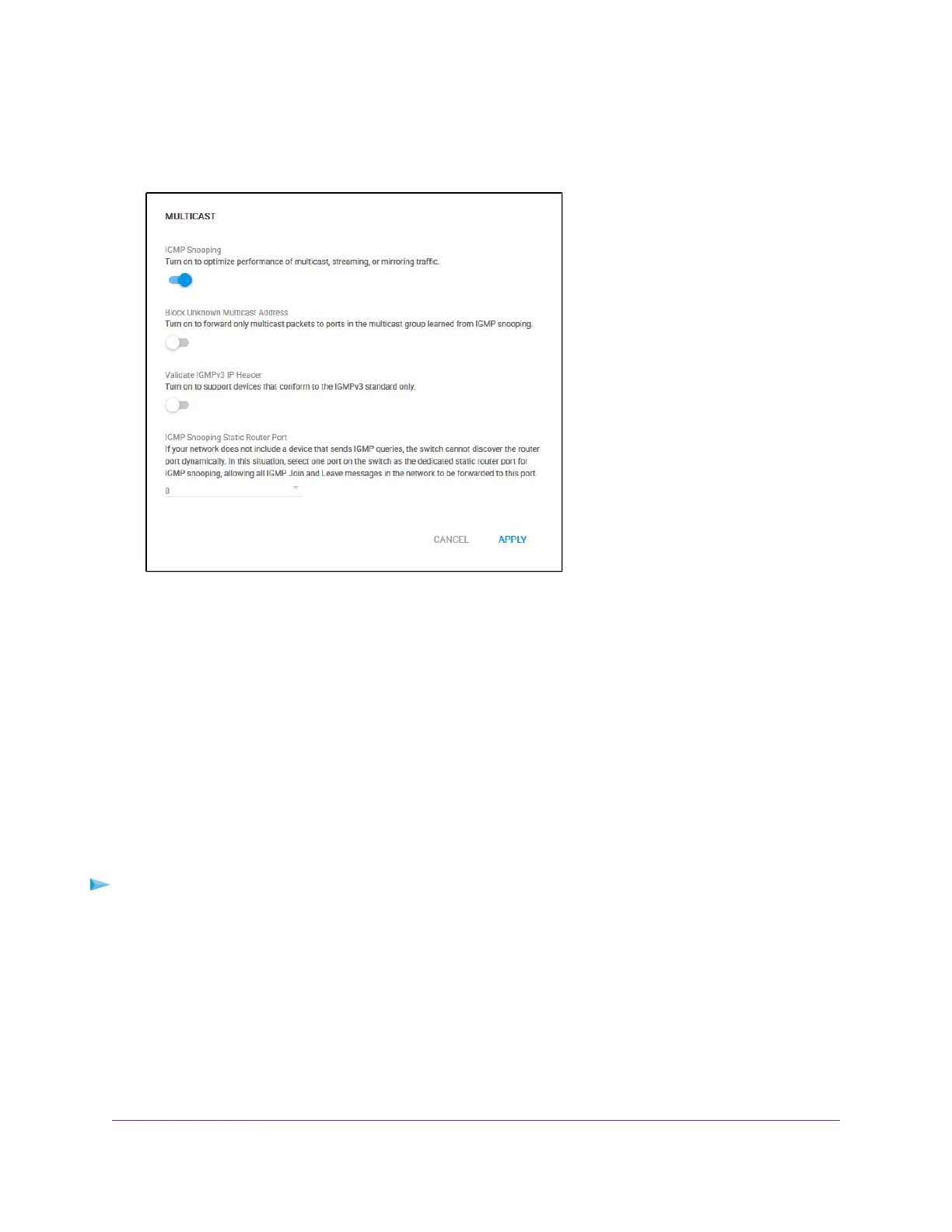The PRESET MODES page displays.
5. Select Multicast.
6. From the menu in the IGMP Snooping Static Router Port section, select a specific port as the router
port or select Any to let IGMP Join and Leave messages be sent to every port on the switch.
Typically, the uplink port (that is, the port that is connected to your router or to the device that provides
your Internet connection) serves as the router port.
7. Click the APPLY button.
Your settings are saved.
Change the IP Address of the Switch
By default, the switch receives an IP address from a DHCP server (or a router that functions as a DHCP
server) in your network.
To disable the DHCP client of the switch and change the IP address of the switch to a fixed
IP address:
1. Open a web browser from a computer that is connected to the same network as the switch or to the
switch directly through an Ethernet cable.
2. Enter the IP address that is assigned to the switch.
The login page opens.
3. Enter the switch password.
The default password is password. The password is case-sensitive.
The Home page displays.
Manage the Switch in Your Network
54
Nighthawk S8000 Gaming & Streaming Advanced 8-Port Gigabit Ethernet Switch (GS808E)