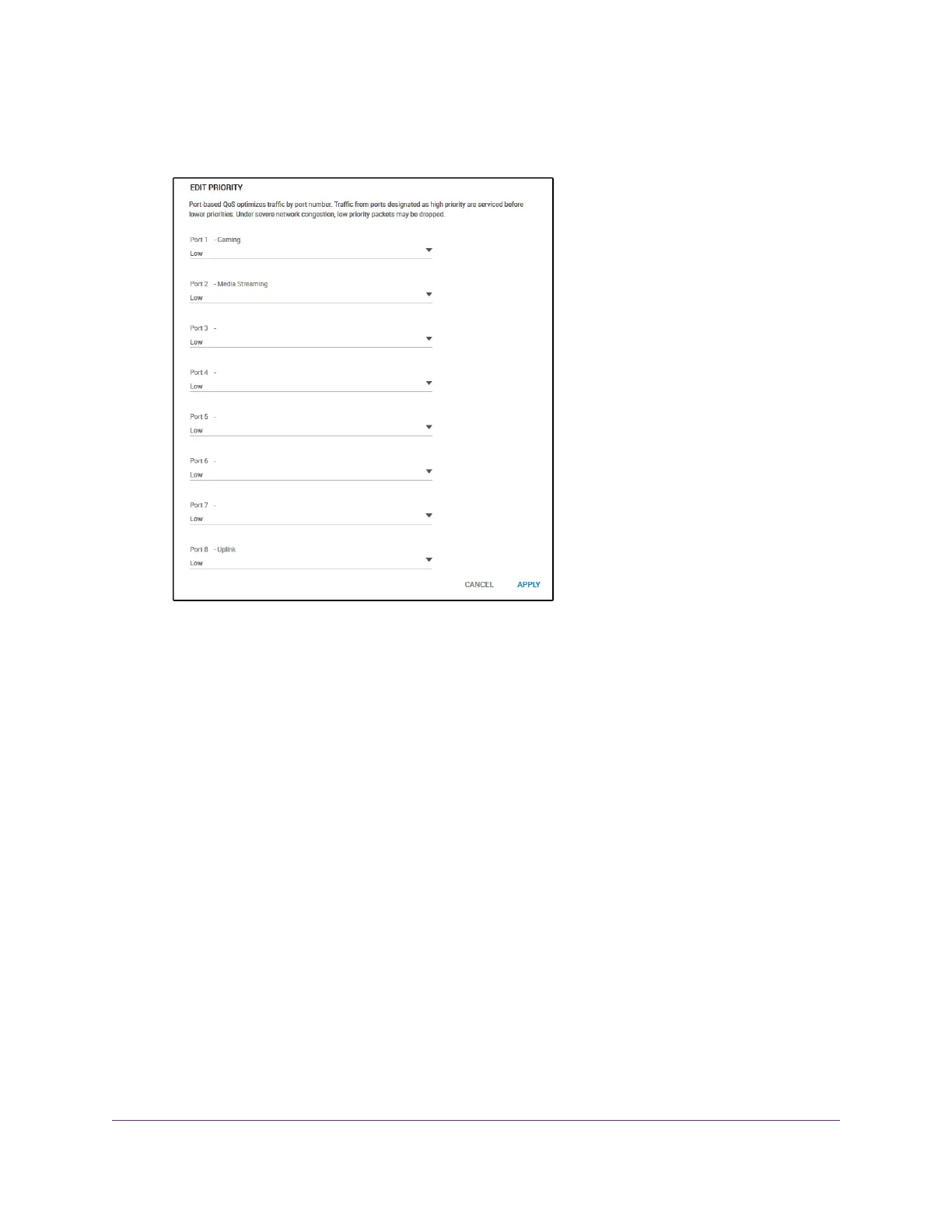a. In the right pane, click the PRIORITY tab.
b. Click the blue pencil icon.
c. For each port for which you want to set the priority, select LOW, MEDIUM, or HIGH from the individual
menu for the port.
The default selection is LOW.
d. Click the APPLY button.
Your settings are saved and the EDIT PRIORITY page closes.
7. To set rate limits, do the following:
Optimize the Switch Performance
32
Nighthawk S8000 Gaming & Streaming Advanced 8-Port Gigabit Ethernet Switch (GS808E)