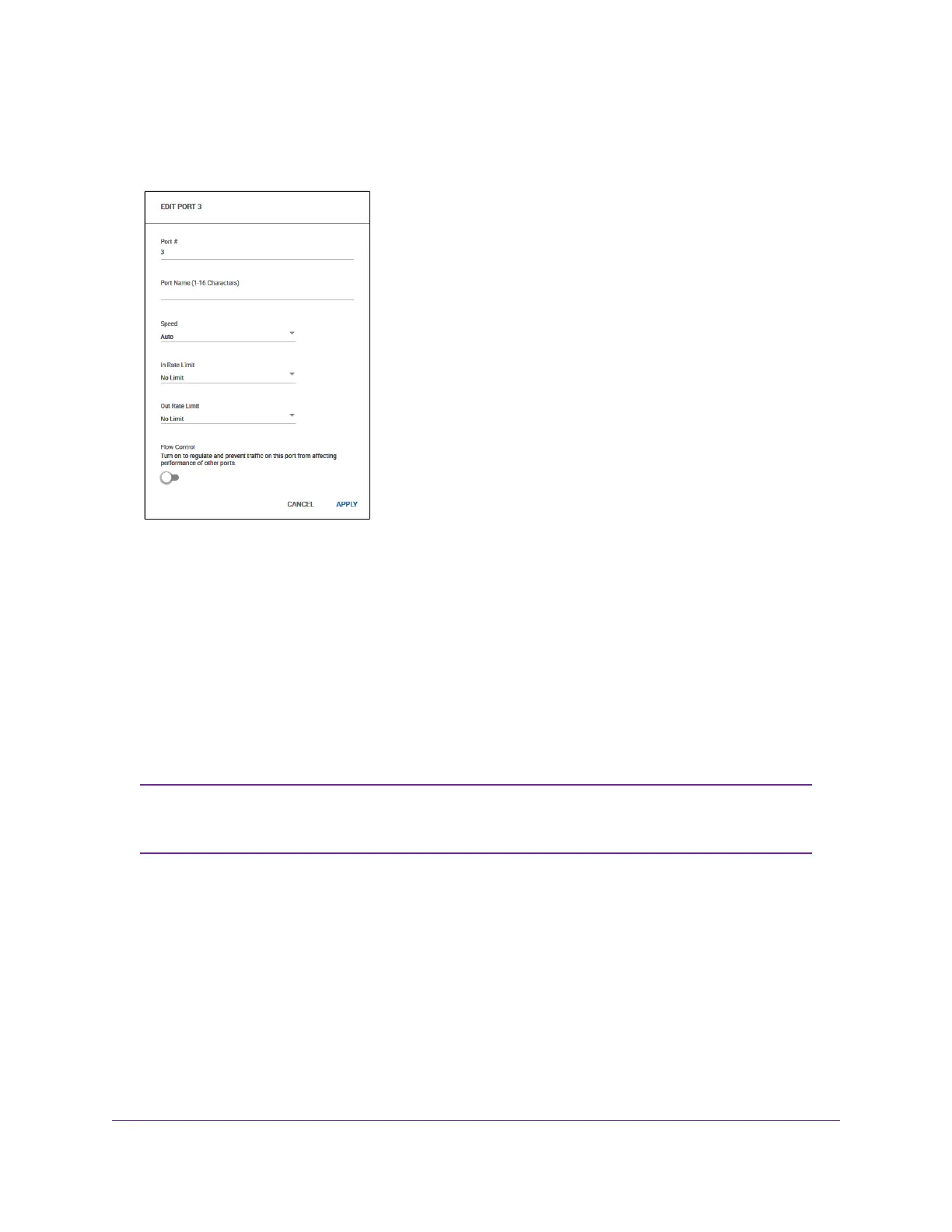The pane displays detailed information about the port.
5. Click the EDIT button.
6. Select one of the following options from the Speed menu:
• Auto.The port speed is set automatically after the switch determines the speed using autonegotiation
with the linked device.This is the default setting.
• Disable.The port is shut down.
• 10M half.The port is forced to function at 10 Mbps with half-duplex.
• 10M full.The port is forced to function at 10 Mbps with full-duplex.
• 100M half.The port is forced to function at 100 Mbps with half-duplex.
• 100M full.The port is forced to function at 100 Mbps with full-duplex.
You cannot select Gigabit Ethernet as the port speed. However, if the setting from
the Speed menu is Auto, the switch can use autonegotiation to automatically set the
port speed to Gigabit Ethernet if the linked device supports that speed.
Note
7. Click the APPLY button.
Your settings are saved.
Optimize the Switch Performance
42
Nighthawk S8000 Gaming & Streaming Advanced 8-Port Gigabit Ethernet Switch (GS808E)