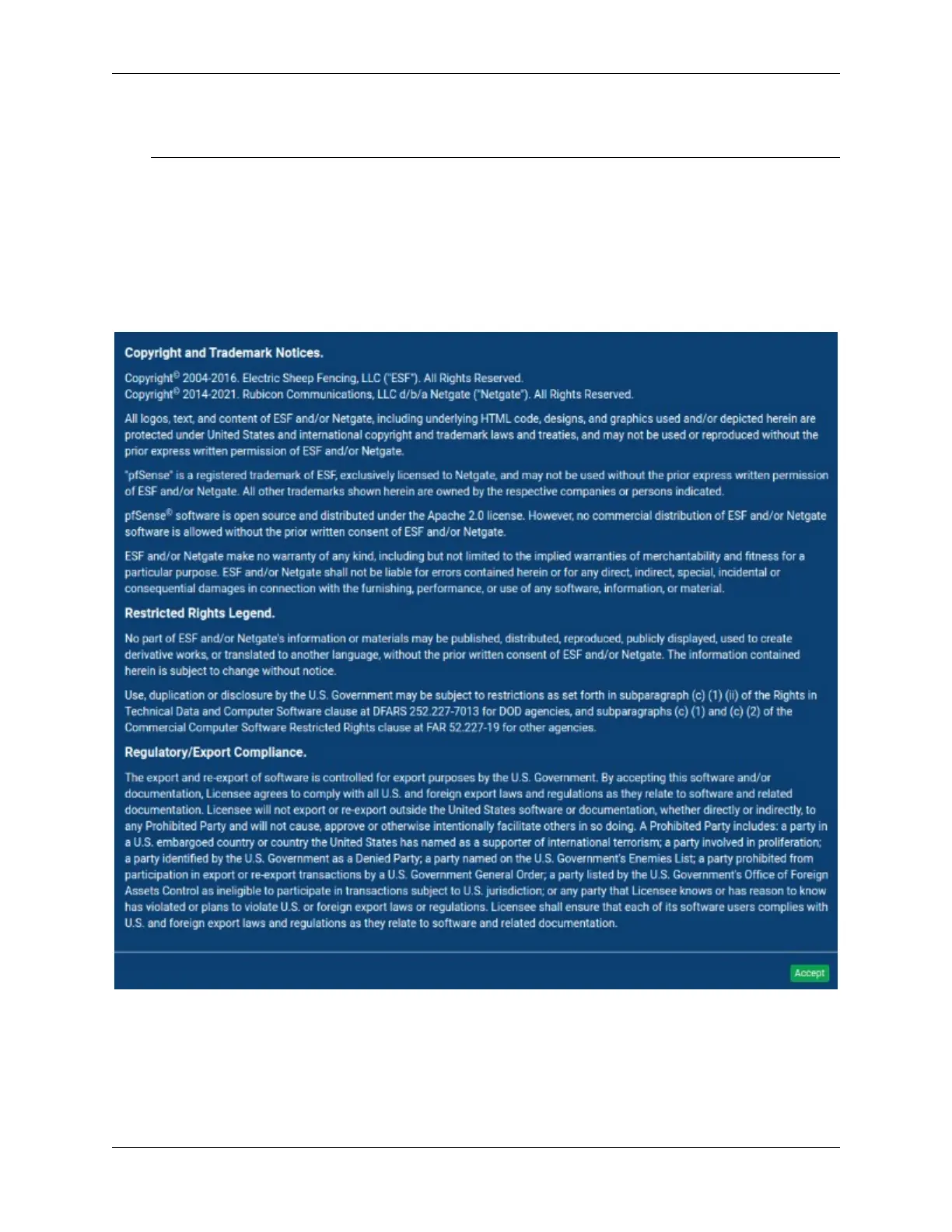Security Gateway Manual SG-2100
Change the default LAN IP Address of the device during a later step in the configuration to avoid having
conflicting subnets on the WAN and LAN.
7. Change the Admin Password. Enter the same password in both fields.
8. Click Reload to save the configuration.
9. After a few seconds, a message will indicate the Setup Wizard has completed. To proceed to the pfSense
®
Plus
dashboard, click Finish.
10. A final notification screen will appear with the Copyright and Trademark Notices. Read and click Accept
to continue to the dashboard.
Fig. 7: Read and Click Accept
If the Ethernet cable was unplugged at the beginning of this configuration, reconnect it to the WAN port now.
This completes the basic configuration for the Netgate appliance.
© Copyright 2022 Rubicon Communications LLC 8