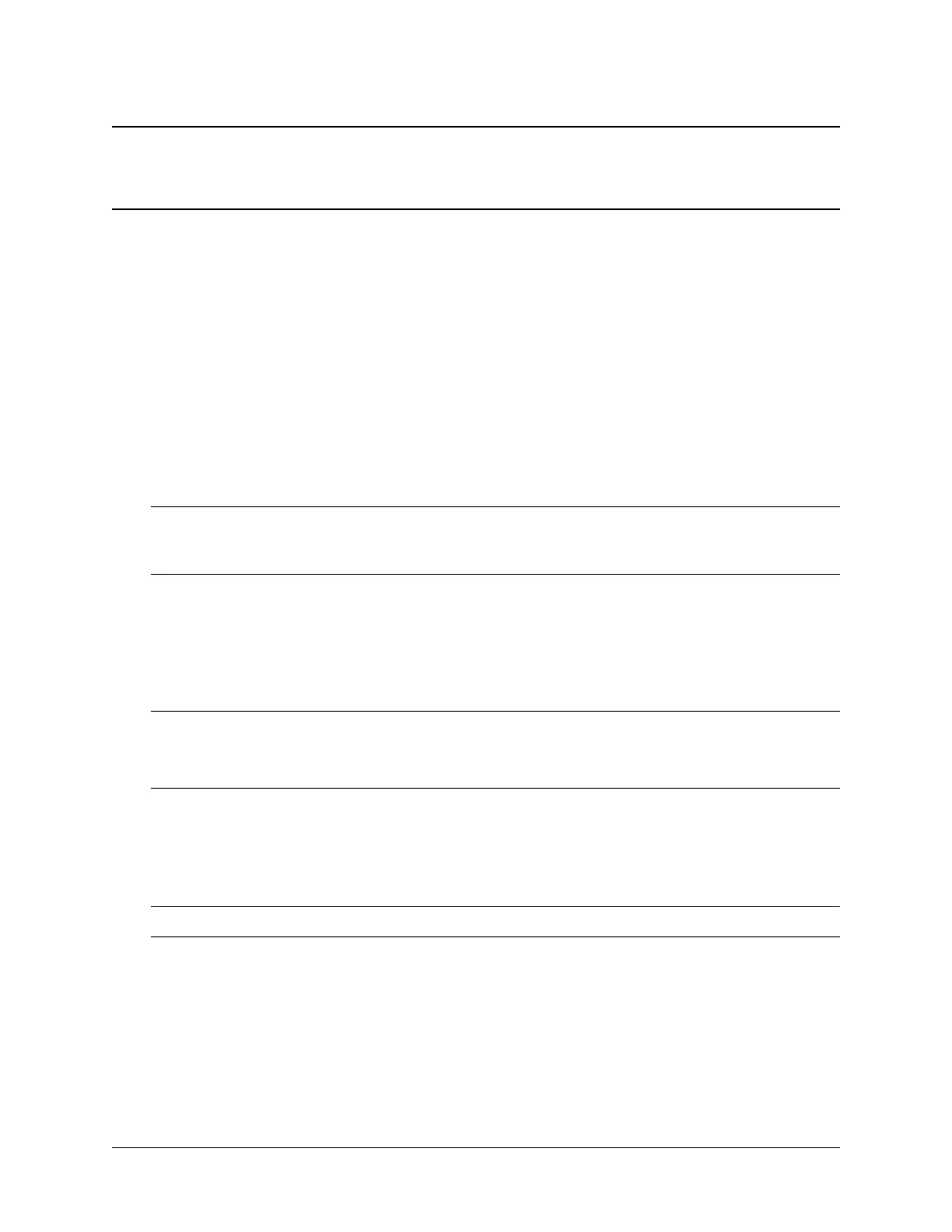CHAPTER
EIGHT
REINSTALLING PFSENSE PLUS SOFTWARE
1. Please open a support ticket to request access to the factory firmware by selecting Firmware Access as the
General Problem and then select Netgate SG-2100 for the platform. Make sure to include the serial number in
the ticket to expedite access.
Once the ticket is processed, the latest stable version of the firmware will be attached to the ticket, with a name
such as:
pfSense-plus-SG-2100-recovery-22.05-RELEASE-aarch64.img.gz
Note: pfSense
®
Plus is preinstalled on Netgate appliances, which is optimally tuned for Netgate hardware and
contains features that cannot be found elsewhere, such as ZFS Boot Environments, OpenVPN DCO, and the
AWS VPC Wizard.
2. Write the image to a USB memstick. Locating the image and writing it to a USB memstick is covered in detail
under Writing Flash Drives.
3. Connect to the console port of the Netgate device.
4. Insert the memstick into the USB port and boot the system.
Tip: The best practice is to turn off the device, insert the USB memstick, confirm console access, and boot
the device.
Starting the recovery process requires interrupting the boot process very soon after the boot process begins.
5. When prompted, press any key to stop the autoboot process.
6. Type run usbrecovery at the Marvell>> prompt and press Enter.
7. Enter the destination device or press the Enter key to accept the default value.
Note: The onboard eMMC flash memory is always mmcsd0. If a M.2 SATA drive is installed, it will be ada0.
8. Type y then press the Enter key to confirm the choice.
9. Wait for the recovery process to complete.
After the recovery process has finished copying data to the destination device, the operating system will halt and
wait for a manual restart.
10. Remove the USB memstick.
36
