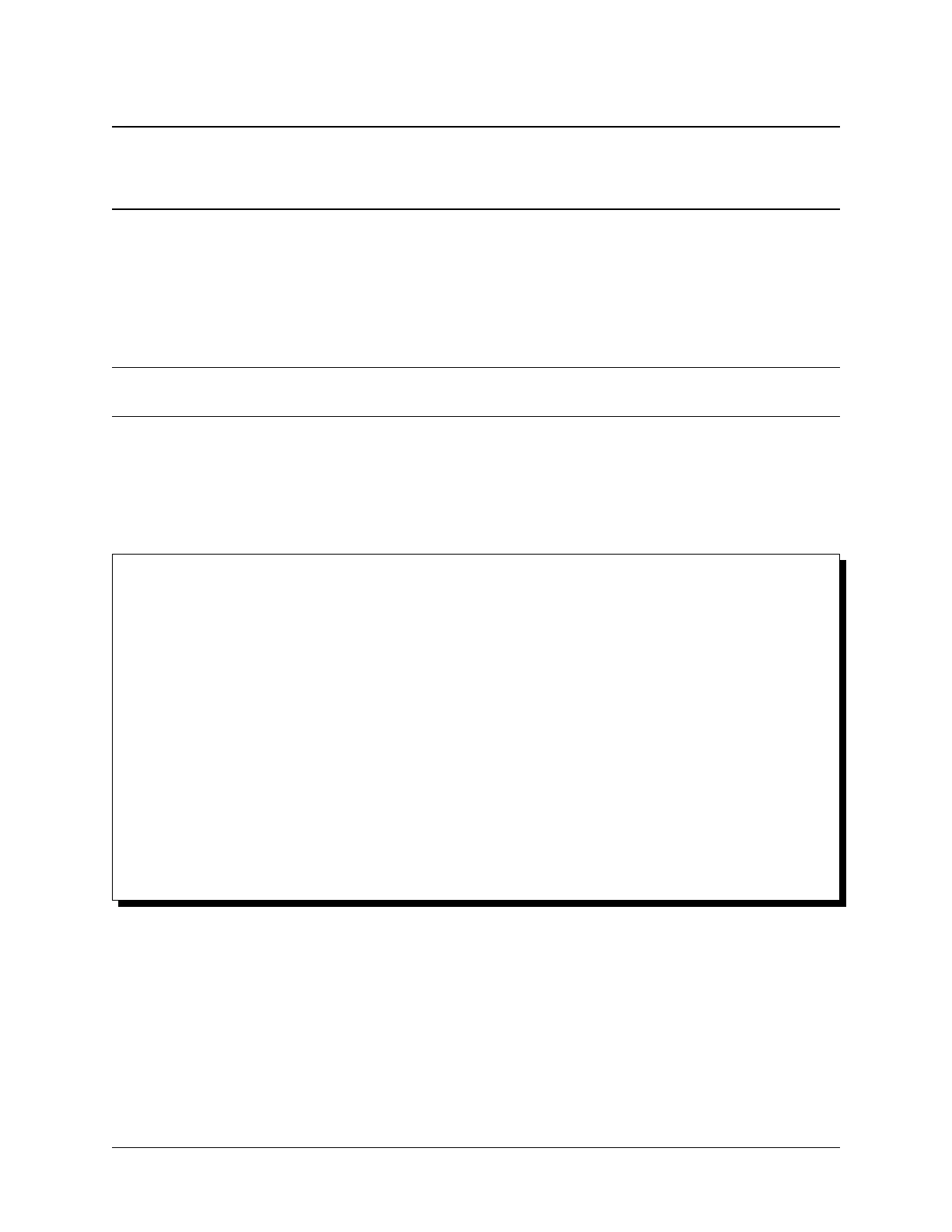CHAPTER
ELEVEN
CONFIGURING AN OPT INTERFACE AS AN ADDITIONAL WAN
Note: By default the Netgate 2100 is not configured with OPT interfaces. To reconfigure one or more of the LAN
switch ports as an OPT interface, see Switch Overview.
This guide configures an OPT port as an additional WAN type interface. These interfaces connect to upstream networks
providing connectivity to the Internet or other remote destinations.
See also:
Multi-WAN documentation
Configuring an additional WAN
• Requirements
• Assign the Interface
• Interface Configuration
• Outbound NAT
• Firewall Rules
• Gateway Groups
• DNS
• Setup Policy Routing
• Dynamic DNS
• VPN Considerations
• Testing
50
