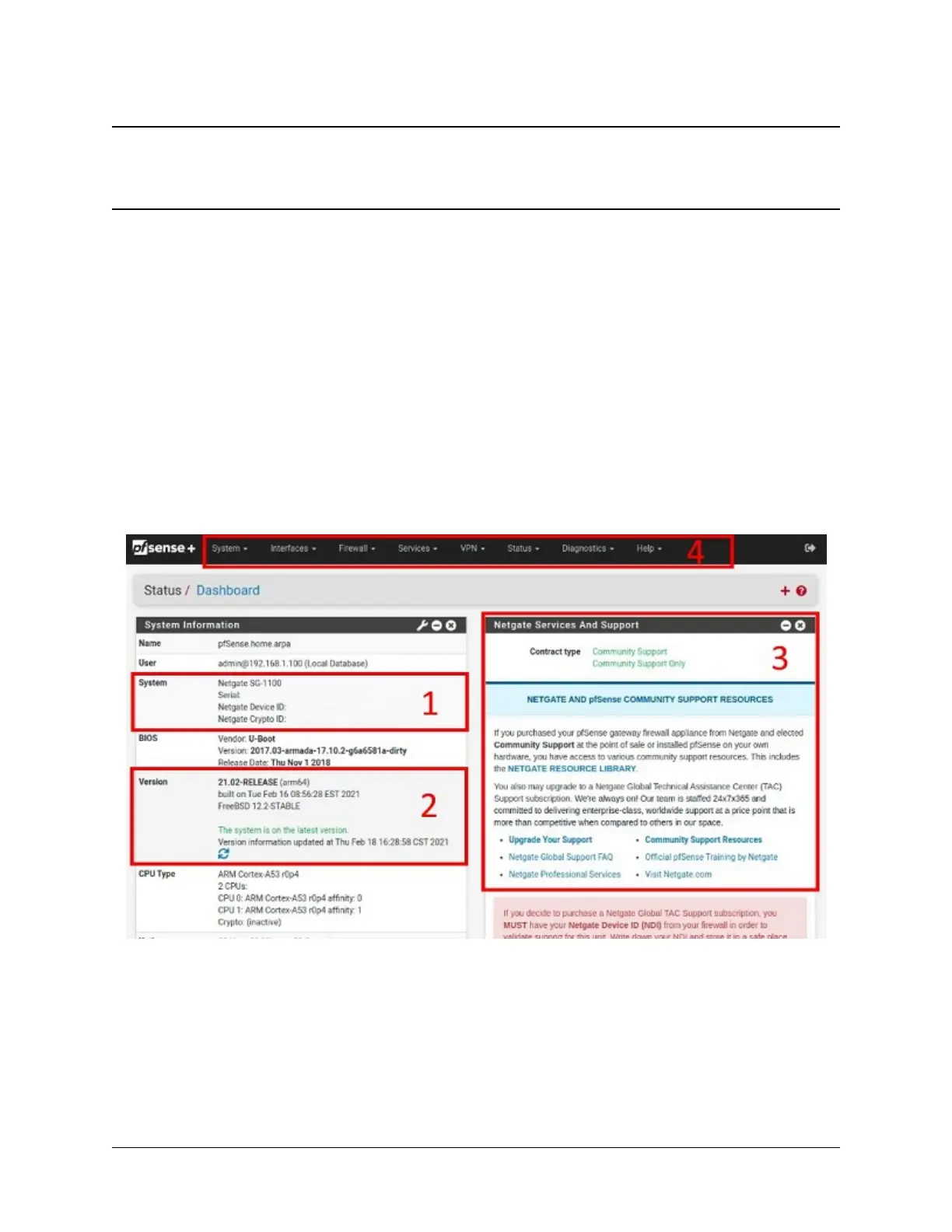CHAPTER
THREE
PFSENSE PLUS SOFTWARE OVERVIEW
This page provides an overview of the pfSense
®
Plus dashboard and navigation. It also provides information on how to
perform frequent tasks such as backing up the pfSense
®
Plus software and connecting to the Netgate firewall console.
3.1 The Dashboard
pfSense
®
Plus software is highly configurable, all of which can be done through the dashboard. This orientation will
help to navigate and further configure the firewall.
Fig. 1: The pfSense
®
Plus Dashboard
Section 1 Important system information such as the model, Serial Number, and Netgate Device ID for this Netgate
firewall.
Section 2 Identifies what version of pfSense
®
Plus software is installed, and if an update is available.
Section 3 Describes Netgate Service and Support.
9