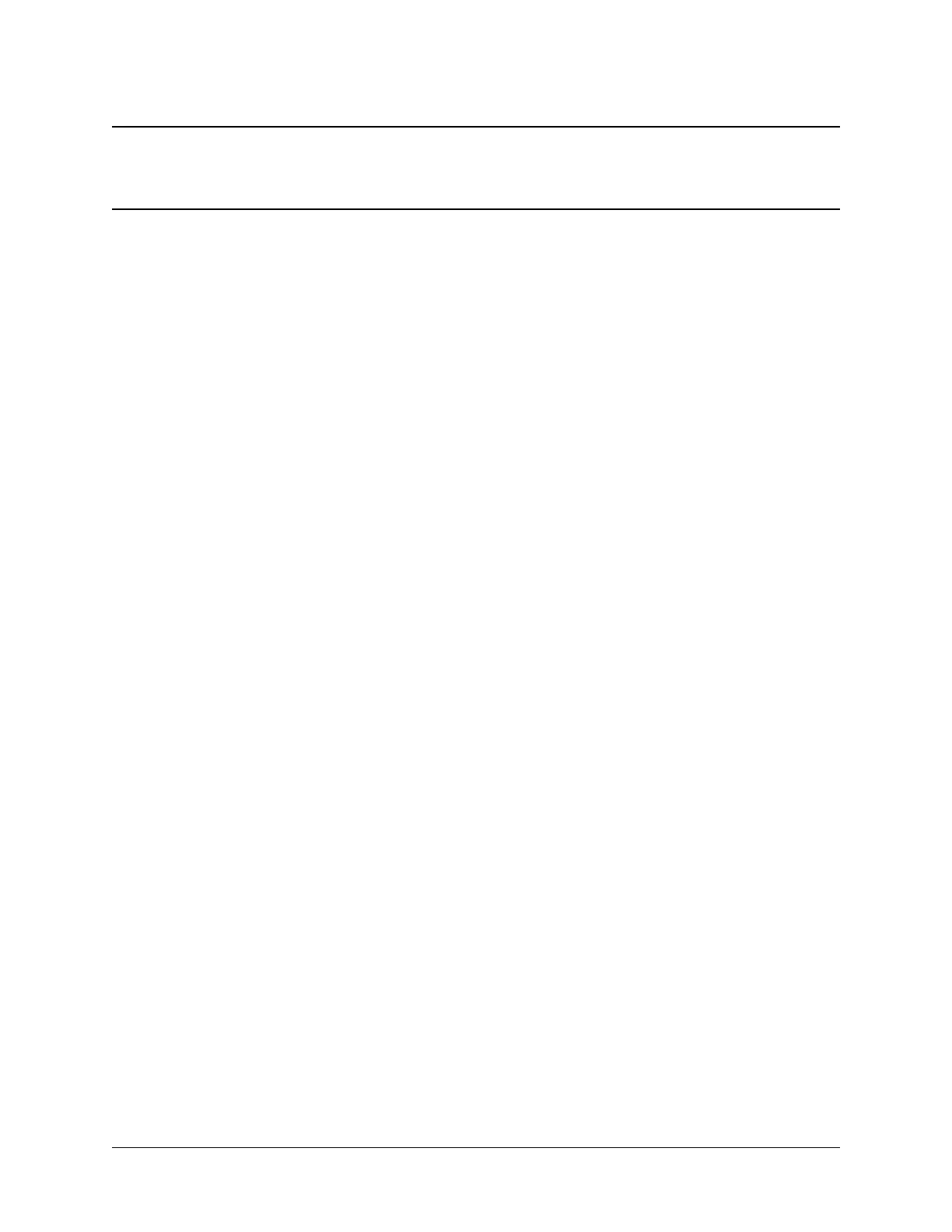CHAPTER
THIRTEEN
FACTORY RESET PROCEDURE
This procedure performs a factory reset using the hardware button on the Netgate 2100.
See also:
• Factory Reset Video
• Factory Reset from GUI or Console
1. Remove power from the device.
2. Gently use a paper clip or similar tool to depress the reset button.
3. While keeping the button depressed, apply power to the device.
4. Keep the button depressed for about 30 seconds until the device boots far enough to check the button state.
All three LEDs will rapidly flash red once the reset process starts.
5. Wait for the device to reboot after the reset procedure completes.
When the device boots again, it will be at its factory default settings and accessible from the LAN at https://192.
168.1.1.
If this procedure fails, connect to the console and perform a factory reset there.
64