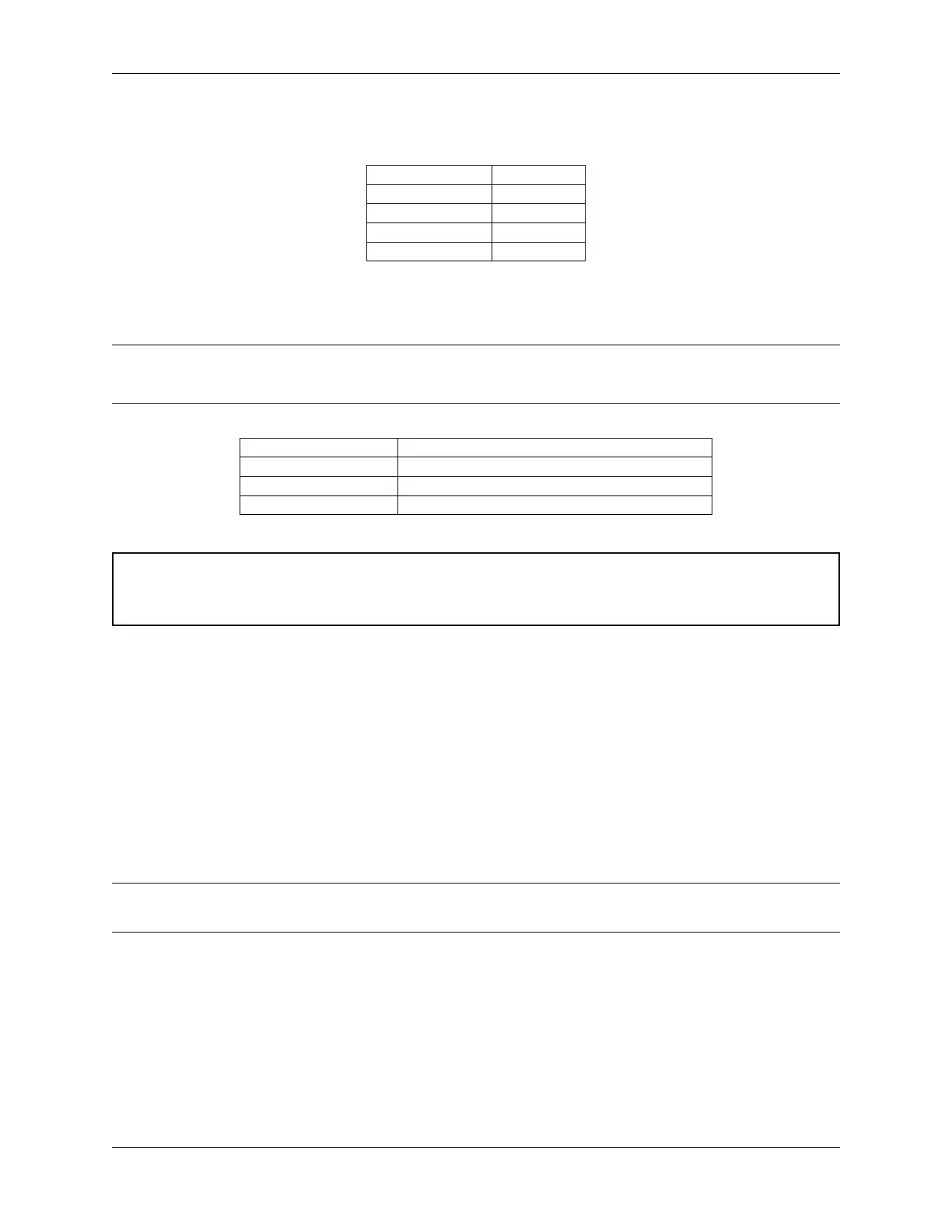Security Gateway Manual SG-2100
4.1.2 Switched Ethernet
Interface Name Port Name
LAN1 mvneta1
LAN2 mvneta1
LAN3 mvneta1
LAN4 mvneta1
The four LAN Ethernet ports are switched ports. By default all of these ports as a single switch uplinked to the LAN
interface on the firewall.
Note: For more details on how the switch operates, see Switch Overview.
For instructions on how to configure the switch see Configuring the Switch Ports.
LED Pattern Description
Both LEDs green Left Flashes with 1Gb traffic, solid with link.
Left LED only green Left flashes with 100Mb traffic, solid with link.
Right LED only green Left Flashes with 10Mb traffic, solid with link.
Warning: The LAN ports do not support the Spanning Tree Protocol (STP). Two or more ports connected to
another Layer 2 switch, or connected to 2 or more different interconnected switches, could create a flooding loop
between the switches. This can cause the router to stop functioning until the loop is resolved.
4.1.3 Other Ports
• Power (12 VDC with threaded locking connector)
• Recessed Reset Button (performs a reset to factory default)
• USB 2.0 Port
• Micro SIM
• Mini-USB Serial Console
• 3x SMA-sized antenna holes (covered by rubber caps)
Note: The reset button is only used to reset the system back to factory defaults. It does not respond when pushed
while the system is running. See Factory Reset Procedure.
© Copyright 2022 Rubicon Communications LLC 14