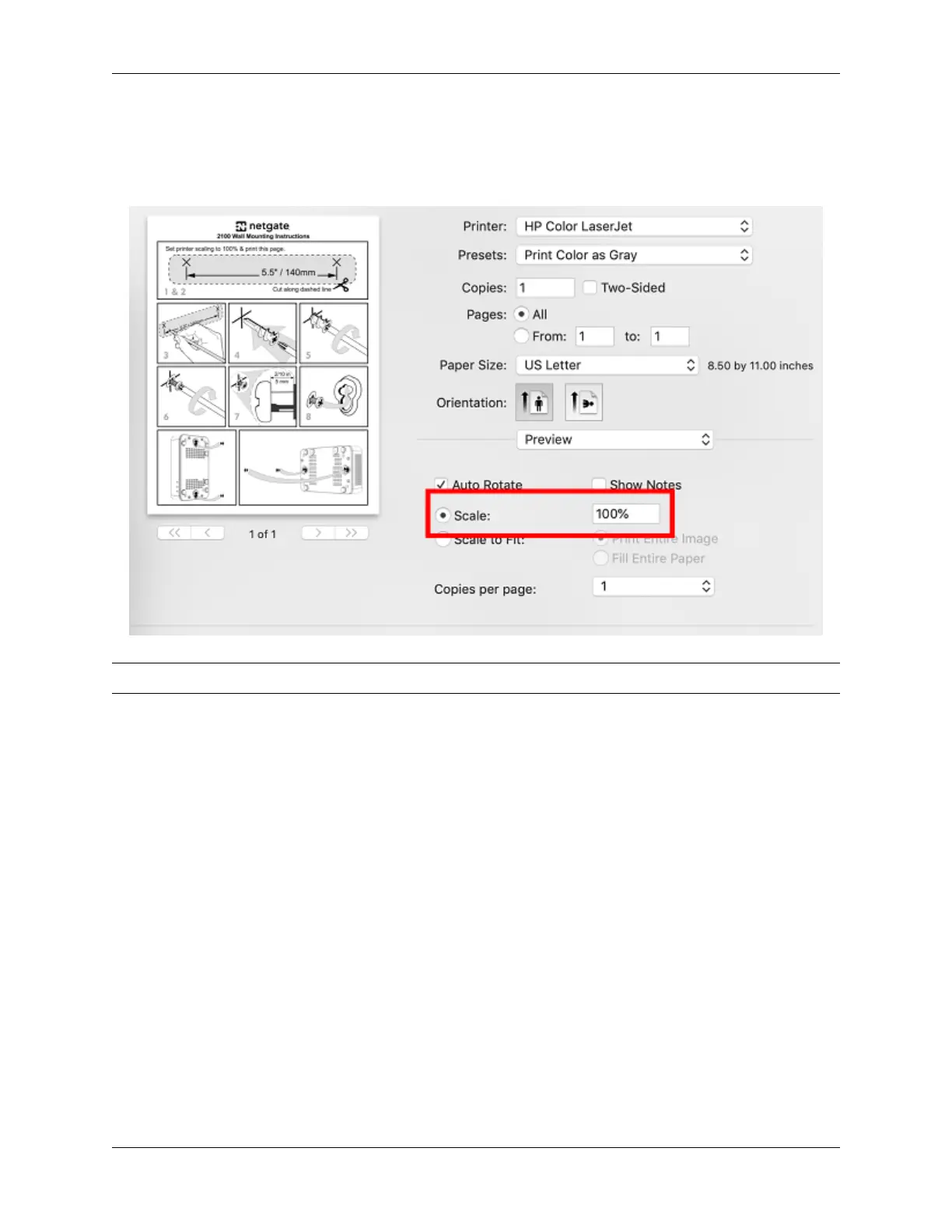Security Gateway Manual SG-2100
The Netgate 2100 can be mounted vertically or horizontally. If mounted horizontally, the ports and cables should face
up to reduce the pull from the weight of the cables on the ports. Click on the button below to download the Wall Mount
Template.
Print the template out at 100% Scale for it to be accurate.
Note: The 100% Scale setting varies by printer manufacturer and model.
Verify the distance between holes is 5.5 inches or 140 mm (14 cm) before placing the anchors in the wall.
© Copyright 2022 Rubicon Communications LLC 25