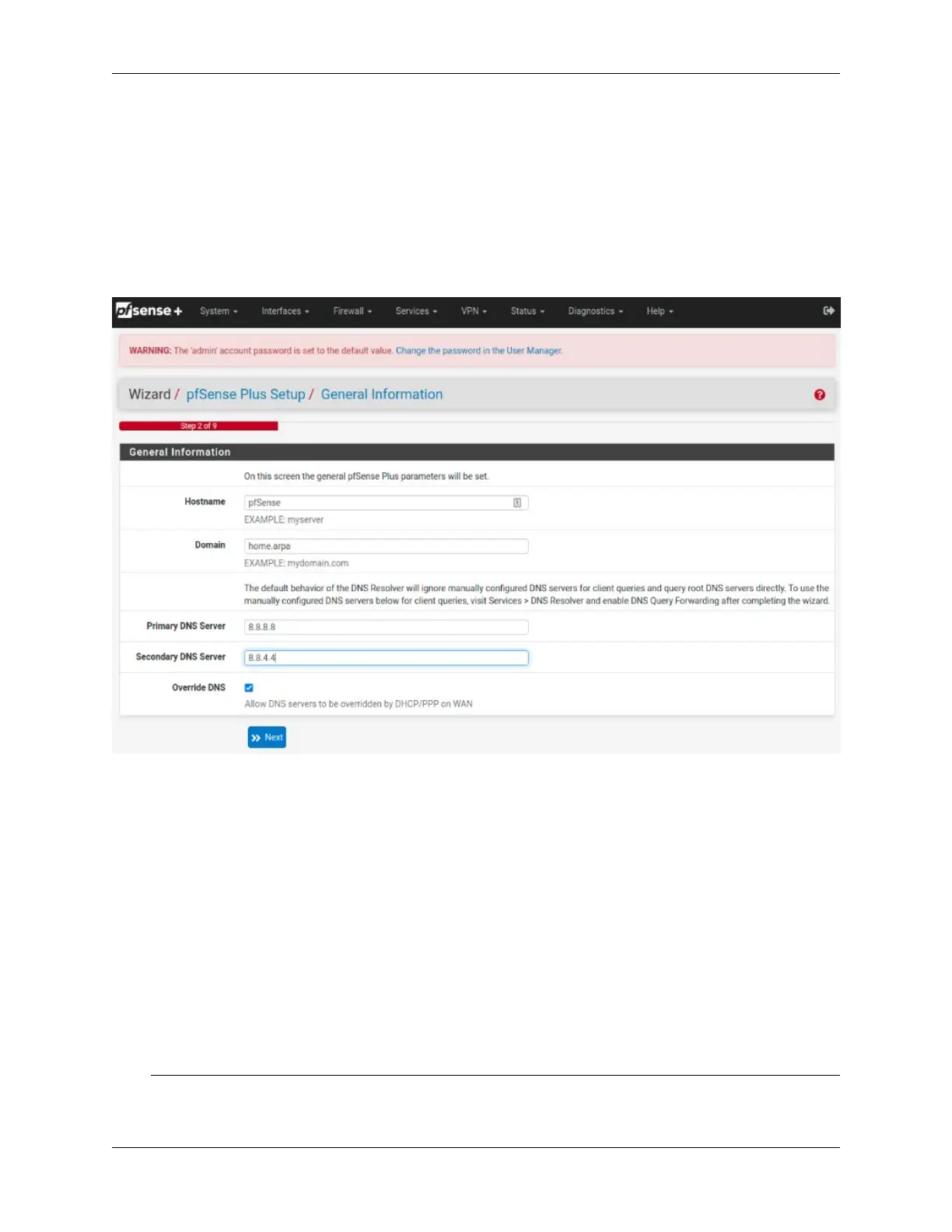Security Gateway Manual SG-2100
2. Click Next after reading the information on Netgate Global Support.
3. On the General Information page, use the following as a guide to configure the firewall.
Hostname Any desired name can be entered. For the purposes of this guide, the default hostname
pfsense is used.
Domain The default home.arpa is used for the purposes of this tutorial.
DNS Servers For purposes of this setup guide, use the Google public DNS servers (8.8.8.8 and
8.8.4.4).
Fig. 4: Type in the DNS Server information and Click Next
4. Use the following information for the Time Server Information page.
Time Server Hostname Use the default time server address.
Timezone Select the time zone for the location of the firewall. For this guide, the Timezone will be
set to America/Chicago for US Central time.
5. The WAN interface is the Public IP address the network will use to communicate with the Internet. Use the
following information for the WAN configuration page.
DHCP is the default and is the most common type of interface for home cable modems.
Default settings for the other items on this page should be acceptable for normal home users.
6. Configuring LAN IP Address & Subnet Mask. The default LAN IP address of 192.168.1.1 and subnet mask
of 24 is usually sufficient.
Tip: If the CPE on WAN (e.g. DSL or Cable Modem) has a default IP Address of 192.168.1.1, disconnect
the Ethernet cable from the WAN port on the Netgate 2100 Security Gateway before proceeding.
© Copyright 2022 Rubicon Communications LLC 6
