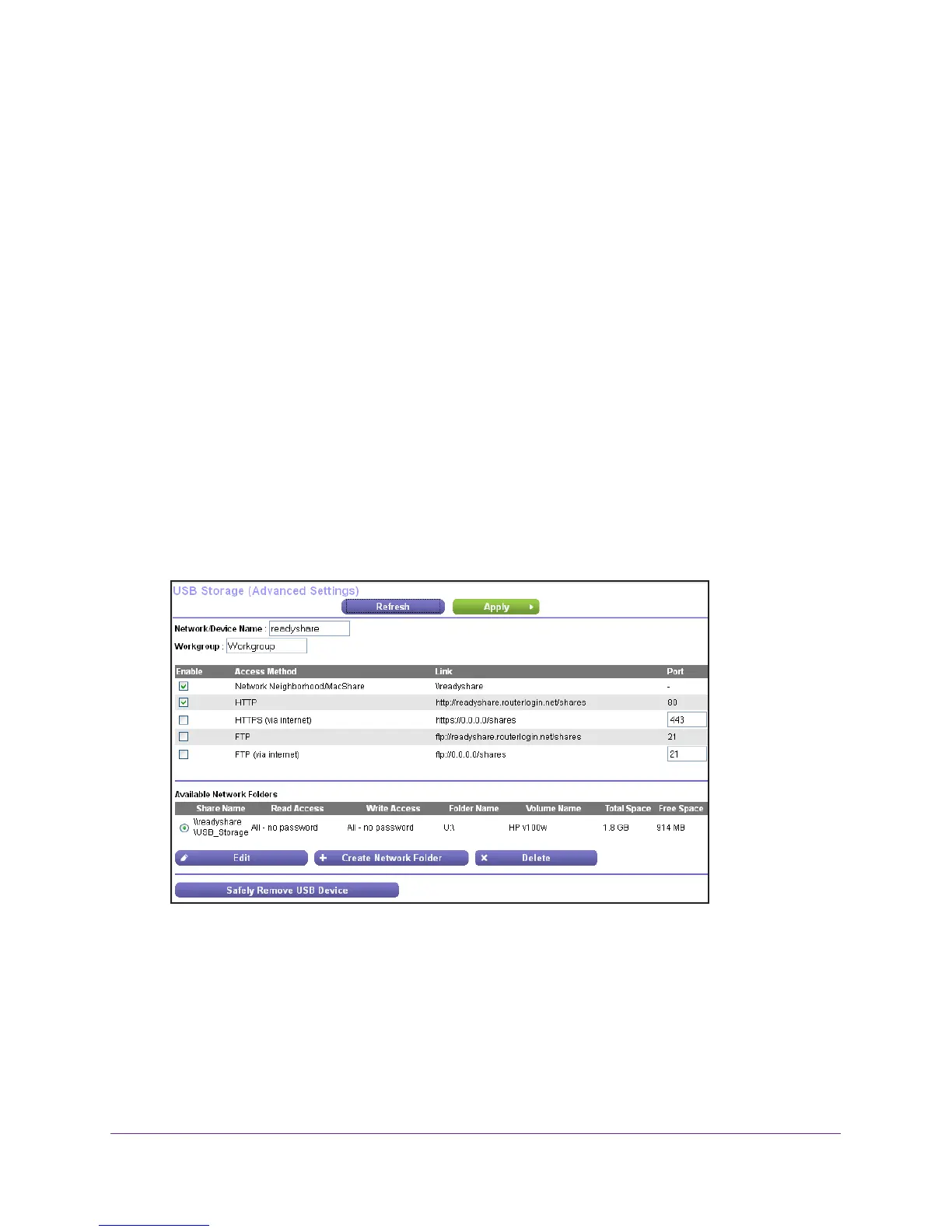Share a Storage Device Attached to the Router
70
AC1200 Smart WiFi Router with External Antennas
• Volume Name. Volume name from the storage device.
• Total Space and Free Space. Show the current utilization of the storage device.
Add a Network Folder on a Storage Device
You can add network folders on a storage device connected to the router USB port.
To add a network folder:
1. Launch a web browser from a computer or wireless device that is connected to the
network.
2. Type http://www.routerlogin.net or http://www.routerlogin.com.
A login screen displays.
3. Enter the router user name and password.
The user name is admin. The default password is password. The user name and
password are case-sensitive.
The BASIC Home screen displays.
4. Select ADVANCED > USB Storage > Advanced Settings.
5. Select a device.
