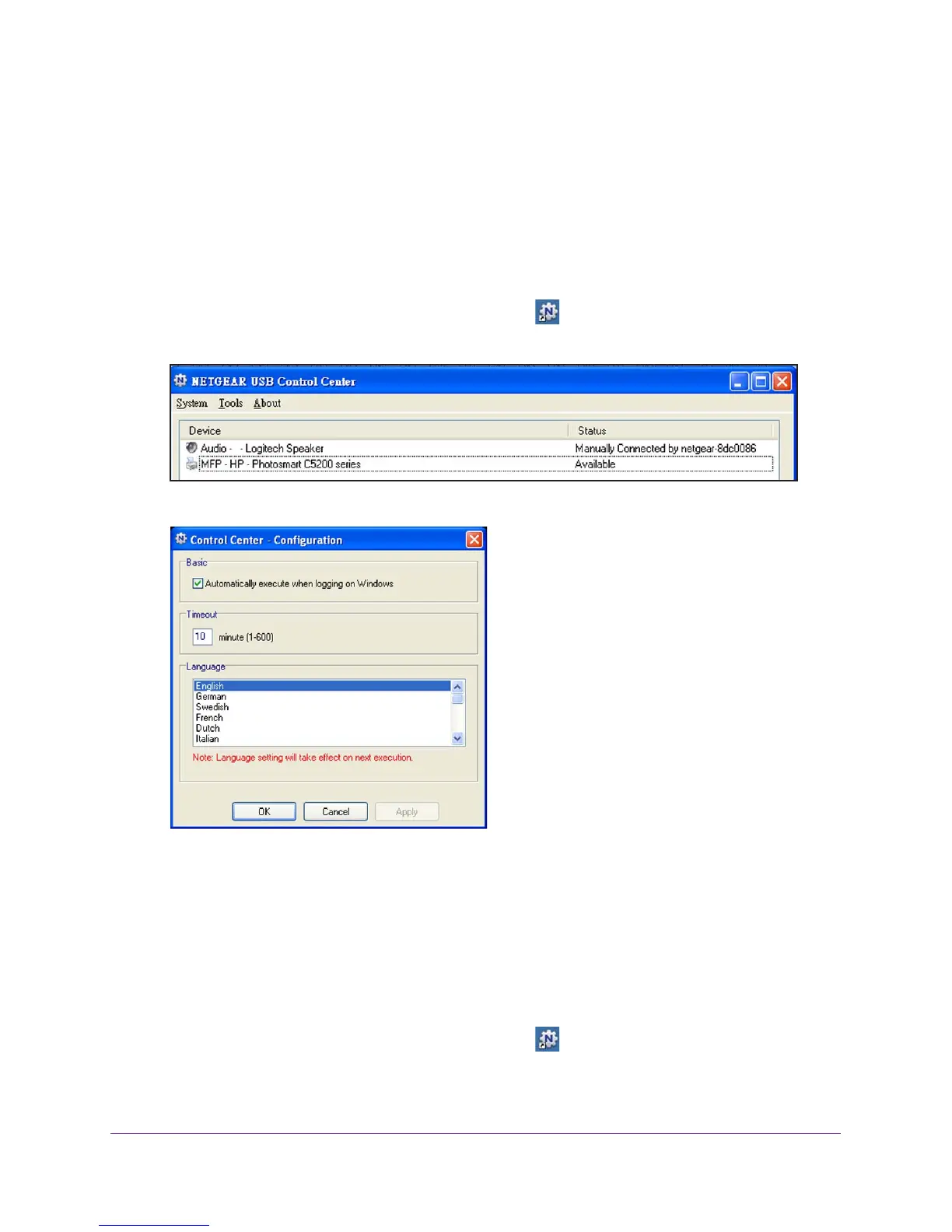Share a USB Printer
88
AC1200 Smart WiFi Router with External Antennas
Change NETGEAR USB Control Center Settings
You can stop the NETGEAR USB Control Center from starting automatically when you log in
to Windows. You can also change the language and specify the time-out to release the
printer connection.
To turn off automatic NETGEAR USB Control Center startup:
1. Click the NETGEAR USB Control Center icon .
The main screen displays.
2. Select Tools > Configuration.
3. TClear the Automatically execute when logging on Windows check box.
4. Click the OK button.
Your change is saved.
Change the NETGEAR USB Control Center Language
To change the language:
1. Click the NETGEAR USB Control Center icon .
The main screen displays.
