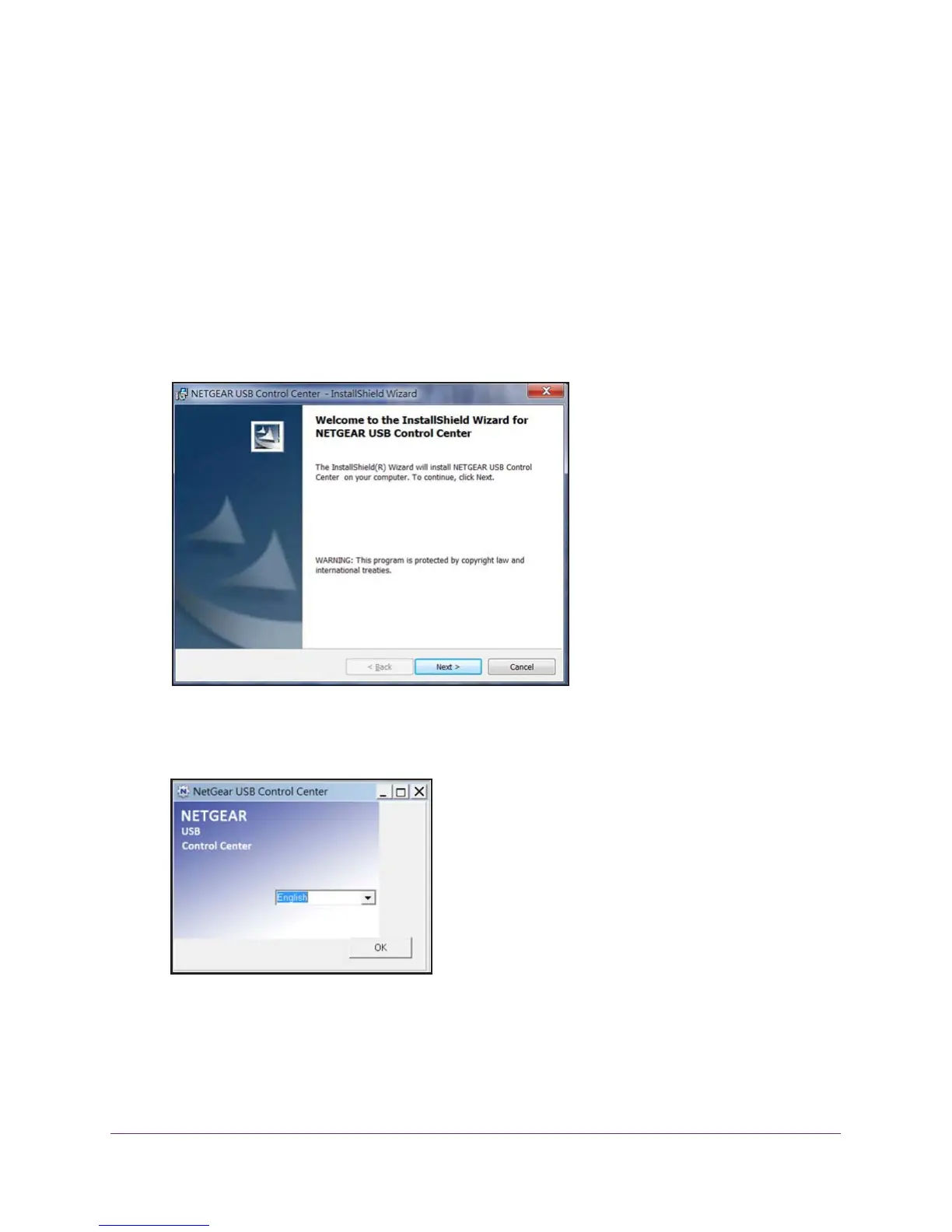Share a USB Printer
84
AC1200 Smart WiFi Router with External Antennas
3. Follow the onscreen instructions to download the file.
Install the ReadySHARE Printer Utility
You must install the ReadySHARE Printer utility on each computer that will share the printer.
After you install it, the utility displays as NETGEAR USB Control Center on your computer.
To install the utility:
1. Double-click the ReadySHARE Printer utility setup file that you downloaded.
The InstallShield wizard displays.
2. Follow the wizard instructions to install NETGEAR USB Control Center.
After the InstallShield Wizard completes the installation, the NETGEAR USB Control
Center prompts you to select a language.
3. Select a language from the list and click the OK button.
