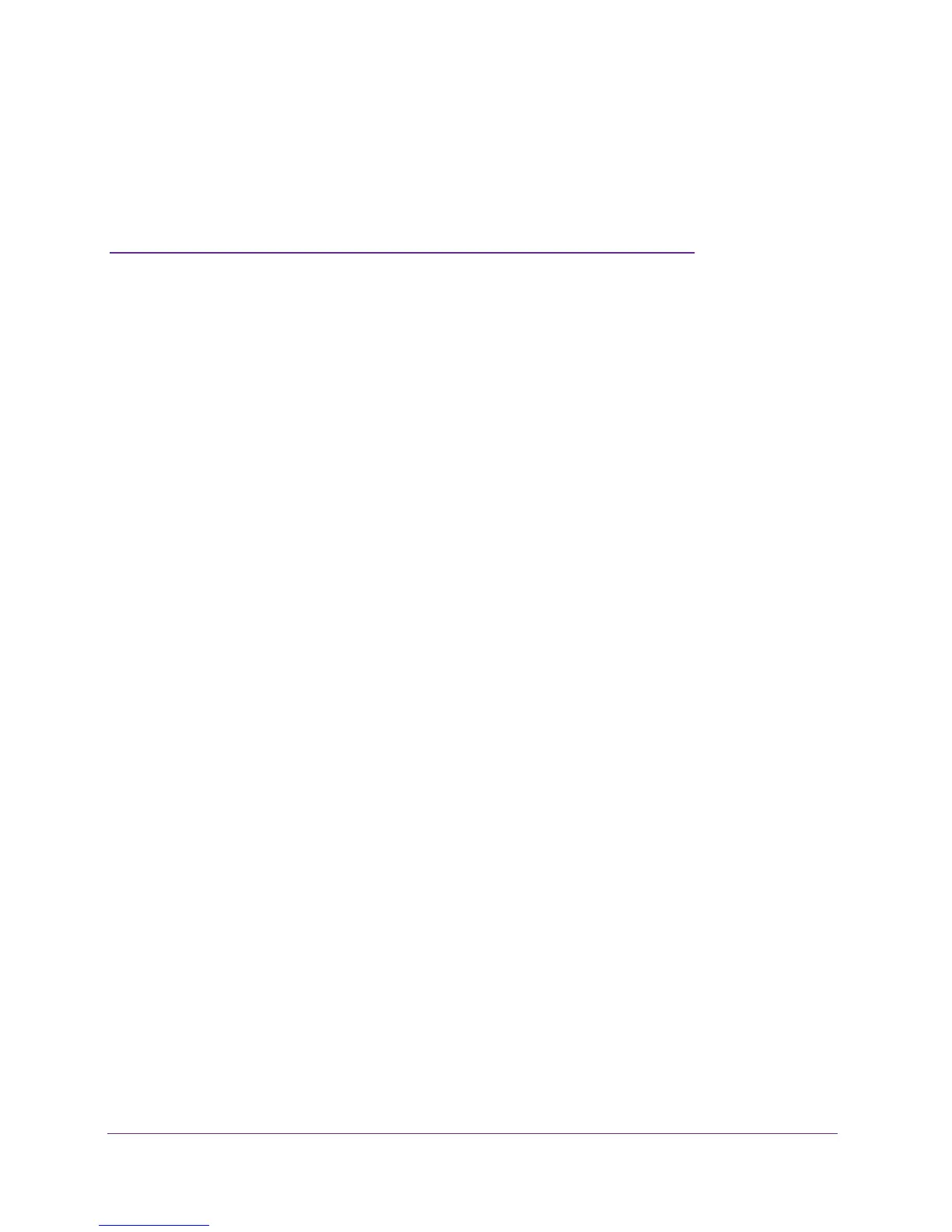17
3
3. Specify Initial Settings
This chapter contains the following sections:
• Notify Your Internet Service Provider
• Specify the Cable Connection Starting Frequency
• View Modem Router Initialization
• Specify the Internet Connection Settings
