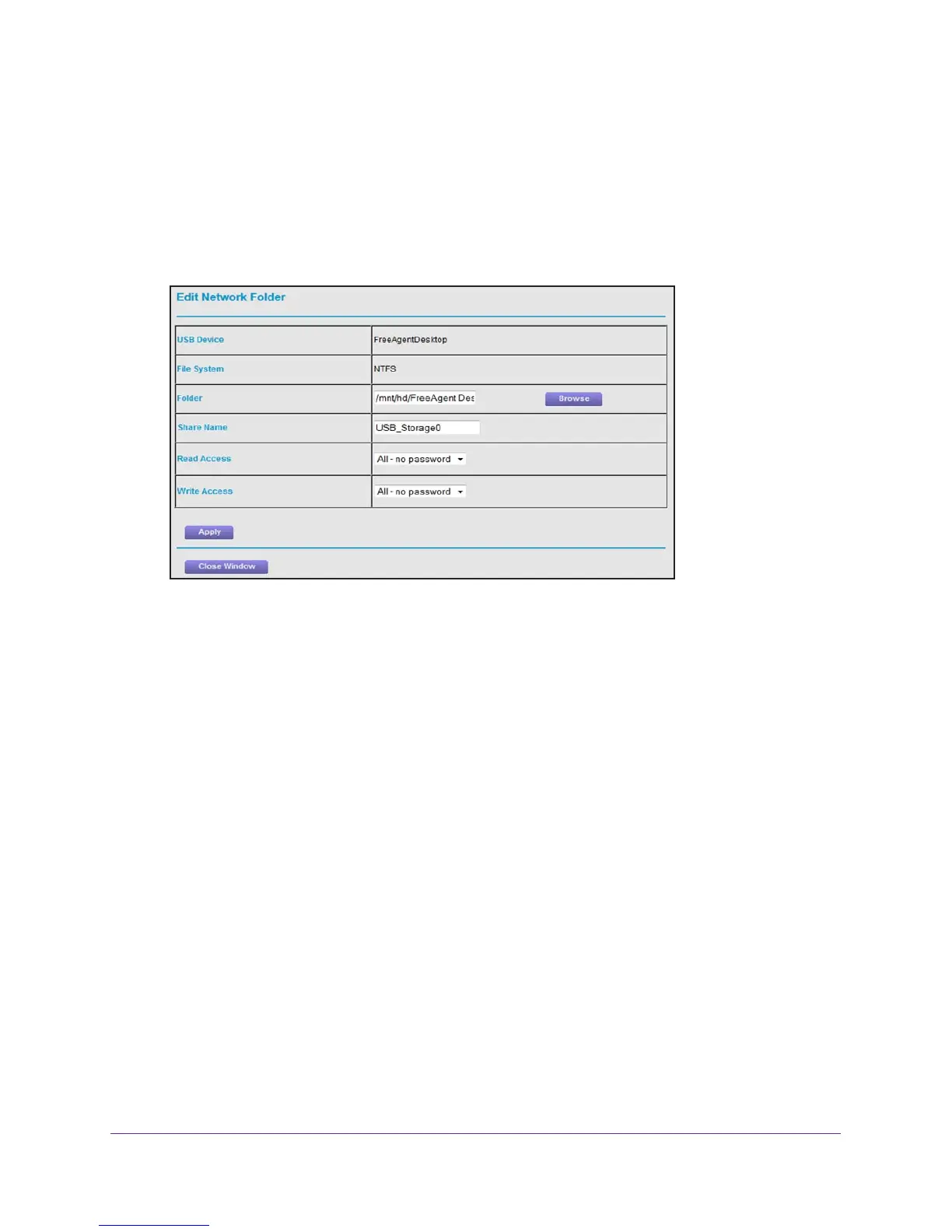Share USB Drives Attached to the Cable Data Gateway
105
AC1900, N900, and N450 WiFi Cable Data Gateways
If you did not yet personalize your password, type password for the password.
4. Click the OK button.
The BASIC Home screen displays.
5. Click the Edit button.
The Edit Network Folder screen displays.
6. Change the settings in the fields as needed.
For more information about the settings, see Add a Network Folder on a USB Drive on
page 103.
7. Click the Apply button.
Your changes are saved.
Safely Remove a USB Drive
Before you physically disconnect a USB drive from the cable data gateway USB port, log in
to the cable data gateway and take the drive offline.
To remove a USB disk drive safely:
1. On your computer
, launch an Internet browser such as Mozilla Firefox or Microsoft
Internet Explorer.
2. In the address field of your browser
, enter http://routerlogin.net.
You are prompted to enter a user name and password.
3. T
ype admin for the user name and type your password.
If you did not yet personalize your password, type password for the password.
4. Click the OK button.
The BASIC Home screen displays.