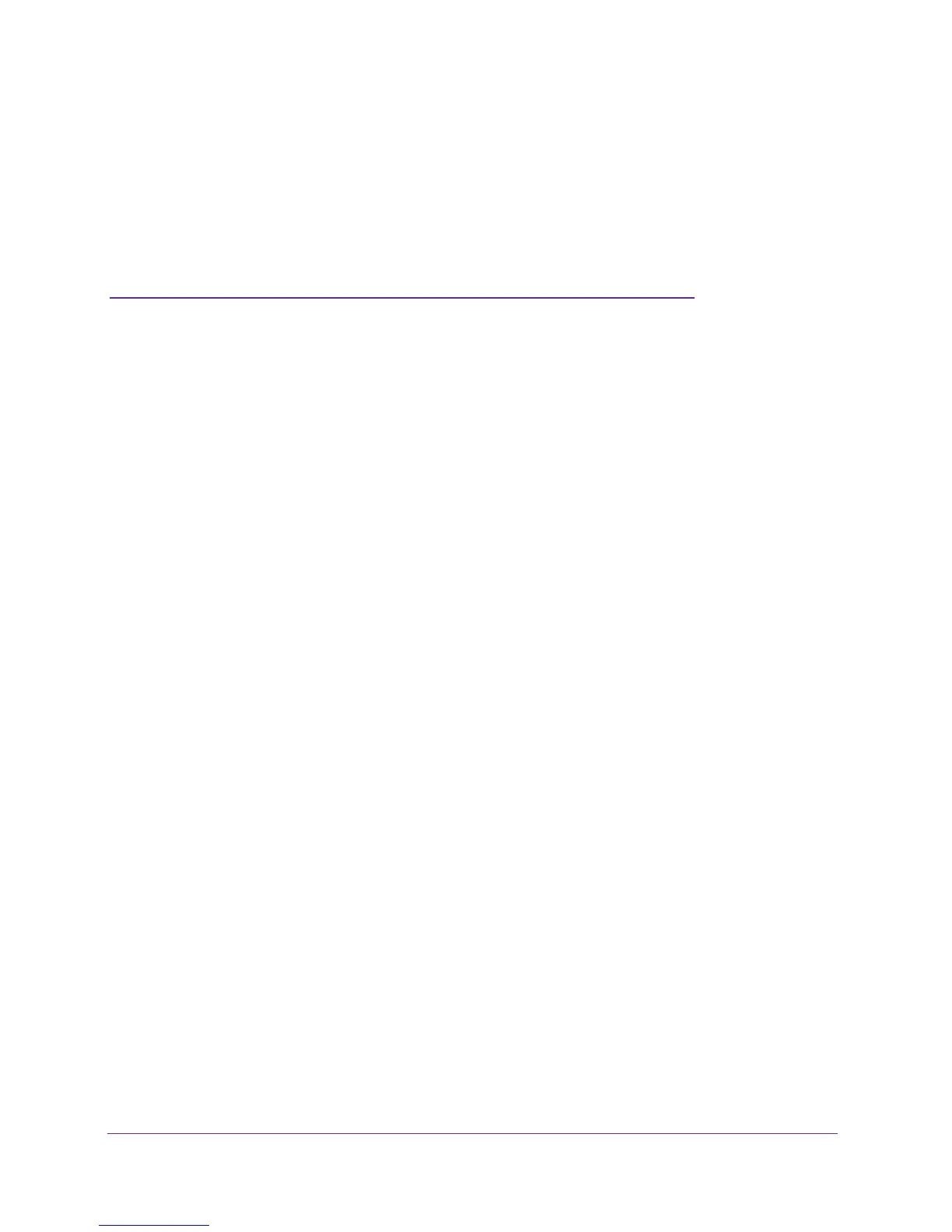28
3
3. Configure Parental Controls and
Basic WiFi Settings
This chapter describes how to configure the basic settings such as parental controls, the basic
WiFi network, and the guest WiFi network.
This chapter contains the following sections:
• Set Up Parental Controls
• View or Change the Basic Settings for the Main WiFi Network
• Enable and Configure the Guest WiFi Network
For information about other settings that display on the BASIC menu of the web management
interface, see the following sections or chapters:
• For information about viewing the cable initiation, see View the WiFi Cable Data Gateway
Cable Initialization on page 86.
• For information about changing the cable connection starting frequency, see Port
Forwarding and Port Triggering Concepts on page 117.
• For information about viewing the network map, see View the Network Map on page 87.
• For information about using ReadySHARE, see Chapter 7, Share USB Drives Attached
to the Cable Data Gateway.