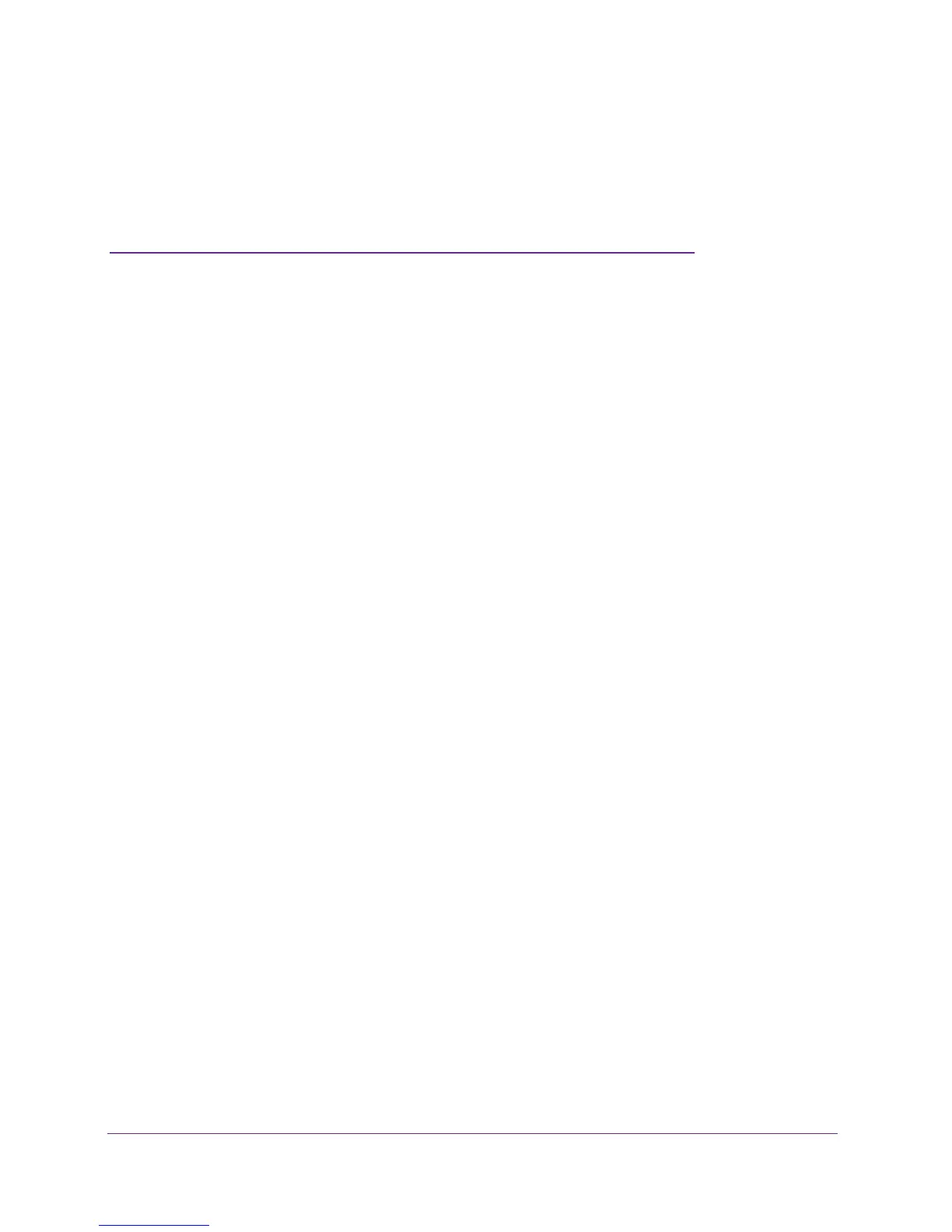150
9
9. Diagnostics and Troubleshooting
This chapter provides information to help you diagnose and solve problems that might occur with
the cable data gateway. If you do not find the solution here, contact Cox Support.
This chapter contains the following sections:
• Perform Diagnostics
• Quick Tips for Troubleshooting
• Troubleshoot with the LEDs
• Cannot Log In to the Cable Data Gateway
• View and Manage the Event Log
• Troubleshoot the Cable Internet Connection
• Changes Not Saved
• WiFi Connectivity
• TCP/IP Network Not Responding