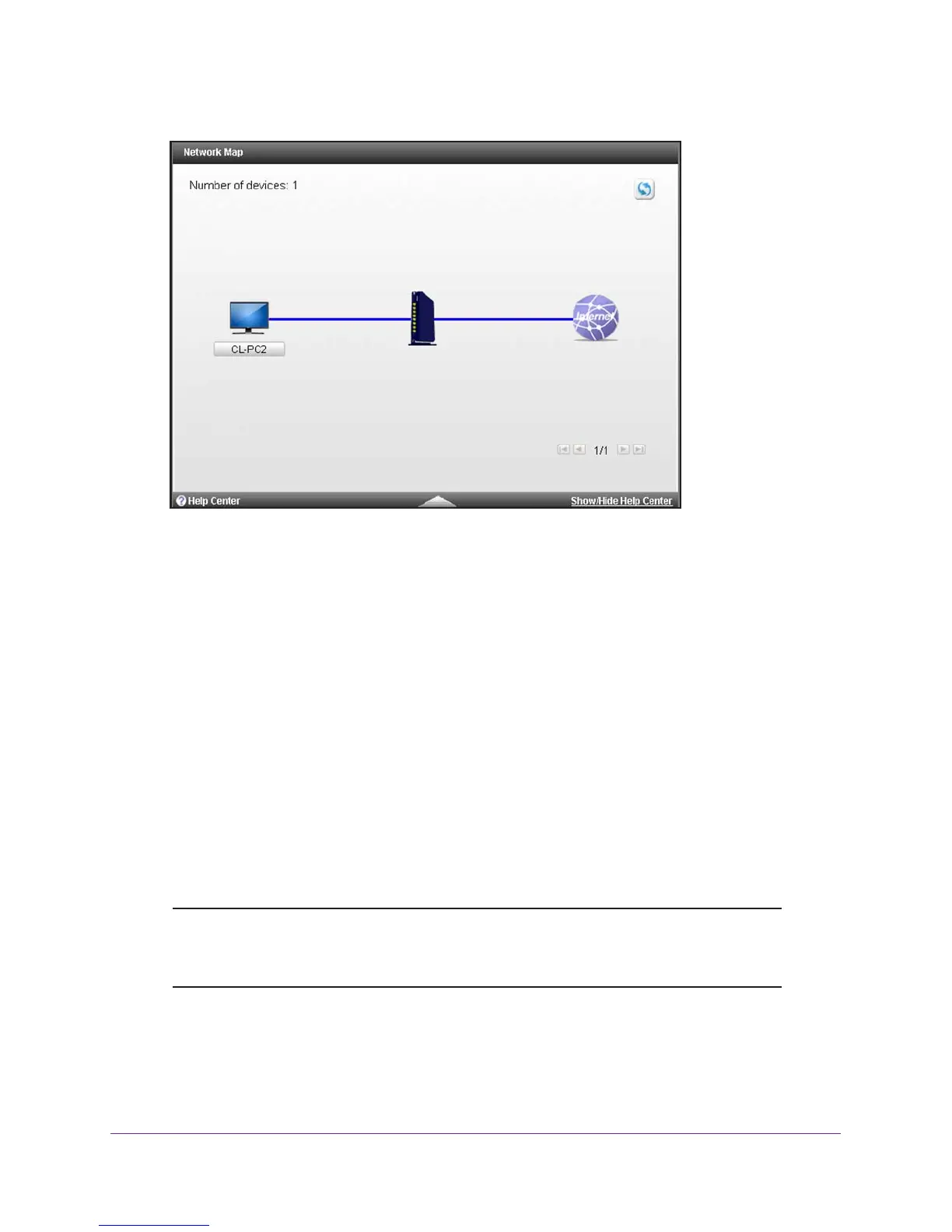Manage and Monitor Your Network
88
AC1900, N900, and N450 WiFi Cable Data Gateways
If a connection is broken, no blue line displays between the device and the cable data
gateway, between the cable data gateway and the Internet, or both. If a connection is
over WiFi rather than an Ethernet cable, a WiFi icon displays on the blue line.
6. If more than one device is connected to the cable data gateway, use the arrow icons in the
lower right to scroll through the screens.
7. T
o refresh the screen, click the refresh icon in the upper right.
The information onscreen is updated.
View WiFi Channels in Your Environment
You can view the active WiFi channels in your environment, including the channels that the
cable data gateway is broadcasting on. If several WiFi networks in your environment are
using the same channel as the one that the cable data gateway is using, interference might
occur. In that situation, you might want to change the channel that the cable data gateway is
using.
Note: Many countries and geographic locations implement laws or
guidelines about which channels can be used. Depending on your
location, some channels might not be available.