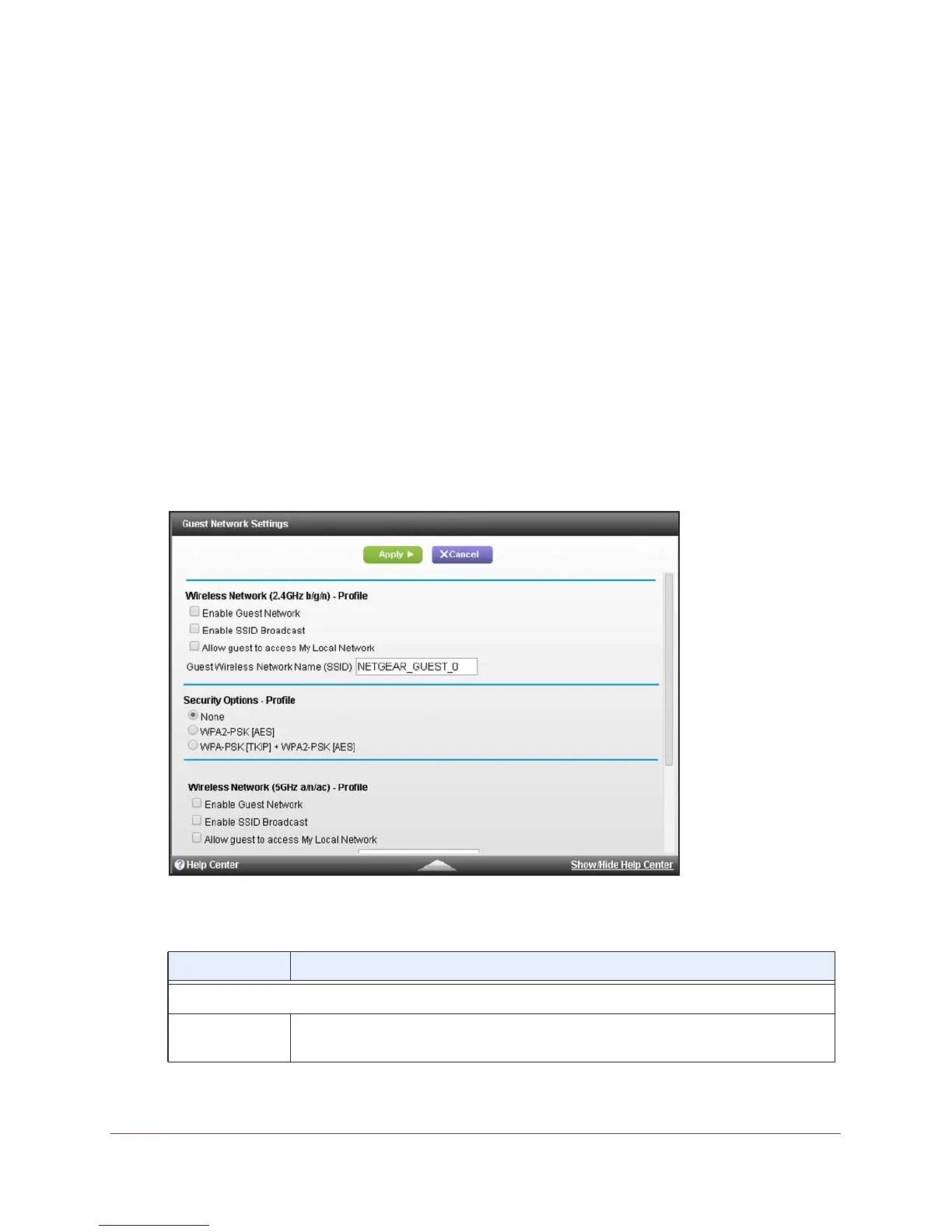Configure Parental Controls and Basic WiFi Settings
37
AC1900, N900, and N450 WiFi Cable Data Gateways
mode in the 2.4 GHz band. For information about configuring the WiFi mode, see View or
Change the Basic Settings for the Main WiFi Network on page 31.
To enable and configure the settings for the guest WiFi network:
1. On your computer
, launch an Internet browser such as Mozilla Firefox or Microsoft
Internet Explorer.
2. In the address field of your browser
, enter http://routerlogin.net.
You are prompted to enter a user name and password.
3. T
ype admin for the user name and type your password.
If you did not yet personalize your password, type password for the password.
4. Click the OK button.
The BASIC Home screen displays.
5. Select BASIC > Guest Network.
The Guest Network Settings screen displays.
6. Enable the guest network and configure its WiFi settings.
The following table describes the fields on the Guest Network Settings screen.
Field Description
Wireless Network (2.4GHz b/g/n)
Enable Guest
Network
By default, the guest WiFi network is disabled. To enable the guest WiFi network for
the 2.4 GHz WiFi band, select the Enable Guest Network check box.