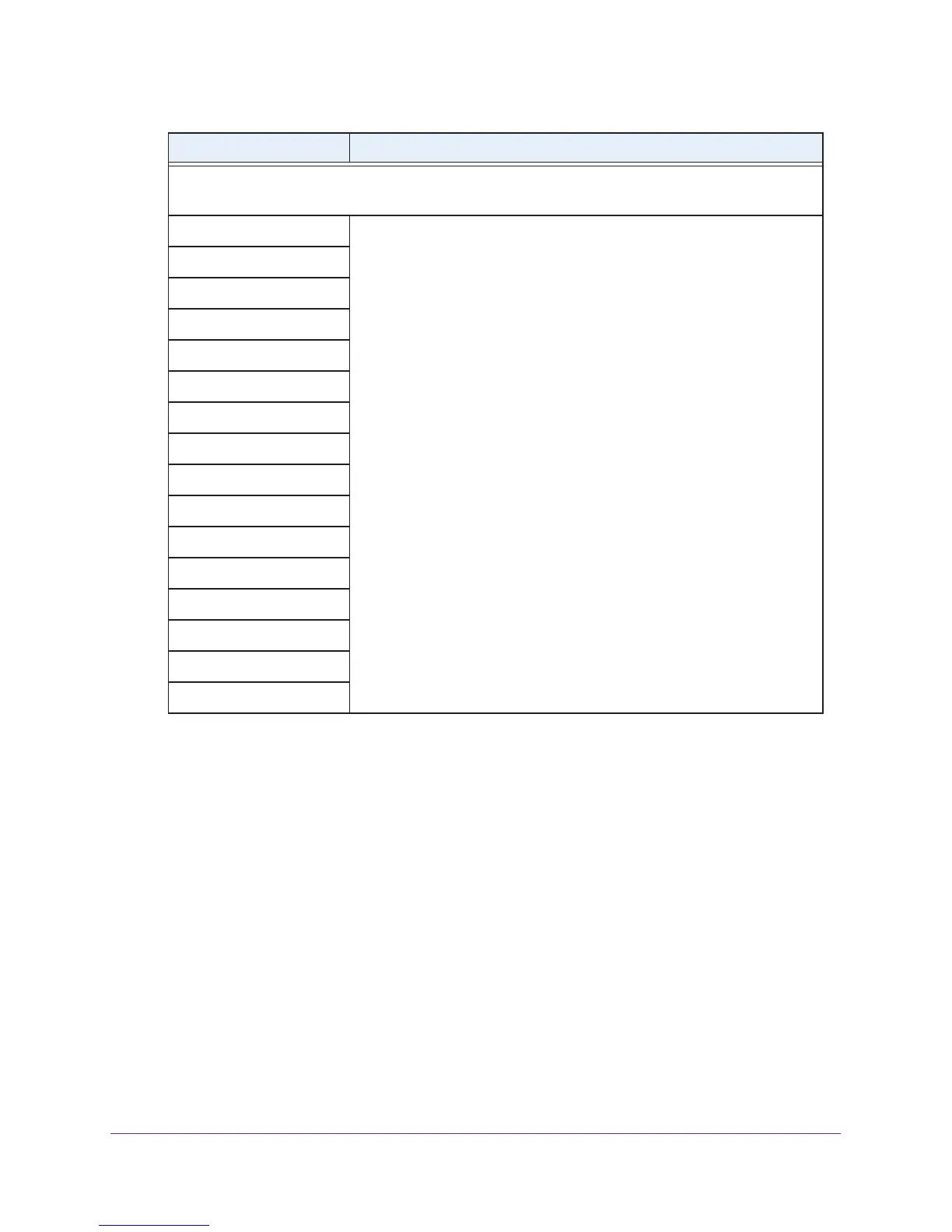Manage the Firewall and Secure Your Network
76
AC1900, N900, and N450 WiFi Cable Data Gateways
7. Click the Apply button.
Your settings are saved and take effect immediately.
NAT ALG Status
These features are enabled by default. To disable a feature, clear the associated Enable check box.
RSVP
By default, each application and protocol that is listed here can pass
through NAT, which means that it is not obstructed by NAT. These
applications and protocols are self-explanatory.
FTP
TFTP
Kerb88
NetBios
IKE
Kerb1293
H225
PPTP
MSN
SIP
ICQ
IRC666x
ICQTalk
Net2Phone
IRC7000
Feature Description