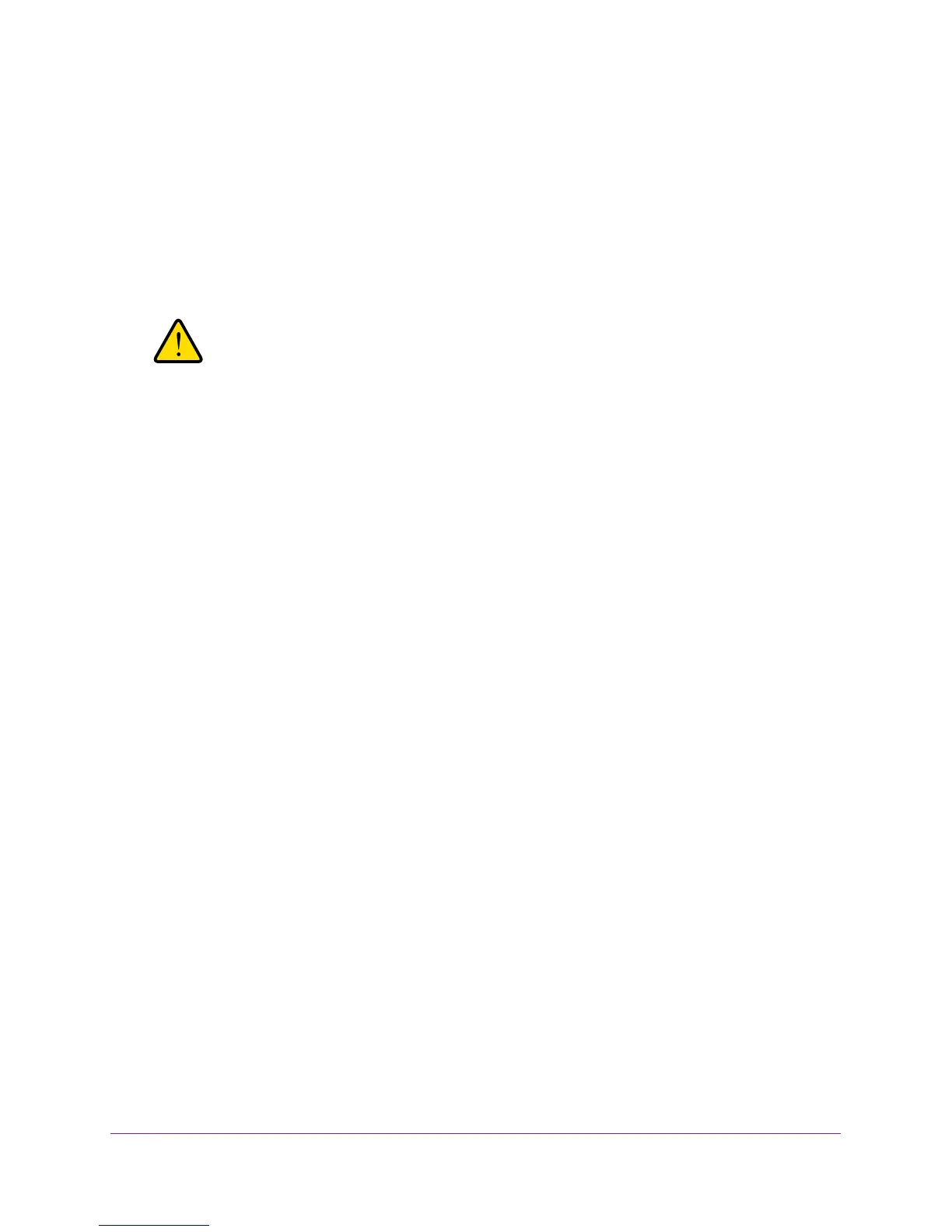Manage and Monitor Your Network
97
AC1900, N900, and N450 WiFi Cable Data Gateways
5. Select ADVANCED > ADVANCED Home.
The ADVANCED Home screen displays.
6. In the Cable Information pane, click the Reboot button.
A warning message displays.
7. To confirm the reboot, click the OK button.
The cable data gateway reboots.
WARNING:
To avoid the risk of corrupting the firmware, do not interrupt the
reboot. For example, do not close the browser, click a link, or load a
new page. Do not turn off the cable data gateway.