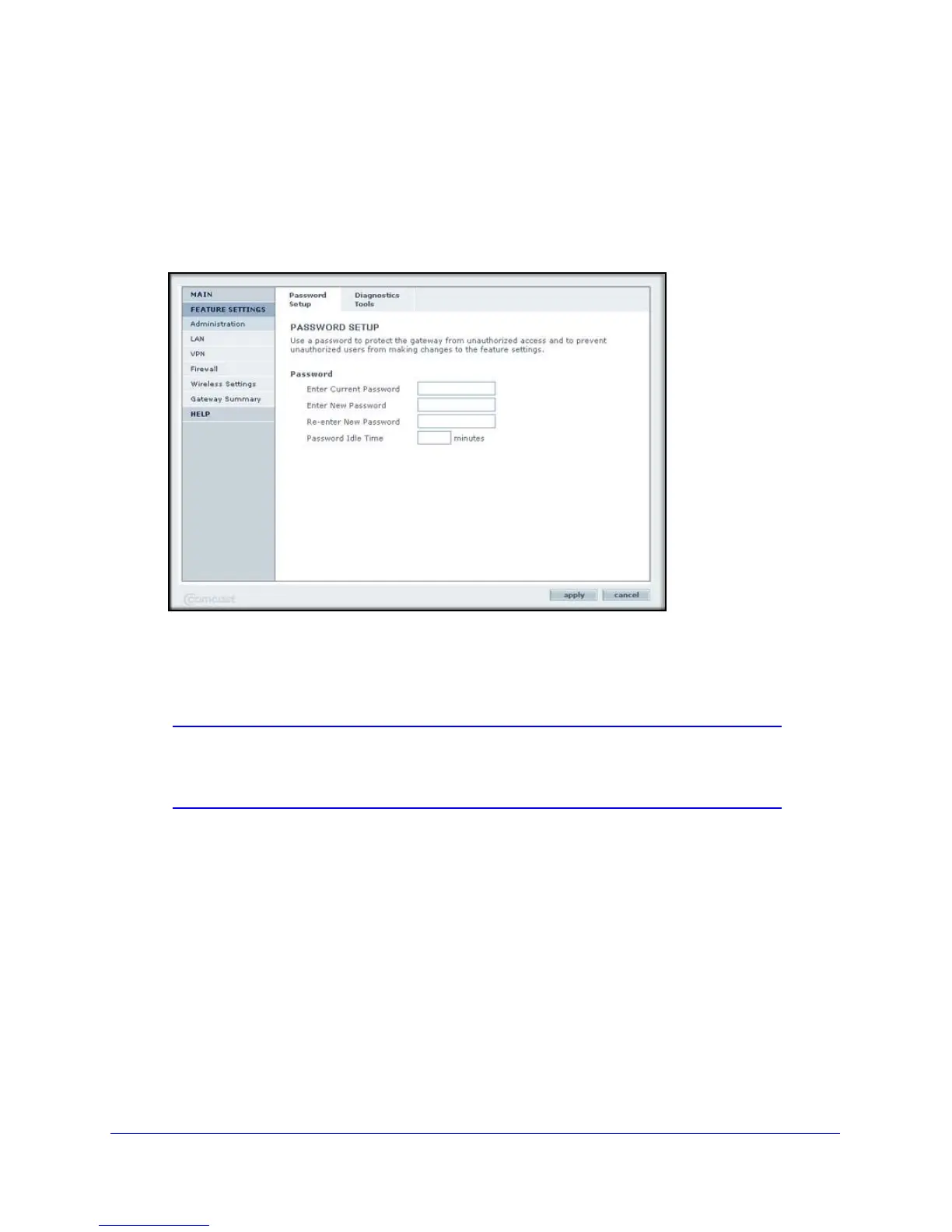Cusadmin Features
11
CG3000DCR Advanced Cable Modem Gateway
Administration
You can use the Administration features to set up passwords and to run diagnostics.
To view administration:
From the Main menu, select Admin
istration.
The cusadmin user name default password is highspeed. You should change this to a more
secure password. You can also specify the password idle time, which is the number of
minutes the gateway waits to log out a cusadmin user if there is no user activity.
Note: If you want to run the ping diagnostic, click the Diagnostic Tools tab.
You can also run ping from Windows. See
Troubleshooting a TCP/IP
Network Using a Ping Utility on page 32.
