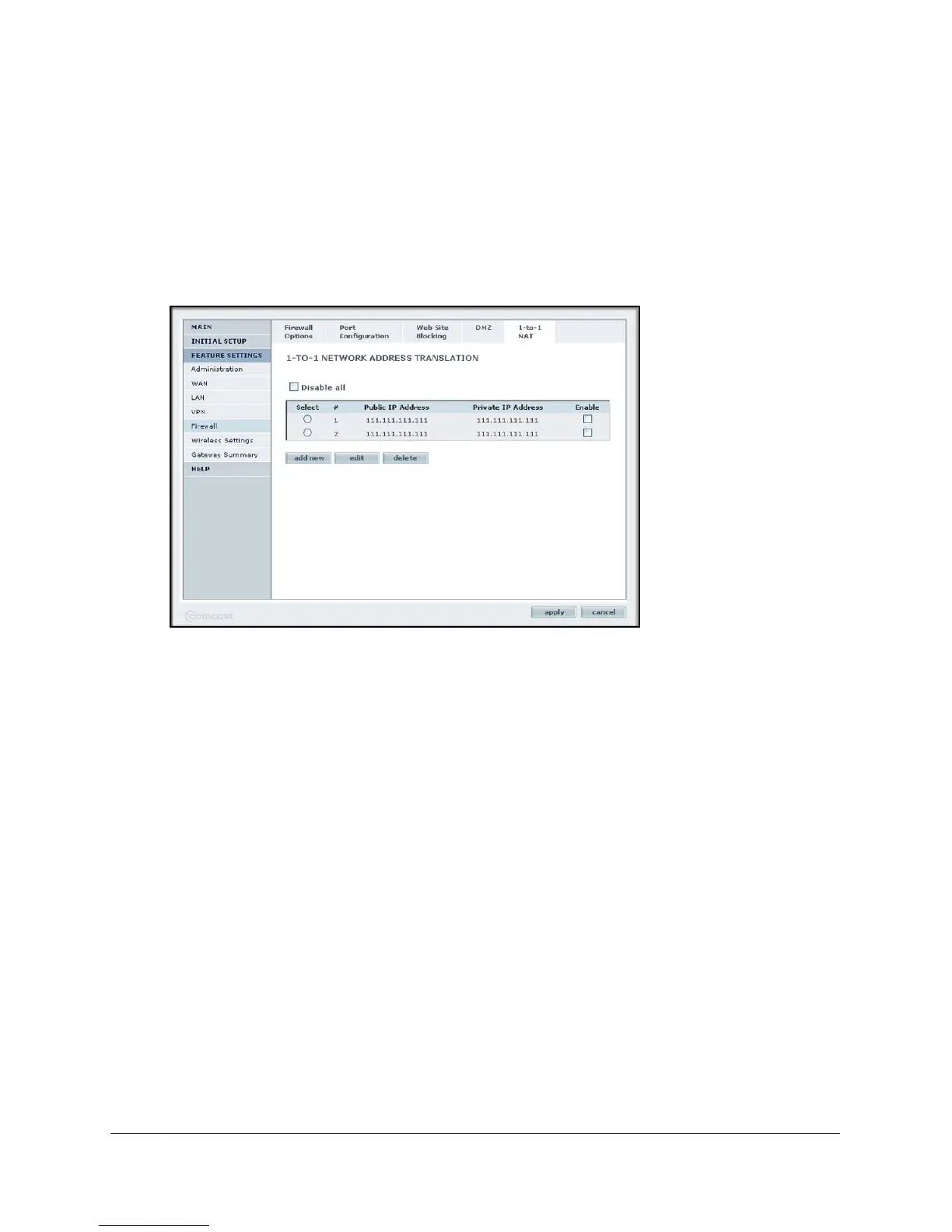Cusadmin Features
20
CG3000DCR Advanced Cable Modem Gateway
Disable NAT
When the gateway uses Network Address Translation (NAT), your network presents only one
IP address to the Internet, and outside users cannot directly address any of your local
computers.
To disable NAT:
1. From the Ma
in menu, select Firewall and click the 1-to-1 NAT tab.
2. Select the Disable all check box.
3. Click ap
ply.
