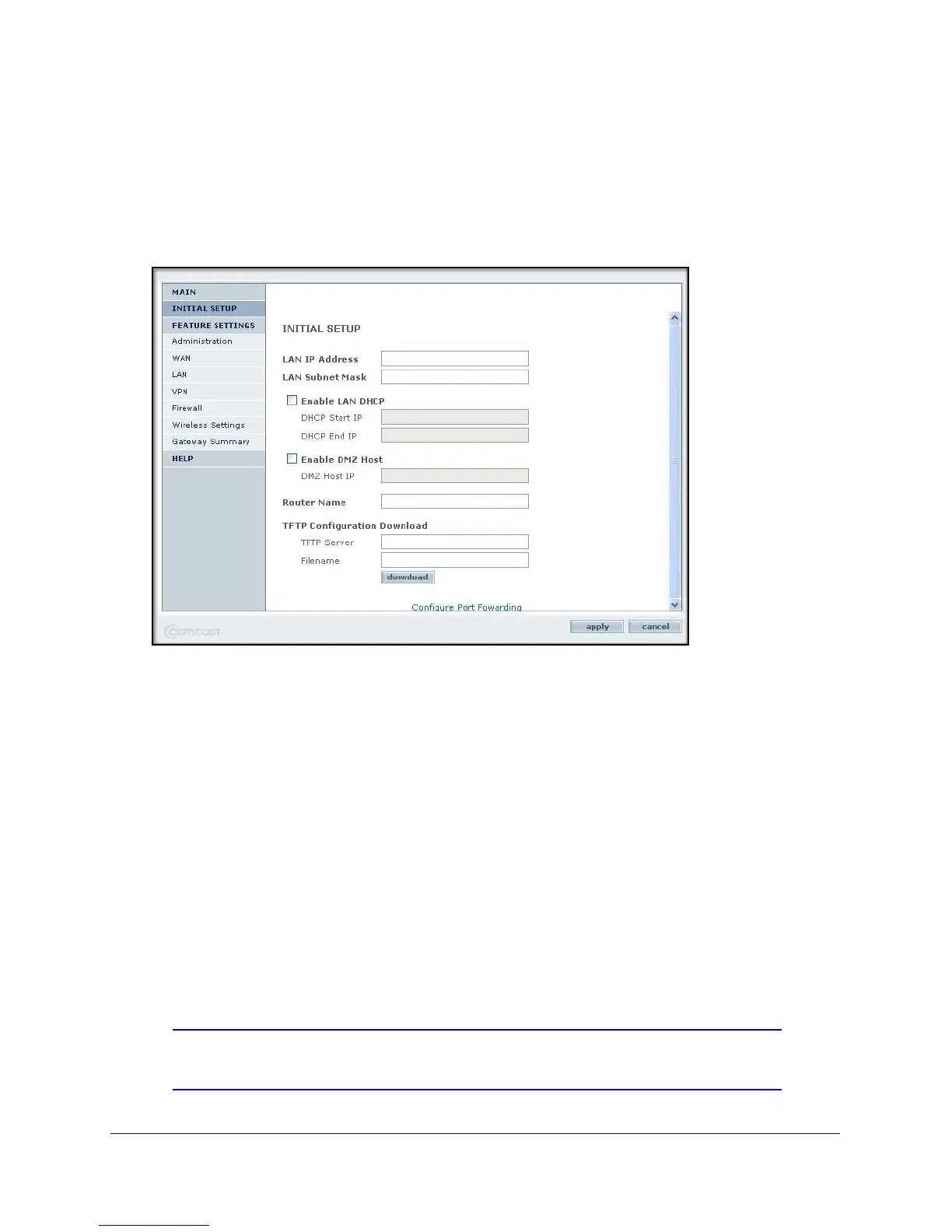MSO Access
23
CG3000DCR Advanced Cable Modem Gateway
Initial Setup
To view or change initial setup:
1. Log in as MSO.
2. From the Main menu, select In
itial Setup.
3. Change the following settings as needed:
• LAN IP Add
ress. The LAN IP address for the gateway in dotted decimal notation. The
factory default setting is 10.1.10.1.
• LAN Subnet Mask. The
network number portion of an IP address. Unless you are
implementing subnetting, use 255.255.255.0 as the subnet mask.
• Enab
le LAN DHCP. The gateway is set up by default as a Dynamic Host
Configuration Protocol (DHCP) server, which provides the TCP/IP configuration for all
the computers that are connected to the gateway.
• Enab
le DMZ Host. This allows you to set up a computer that is available to anyone on
the Internet for services that you have not defined. There are security issues with
doing this, so set up the DMZ host only if you are willing to risk open access. If you do
not define a DMZ host, the gateway discards any undefined service requests.
• Rou
ter Name. The name of the gateway.
• TFTP Co
nfiguration Download. Initiate a download.
4. If you ma
de changes, click apply so that they take effect.
Note: You can specify more settings in the WAN screen. See WAN IP
Setup on page 25.
