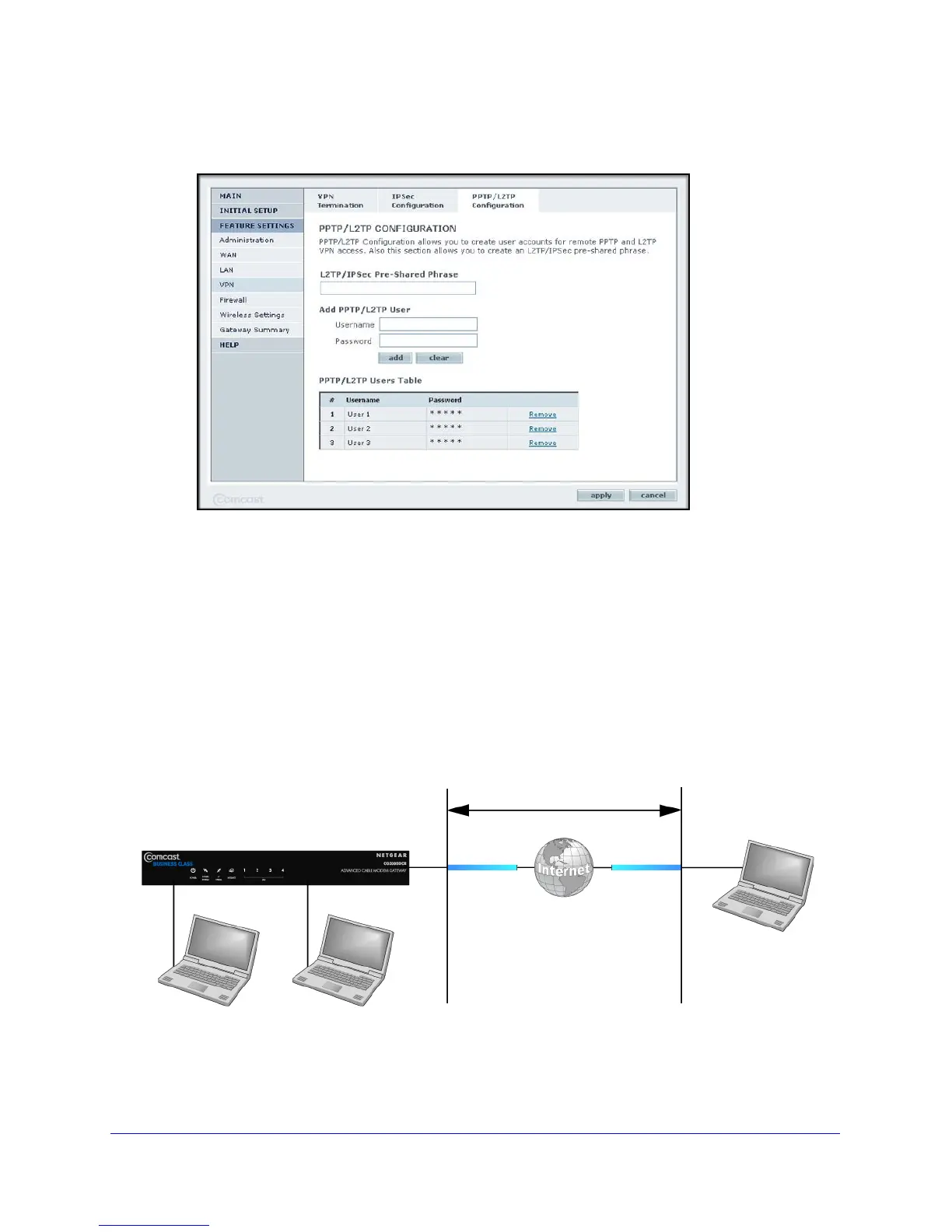VPN
29
CG3000DCR Advanced Cable Modem Gateway
• To create user accounts for remote PPTP and L2TP VPN access, click the
PPTP/L2TP Configuration tab.
VPN Configuration
Two common scenarios for configuring VPN tunnels are between a remote computer and a
network gateway; and between two or more network gateways. The gateway supports both
of these types of VPN configurations. The gateway supports up to five concurrent tunnels.
Client-to-Gateway VPN Tunnels
Client-to-gateway VPN tunnels provide secure access from a remote computer, such as a
home user connecting to an office network.
VPN tunnel
PC running NETGEAR
PrSafe VPN client
Figure 3. VPN tunnel from a client to a gateway
A VPN client access allows a remote computer to connect to your network from any location
on the Internet. In this case, the remote computer is one tunnel endpoint, running the VPN
