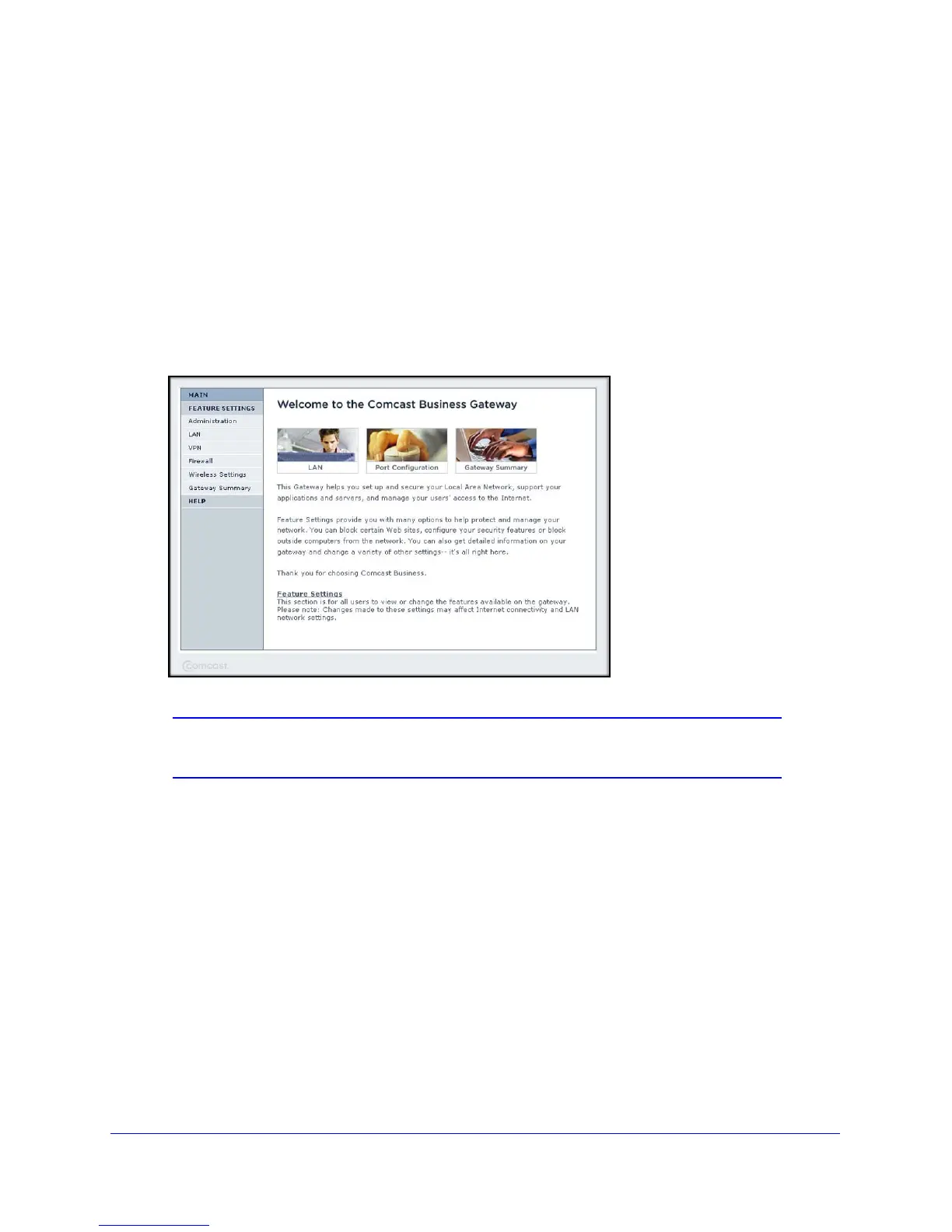Getting Started
8
CG3000DCR Advanced Cable Modem Gateway
The gateway has two user names with passwords, which are case-sensitive:
• T
o access Initial Setup and Feature Settings, log in with the user name MSO and its
default password of D0nt4g3tme (the password uses a zero, not the letter O).
• T
o access only the Feature Settings, log in with the user name cusadmin and its
default password of highspeed.
NETGEAR recommends that you change these to more secu
re passwords. See
Administration on p
age 11.
2. Enter
a user name and password.
The cusadmin user Welcome screen displays.
Note: If you changed the password and cannot locate it, you can use the
Factory Defaults button. See Factory Default Settings on page 40.
