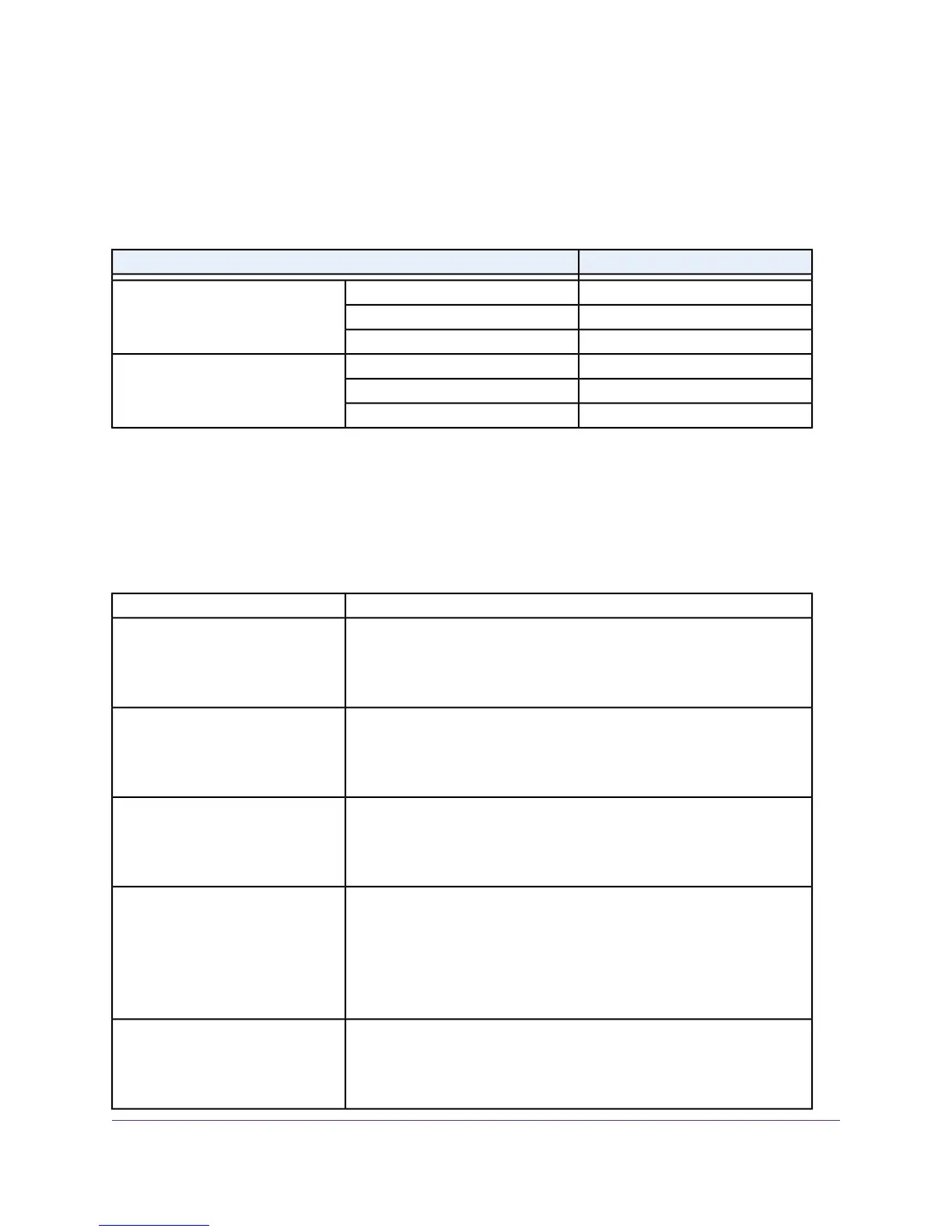Factory Settings
The following table shows the factory default settings for the cable modem.
Table 4. Factory default settings
Default SettingFeature
http://192.168.100.1.User login URLRouter login
adminUser name (case-sensitive)
passwordLogin password (case-sensitive)
Use default hardware addressWAN MAC addressInternet connection
1500WAN MTU size
AutoSensingPort speed
Technical Specifications
The following table lists the technical specifications for the cable modem.
Table 5.Technical specifications
SpecificationFeature
• Input: 110–120V, 47–60 Hz
• Output: 12 VDC, 2.5A
Power adapter
• Dimensions (W x D x H): 6.1 x 3.4 x 10.3 in. (155 x 87 x 261 mm)
• Weight: 1.33 lb (603 g)
Physical specifications
• Operating temperature: 32° to 104°F (0° to 40°C)
• Operating humidity: 90% maximum relative humidity, noncondensing
Environmental
• Local: Four 10/100/1000 RJ-45 Gigabit Ethernet ports
• Voice: Two bridged RJ-11 phone ports
• Internet: Coaxial cable connector, DOCSIS 3.0, 3.1;
backward-compatible with DOCSIS 2.0
Interface
• 128 MB Flash
• 256 MB RAM
Memory
Supplemental Information
28
Voice Cable Modem
