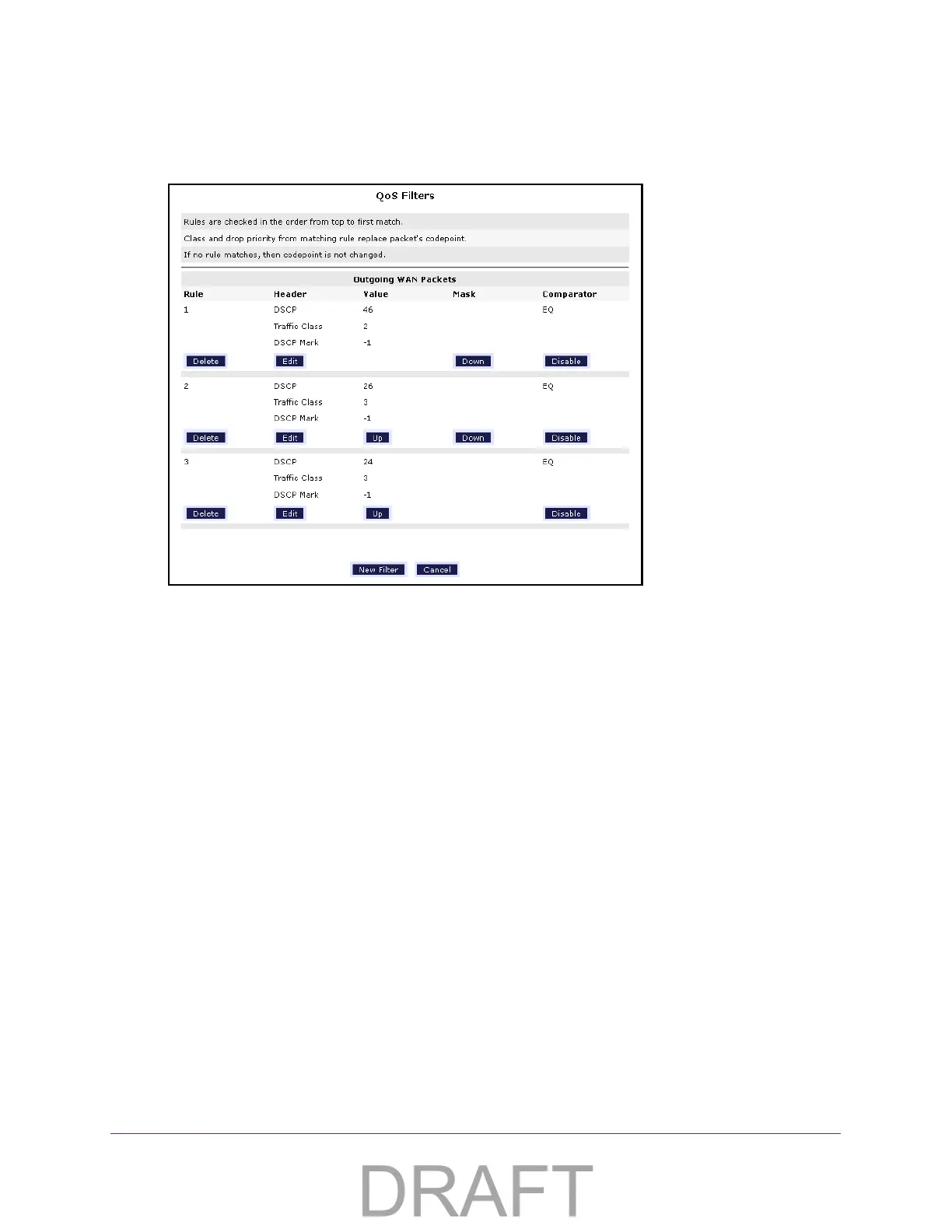Specify Network Settings
53
ADSL2+ Gateway
The Queue and Summary page displays.
7. Click the View/Add Filter Rules
link.
8. To add a filter, click the New Filter button.
9. To modify a filter, click the Edit
button for a rule.
10. To delete a filter, click the Delete
button.
11. To change the priority of a rule, click the Down
button or the Up button.
12. Click the Apply button.
Your settings are saved.
Add a Queue
To add a queue:
1. Launch an Internet browser from a computer or wireless device that is connected to the
network.
2. T
ype http:/192.168.254.254.
A login window opens.
3. Enter the user name and password.
The user name is
admin. The
default
password is admin. The user name and password
are case-sensitive.
The Main page displays.
4. Select Advanced.
