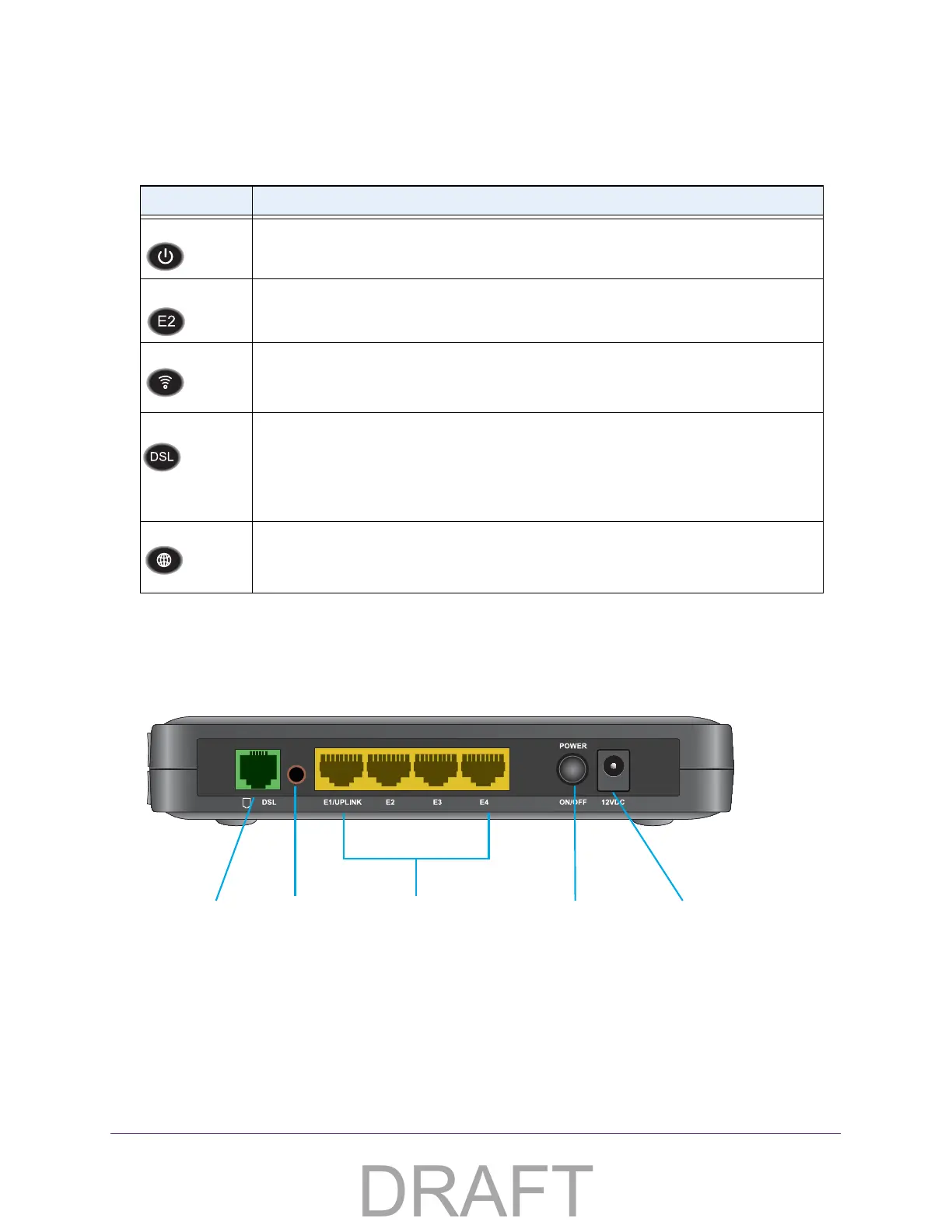Hardware Setup
8
ADSL2+ Gateway
You can use the LEDs to verify status and connections. The following table lists and
describes each LED and button on the front panel of the gateway.
LED Description
POWER
• Green. Power is supplied to the gateway.
• Off. No power is supplied to the gateway.
E1, E2, E3, E4
• Green. A powered-on device is connected to this Ethernet port.
• Off. No device is connected to this Ethernet port.
WIRELESS
• Green. The wireless radio is on.
• Off. The wireless
radio is off.
DSL
• Green. The gateway has a DSL connection.
• Slow blinking green. The gateway
is looking for a signal.
• Fast blinking green. The gateway found the signal and is performing negotiation and
handshaking.
• Off
.
The gateway does not have a DSL connection.
INTERNET
• Solid blue. The gateway is online.
• Blinking blue. The gateway
is sending or receiving Internet traffic.
• Off. The gateway
is offline.
Rear Panel
The rear panel has the connections and button shown the following figure.
PowerEthernet LAN ports PowerResetDSL port
adapter
input
On/Off
button
button
Figure 3. Gateway rear panel
