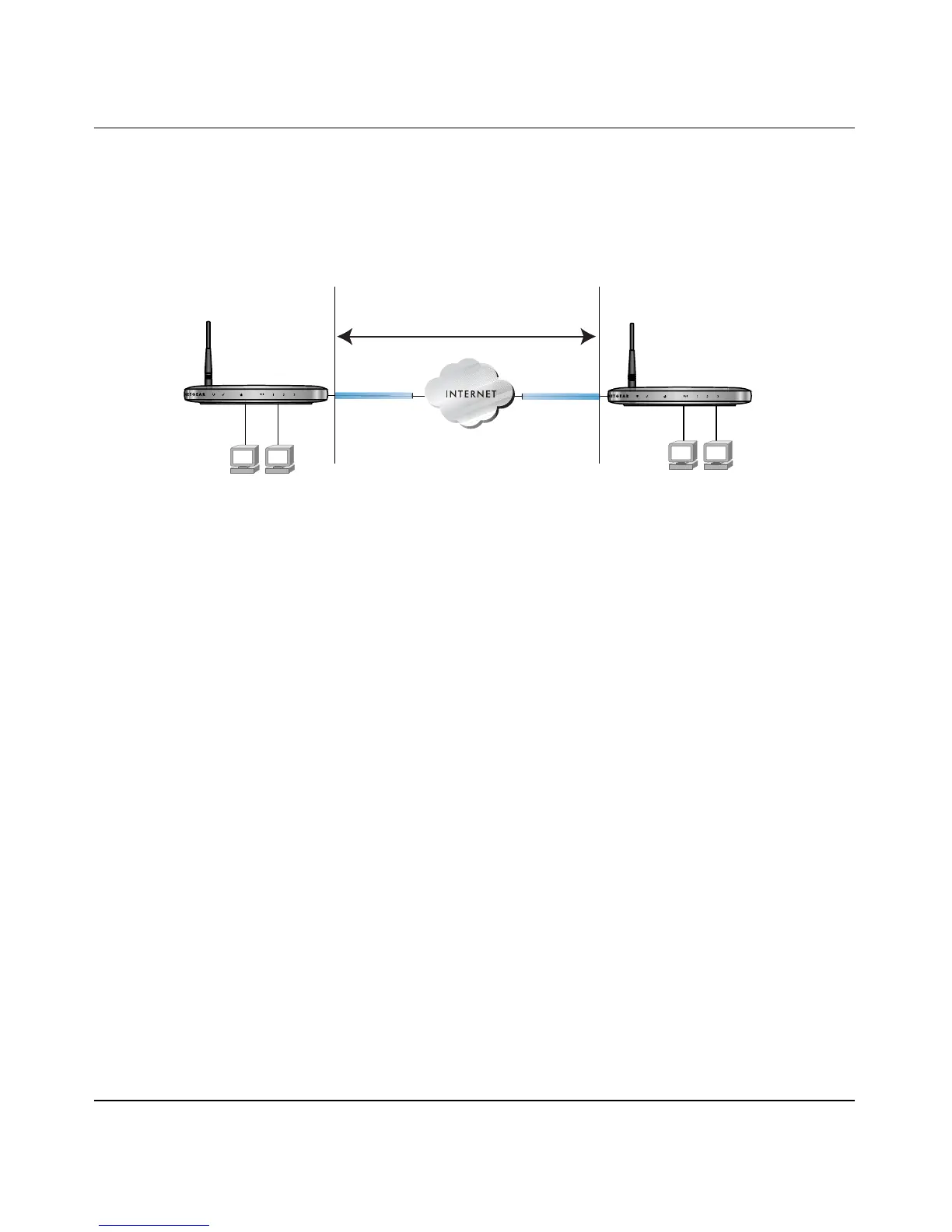Reference Manual for the ADSL Modem Wireless Router DG834G
Virtual Private Networking 8-3
v1.3, March 2007
Gateway-to-Gateway VPN Tunnels
• Gateway-to-Gateway VPN Tunnels provide secure access between networks, such as a branch
or home office and a main office.
A VPN between two or more NETGEAR VPN-enabled routers is a good way to connect branch or
home offices and business partners over the Internet. VPN tunnels also enable access to network
resources across the Internet. In this case, use DG834G v3s on each end of the tunnel to form the
VPN tunnel end points. See “How to Set Up a Gateway-to-Gateway VPN Configuration” on
page 8-21 to set up this configuration.
Figure 8-2
A
B
VPN Tunnel
DG834G VPN Firewall
DG834G VPN Firewall
PCs
PCs
