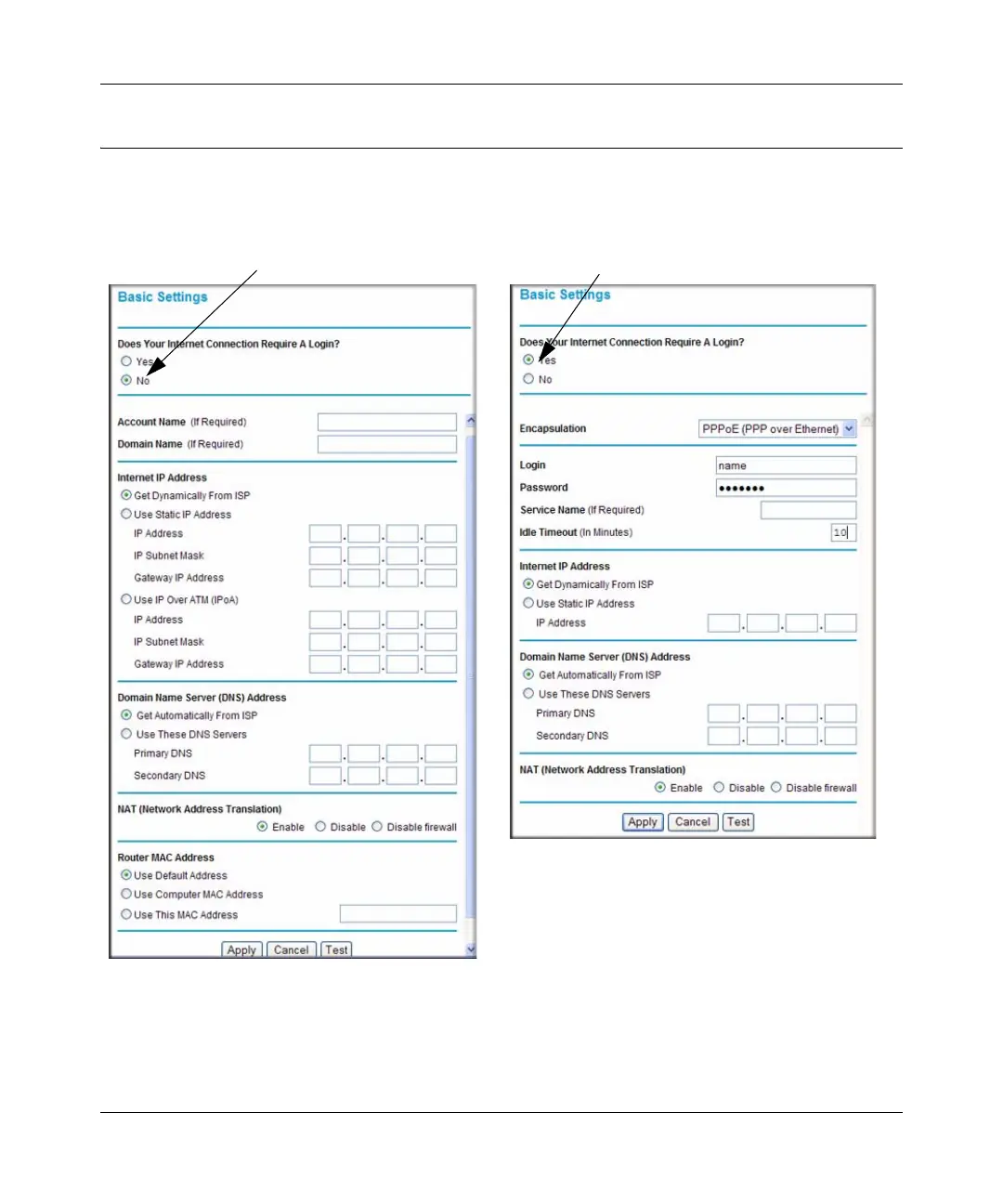DG834N RangeMax NEXT Wireless ADSL2+ Modem Router Reference Manual
1-8 Connecting Your Router to the Internet
v1.0, April 2008
Understanding the Basic Settings Screen
The fields on the Basic Settings screen depend on whether or not your Internet connection requires
a login.
The following table explains the fields in the Basic Settings screen. Note that the group of
fields included in this screen depends on whether or not a login is required
.
Figure 1-4
ISP does not require login
ISP does require login
