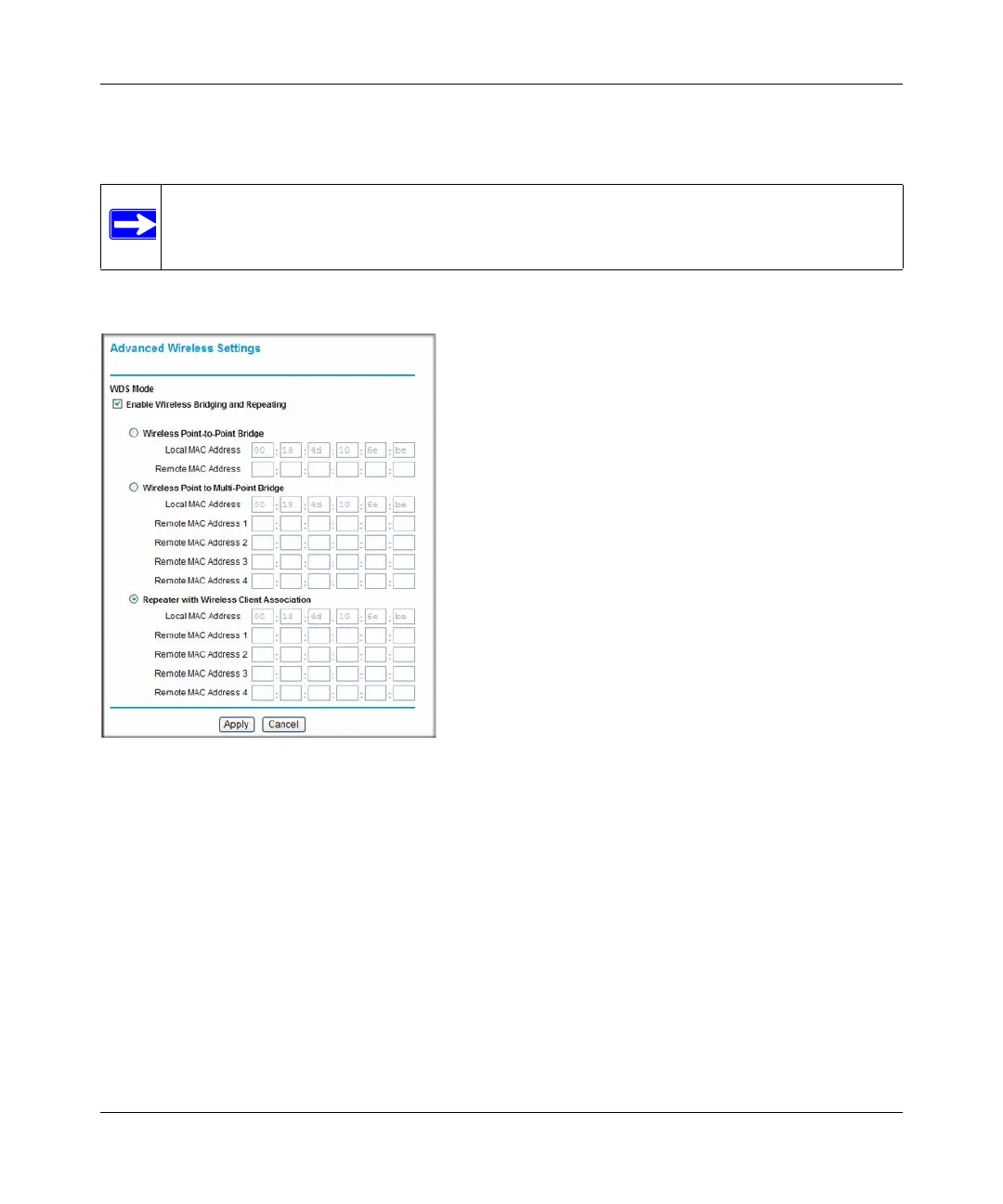DG834N RangeMax NEXT Wireless ADSL2+ Modem Router Reference Manual
5-14 Advanced Configuration
v1.0, April 2008
• Repeater with wireless client association. Sends all traffic to the remote access point. See
“How to Configure a Repeater with Wireless Client Association.”
To view or change these configurations, select Advanced Wireless Settings from the main menu:
How to Configure a Point-to-Point Bridge Configuration
In point-to-point bridge mode, the DG834N modem router communicates as an access point with
another bridge-mode wireless station. As a bridge, wireless client associations are disabled—only
wired clients can be connected. You must enter the MAC address of the other bridge-mode
wireless station in the field provided. Use wireless security to protect this communication.
The following figure shows an example of point-to-point bridge mode.
Note: The wireless bridging and repeating feature uses the default security profile to send
and receive traffic.
Figure 5-9
