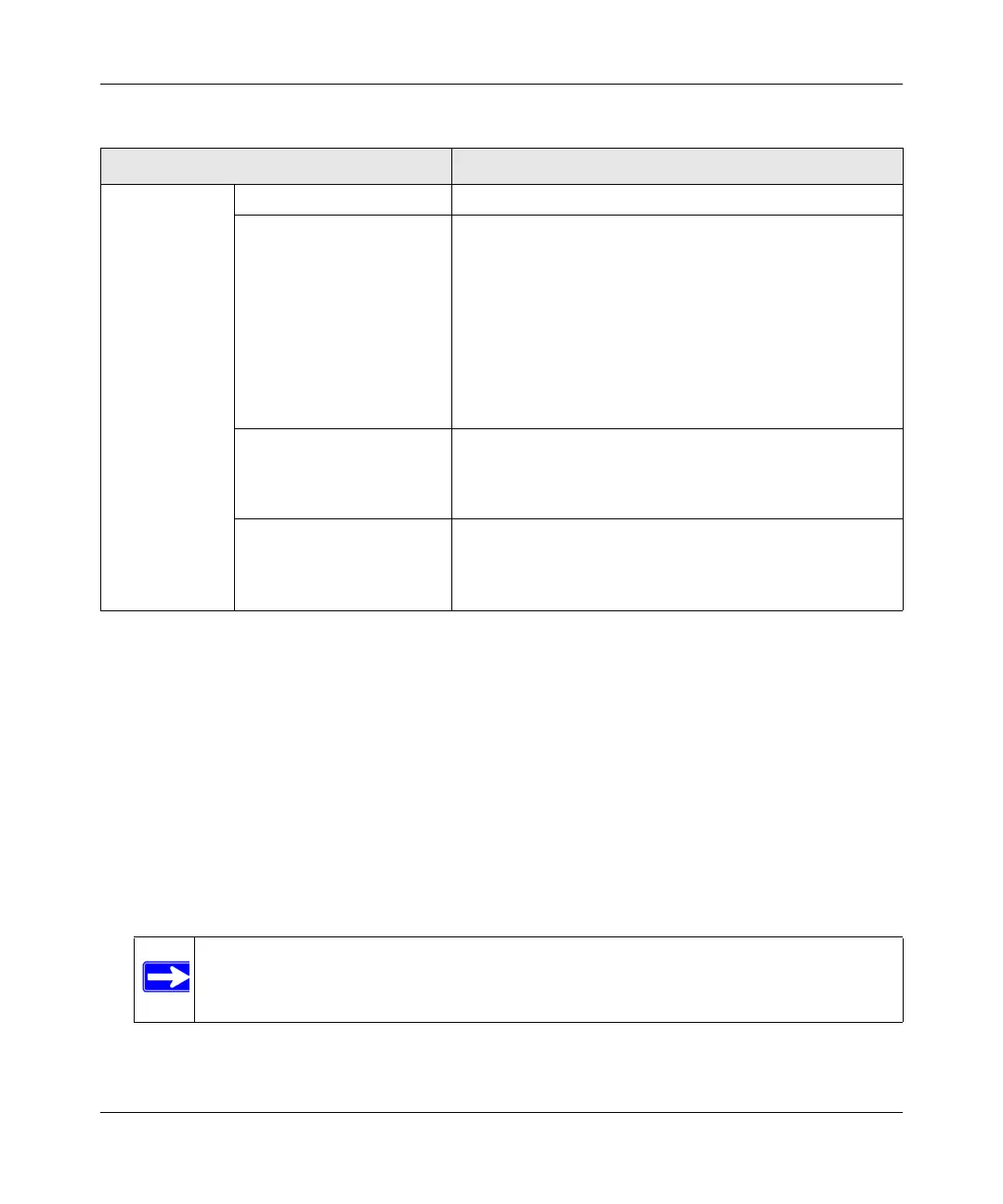DG834N RangeMax NEXT Wireless ADSL2+ Modem Router Reference Manual
Wireless Configuration 2-7
v1.0, April 2008
How to Set Up and Test Basic Wireless Connectivity
Follow these instructions to set up and test basic wireless connectivity. Once you have established
basic wireless connectivity, you can enable security settings appropriate to your needs.
1. Log in to the modem router firewall at its default LAN address of http://192.168.0.1 with its
default user name of admin and default password of password, or using whatever LAN
address and password you have set up.
2. Select the Wireless Settings in the main menu.
3. Choose a suitable descriptive name for the wireless network name (SSID). In the SSID field,
enter a value of up to 32 alphanumeric characters. The default SSID is NETGEAR.
4. Select the region in which the wireless interface will operate.
Security Options None Wireless security is not used.
WPA-PSK (TKIP) +
WPA2-PSK (AES)
WPA Pre-Shared-Key (Wi-Fi Protected Access Pre-Shared
Key) uses a pre-shared key to perform the authentication
and generate the initial data encryption keys. Then, it
dynamically varies the encryption key. WPA-PSK (TKIP)
implements most of the IEEE 802.11i standard and is
designed to work with all wireless network interface cards,
but not all wireless access points. WPA2 implements the full
standard, but does not work with some older network cards.
See “How to Configure WPA-PSK and WPA2-PSK
Security.”
WEP This mode is available only if the g and b wireless mode is
selected. This mode has been superseded by WPA-PSK
and WPA2-PSK, which should be selected if possible. See
“How to Configure WEP.”
WPA-802.1x This mode is available only if the g and b wireless mode is
selected. User authentication is implemented using 802.1x
and RADIUS servers. See “How to Configure WPA-802.1x
and WPA2-802.1x.”
Note: The SSID of any wireless access adapters must match the SSID you specify in
the modem router. If they do not match, you will not get a wireless connection.
Table 2-1. Wireless Settings (continued)
Settings Description
