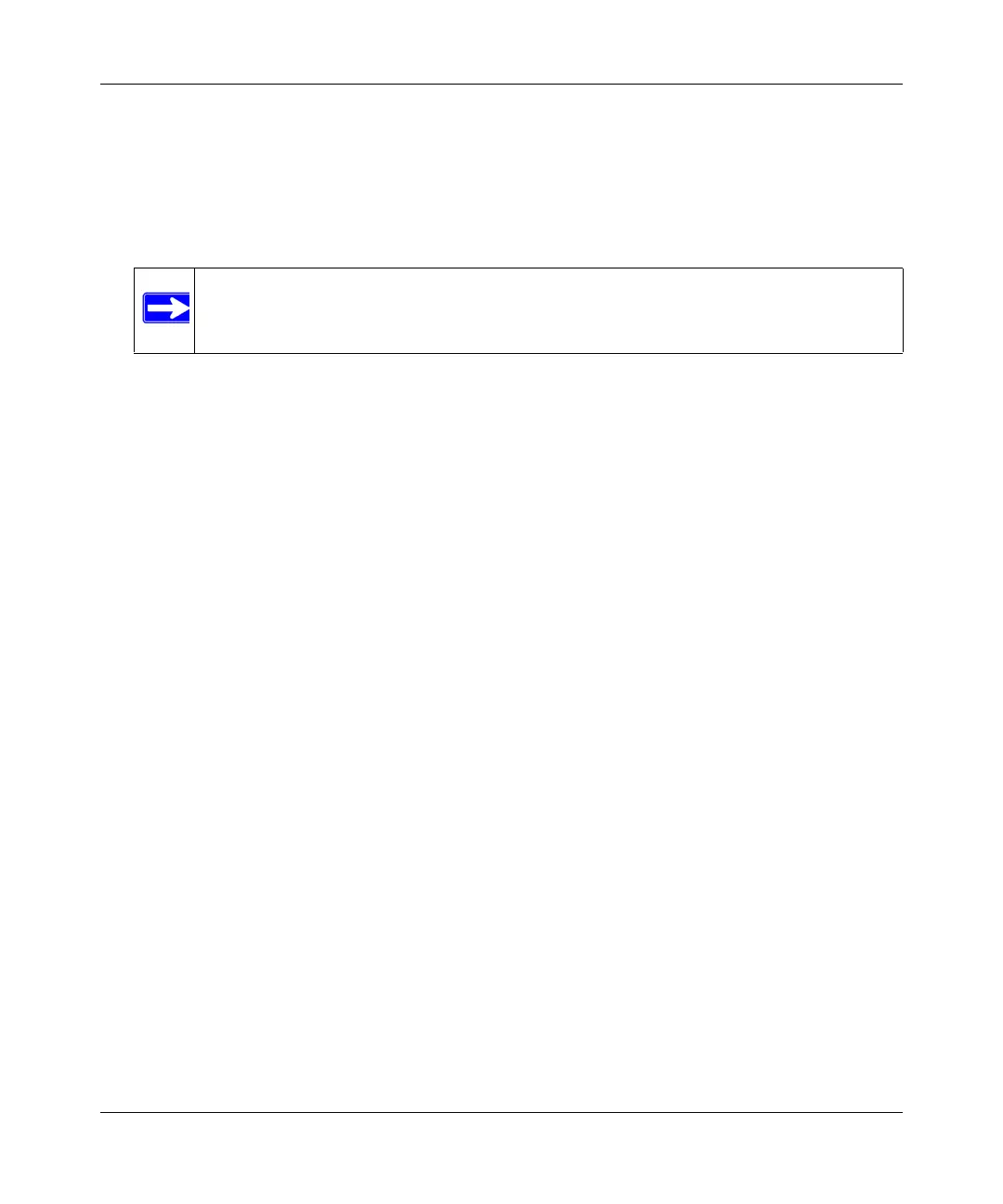DG834N RangeMax NEXT Wireless ADSL2+ Modem Router Reference Manual
4-18 Managing Your Network
v1.0, April 2008
When accessing your modem router from the Internet, you will type your modem router’s
WAN IP address in your browser’s Address field, followed by a colon (:) and the custom port
number. For example, if your external address is 134.177.0.123 and you use port number
8080, enter the following in your browser:
http://134.177.0.123:8080
Note: In this case, the http:// must be included in the address.
