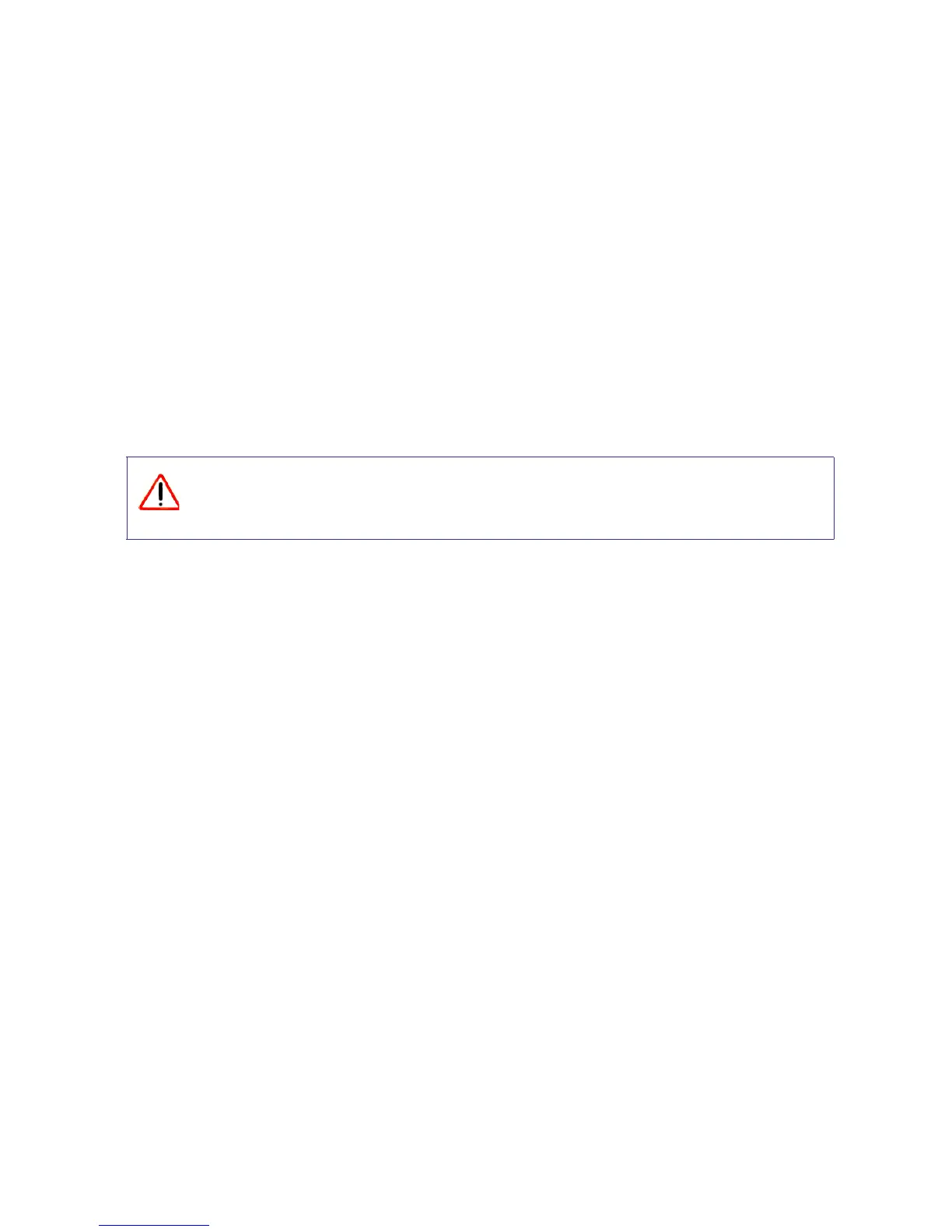Installing Your Router Using the Smart Wizard 10
Upgrading the Router Firmware
When you run the Resource CD you will have an opportunity to upgrade to the latest available
firmware. Once you have configured your wireless-N modem router, when you log in to the
wireless-N modem router the Firmware Upgrade Assistant screen displays.
1. Click Yes to check for new firmware (recommended). The wireless-N modem router
automatically checks the NETGEAR database for a new firmware image file. If no new
firmware version is available, the message “No New Firmware Version Available” displays.
(If you select “No,” you can check for new firmware later; see the online User Manual).
2. If new firmware is available, click Yes, and the router automatically upgrades itself with the
latest firmware.
Do not try to go online, turn off the router, shut down the computer, or do
anything else to the router until the router finishes restarting and the Ready light
has stopped blinking for several seconds!
