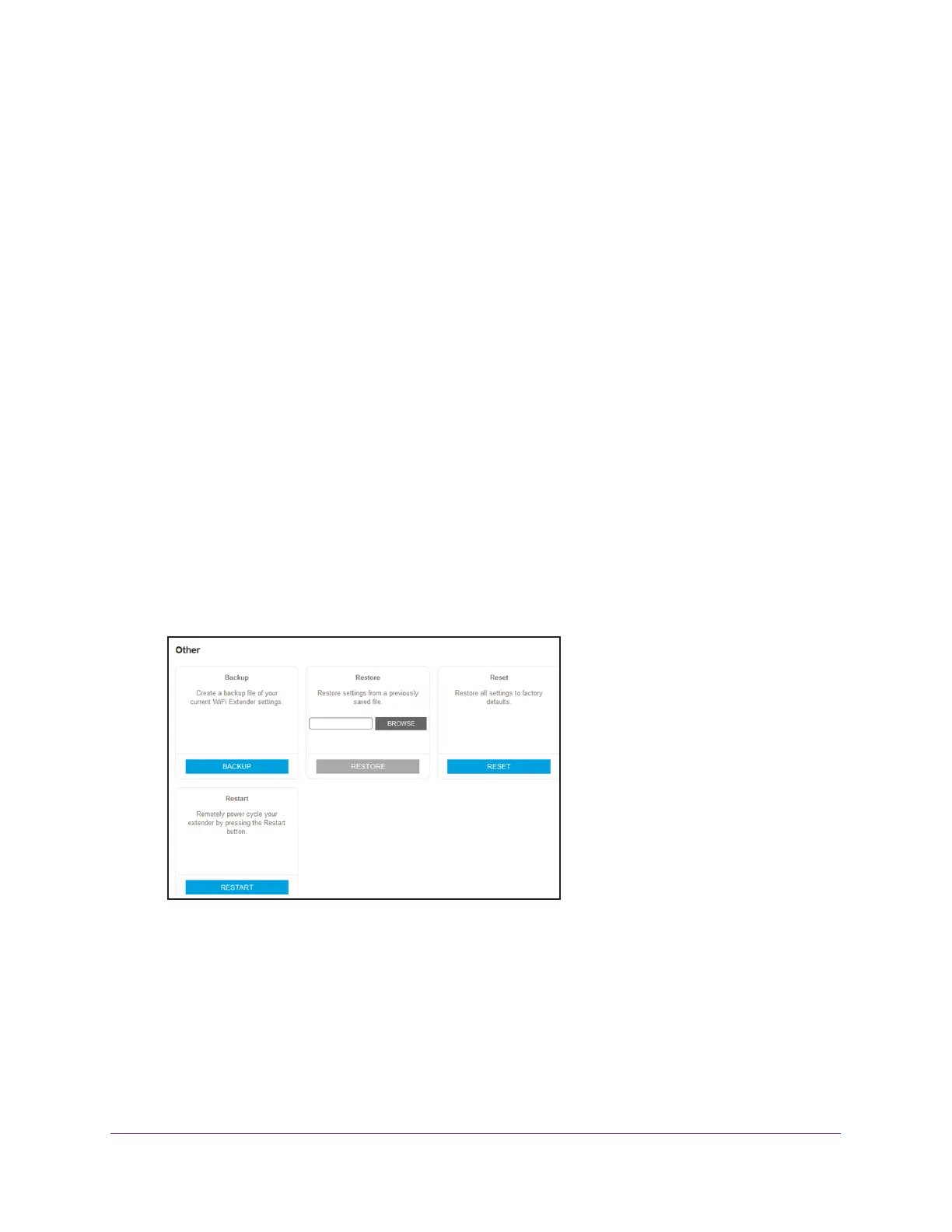Monitor and Maintain the Extender
39
AC1200 WiF Range Extender
Back Up and Manage the Extender Configuration
When the extender works correctly after initial setup, we recommend that you back up the
extender configuration settings. After you back up the settings, if you change the extender
configuration settings but are not content with the new settings, you can restore the extender
configuration to the backed-up settings.
Back Up the Configuration Settings
You can back up the configuration file of the extender.
To back up the extender configuration settings:
1. On your WiFi-enabled computer or mobile device, open the WiFi connection manager
and locate and connect to the extender WiFi network.
2. Launch a web browser
.
3. Enter www
.mywifiext.net in the address field of the browser.
A login window opens.
4. Enter your user name and password.
The Status page displays.
5. Select Settings > Other.
6. Click the BACKUP button.
Your browser extracts the configuration file from the extender. By default, the name of the
backup file is NETGEAR_EX6150v2.cfg.
7. If your browser is not set up to save downloaded files automatically
, locate where you want
to save the file.
8. Click the OK button.
The extender configuration settings are backed up.
