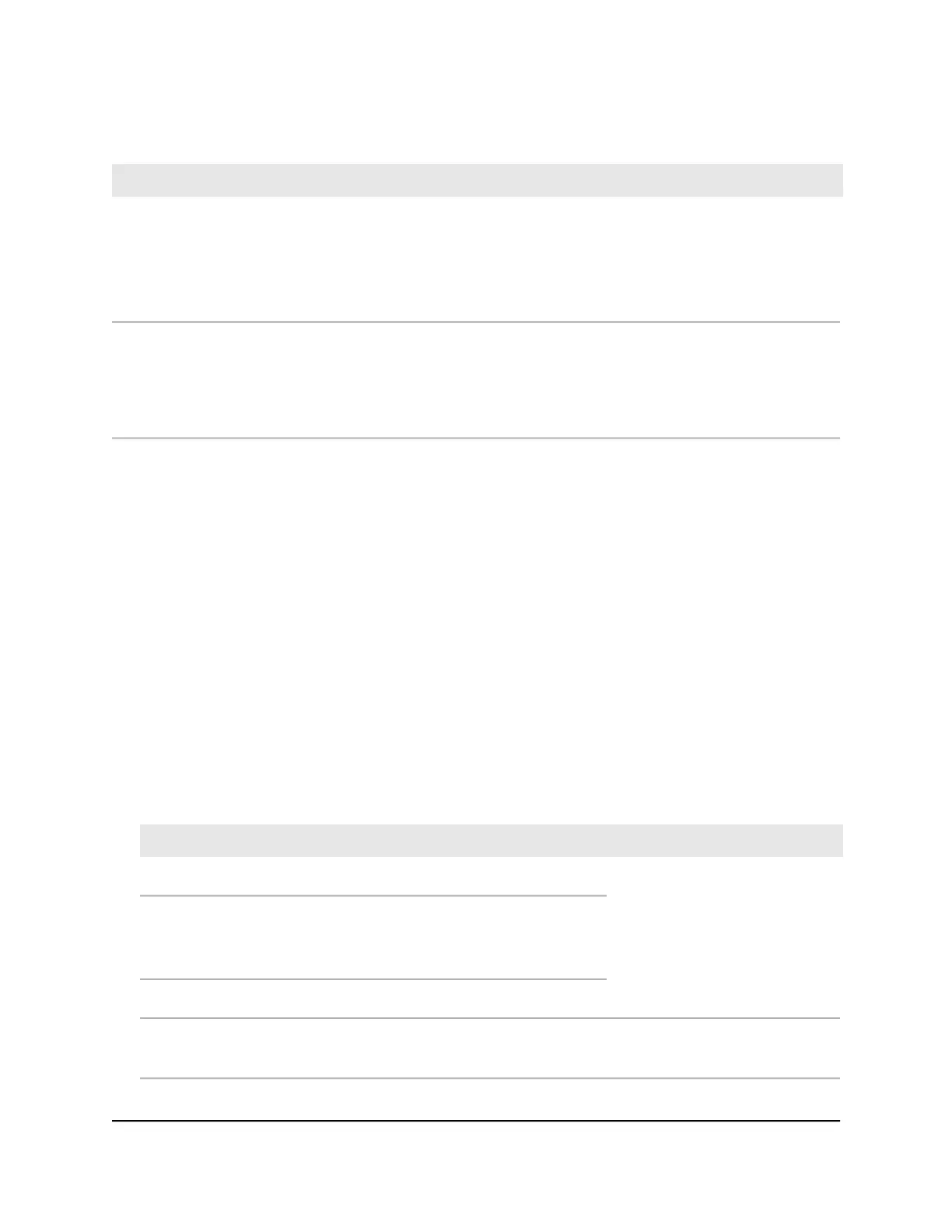Table 4. Troubleshooting chart (Continued)
Possible SolutionPossible CauseSymptom
•
Verify that the cabling is correct.
•
Make sure that all connectors are securely
positioned in the required ports. It is
possible that equipment was accidentally
disconnected.
One or more devices are not
properly connected, or the cabling
does not meet Ethernet guidelines.
A segment or device is not
recognized as part of the
network.
Break the loop by making sure that only one
path exists from any networked device to any
other networked device. After you connect
to the switch local browser interface, you can
configure the Spanning Tree Protocol (STP)
to prevent network loops.
A network loop (redundant path)
was created.
The left LEDs are blinking
continuously on all
connected ports and the
network is disabled.
PoE troubleshooting suggestions
Here are some tips for correcting PoE problems that might occur:
•
Make sure that the PoE Max LED is off. If the PoE Max LED is solid amber, disconnect
one or more PoE devices to prevent PoE oversubscription. Start by disconnecting
the device from the highest-numbered port.
•
Make sure that the Ethernet cables are plugged in correctly. For each powered
device (PD) that is connected to the switch, the associated right port LED on the
switch lights solid green. If the right port LED lights solid amber, a PoE fault occurred
and PoE halted because of one of the conditions that are listed in the following table.
Table 5. PoE fault conditions and possible solutions
Possible SolutionPoE Fault Condition
The problem is most likely with the
attached PD. Check the condition
of the PD or restart the PD by
disconnecting and reconnecting
the PD.
A PoE-related short circuit occurred on the port.
The PoE power demand of the PD exceeded the maximum level that the
switch permits. The maximum level is 15.4W for a PoE connection or
30W for a PoE+ connection.
The PoE current on the port exceeded the classification limit of the PD.
Restart the switch to see if the
condition resolves itself.
The PoE voltage of the port is outside the range that the switch permits.
Hardware Installation Guide34Troubleshooting
Insight Managed 8-Port Gigabit (Hi-Power) PoE+ Smart Cloud Switch with NETGEAR FlexPoE Power