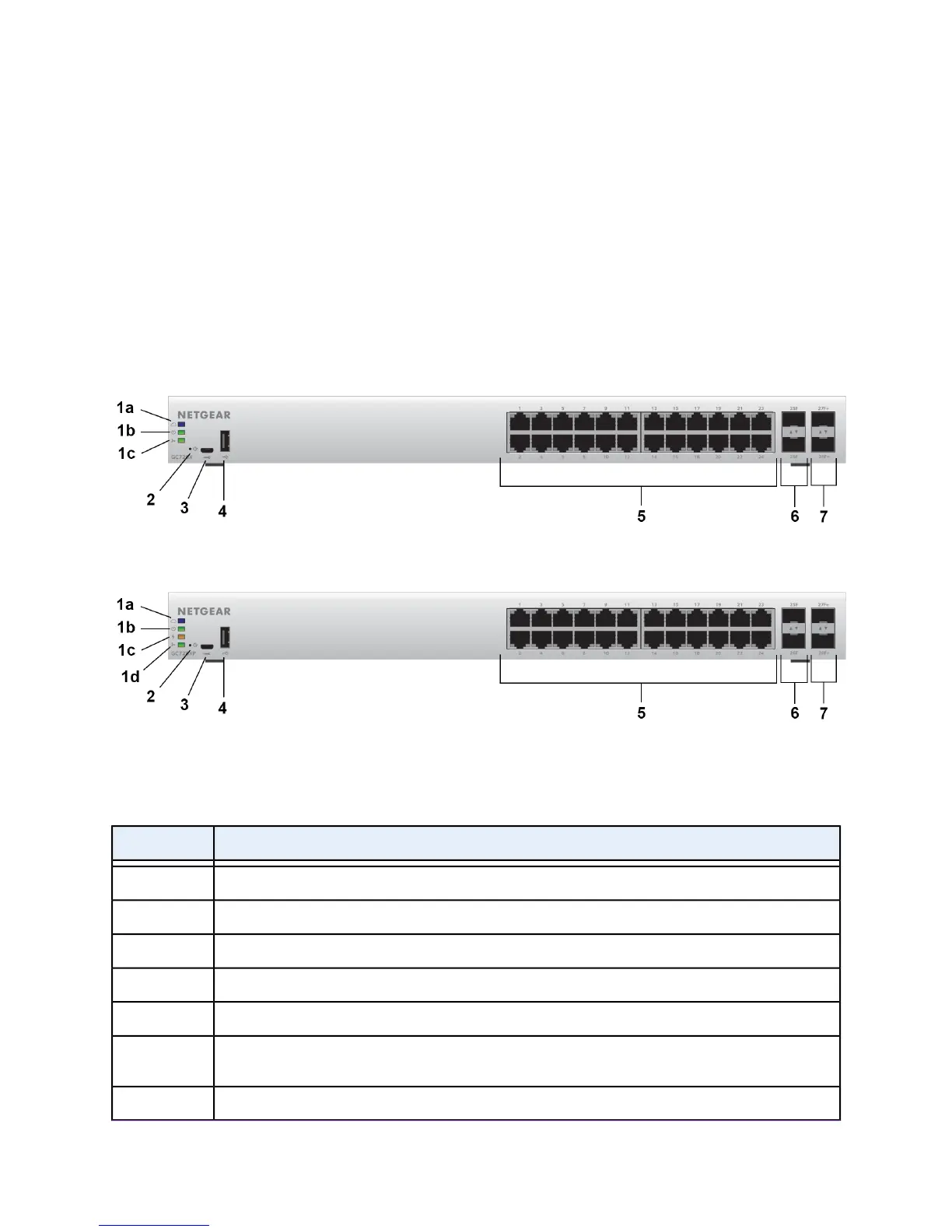Hardware Description
The following sections describes the switch hardware features.
Front Panel
Model GC728X provides 24 10/100/1000BASE-T RJ-45 ports, 2 dedicated Gigabit SFP fiber ports, and 2
dedicated 10G SFP+ fiber ports
Model GC728XP provides 24 10/100/1000BASE-T RJ-45 PoE+ ports, 2 dedicated Gigabit SFP fiber ports,
and 2 dedicated 10G SFP+ fiber ports.
The following figures show the front panels.
Figure 1. Front panel model GC728X
Figure 2. Front panel model GC728XP
Table 1. Front panel components
DescriptionNumber
Cloud Connection LED1a
Power LED1b
PoE Max or Fault LED for model GC728XP only1c
Fan LED1d
Recessed multifunction Reset button (see Multifunction Reset Button on page 16)2
One micro USB console and debug port. Use this port only as directed and assisted by technical
support.
3
USB 2.0 port (see USB Port on page 16)4
Hardware Overview
11
Insight Managed 28-Port Gigabit Ethernet (PoE+) Smart Cloud Switch
