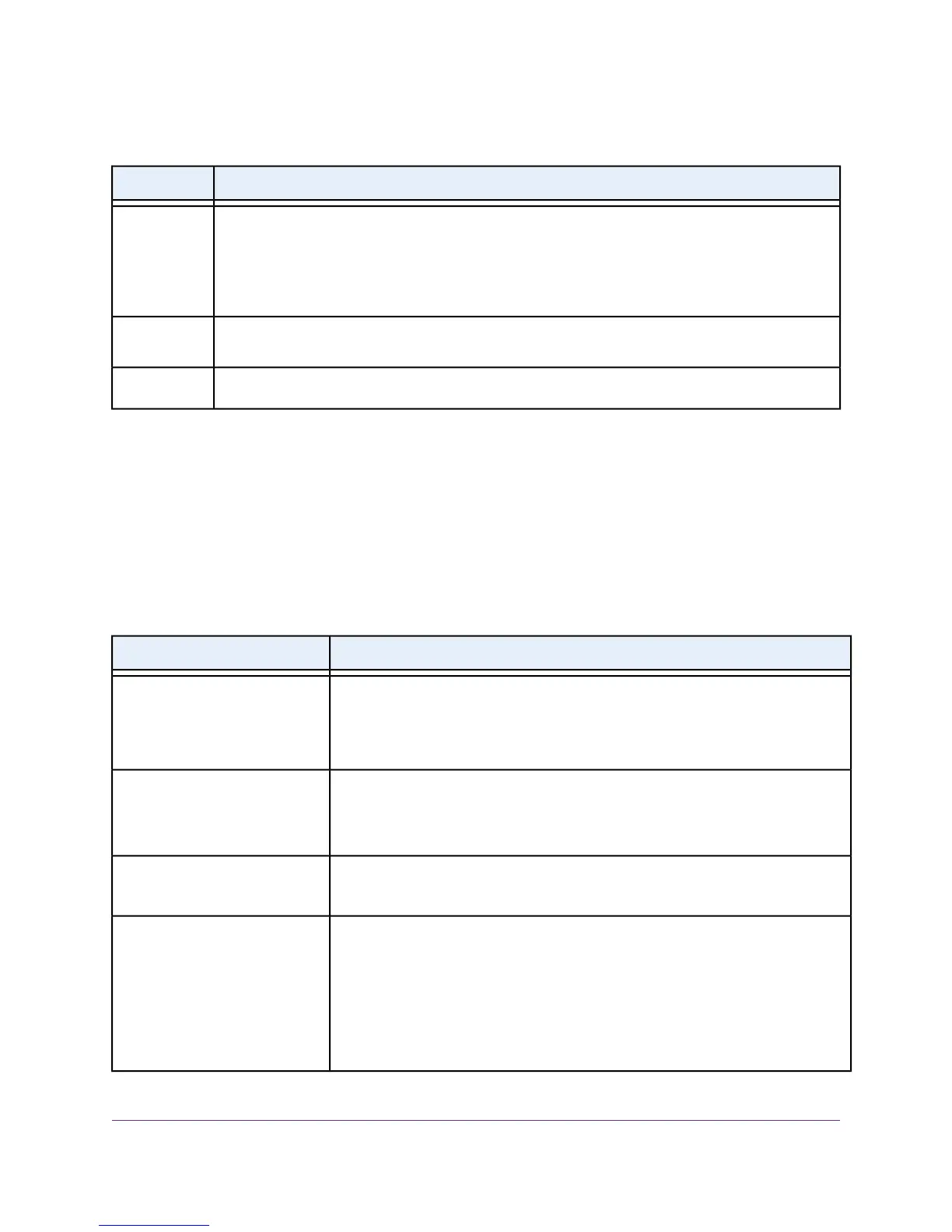Table 1. Front panel components (Continued)
DescriptionNumber
Model GC728X.Twenty-four independent 10/100/1000BASE-T RJ-45 ports, numbered 1 through 24.
Each port provides one LED that functions as the combined speed and activity LED.
Model GC728XP.Twenty-four independent 10/100/1000BASE-T RJ-45 PoE+ ports, numbered 1
through 24. Each port provides a left LED that functions as the combined speed and activity LED and
a right LED that indicates the PoE status.
5
Two dedicated Gigabit SFP fiber ports, numbered 25F and 26F, that can accept optional transceiver
modules. Each port provides a single LED that functions as the combined link and activity LED.
6
Two dedicated 10G SFP fiber ports, numbered 27F+ and 28F+, that can accept optional transceiver
modules. Each port provides a single LED that functions as the combined link and activity LED.
7
For information about the LEDs, see Status LEDs on page 12.
For information about optional transceiver modules, see SFP and SFP+ Ports for Fiber Connectivity on page
15.
Status LEDs
This section describes the status LED designations of the switch.
Table 2. LEDs on the front panel of model GC728X
DescriptionLED
Solid blue.The switch is connected to the cloud server and is set up to be managed
by the NETGEAR Insight app and Insight Cloud portal.
Off.The switch is not connected to the cloud server or is set up to be managed by
the local browser interface.
Cloud Connection LED
Solid green.The switch is powered on.
Solid amber.The switch is starting.
Off. Power is not supplied to the switch.
Power LED
Solid green.The fan is operating normally.
Solid amber. A problem occurred with the fan.
Fan LED
Off. No link is established.
Solid green. A valid 1 Gbps link is established.
Blinking green.The port is transmitting or receiving packets at 1 Gbps.
Solid amber. A valid 10 Mbps or 100 Mbps link is established.
Blinking amber.The port is transmitting or receiving packets at 10 Mbps or 100
Mbps.
RJ-45 LED
Link, speed, and activity for
Ethernet ports 1 to 24
Hardware Overview
12
Insight Managed 28-Port Gigabit Ethernet (PoE+) Smart Cloud Switch
