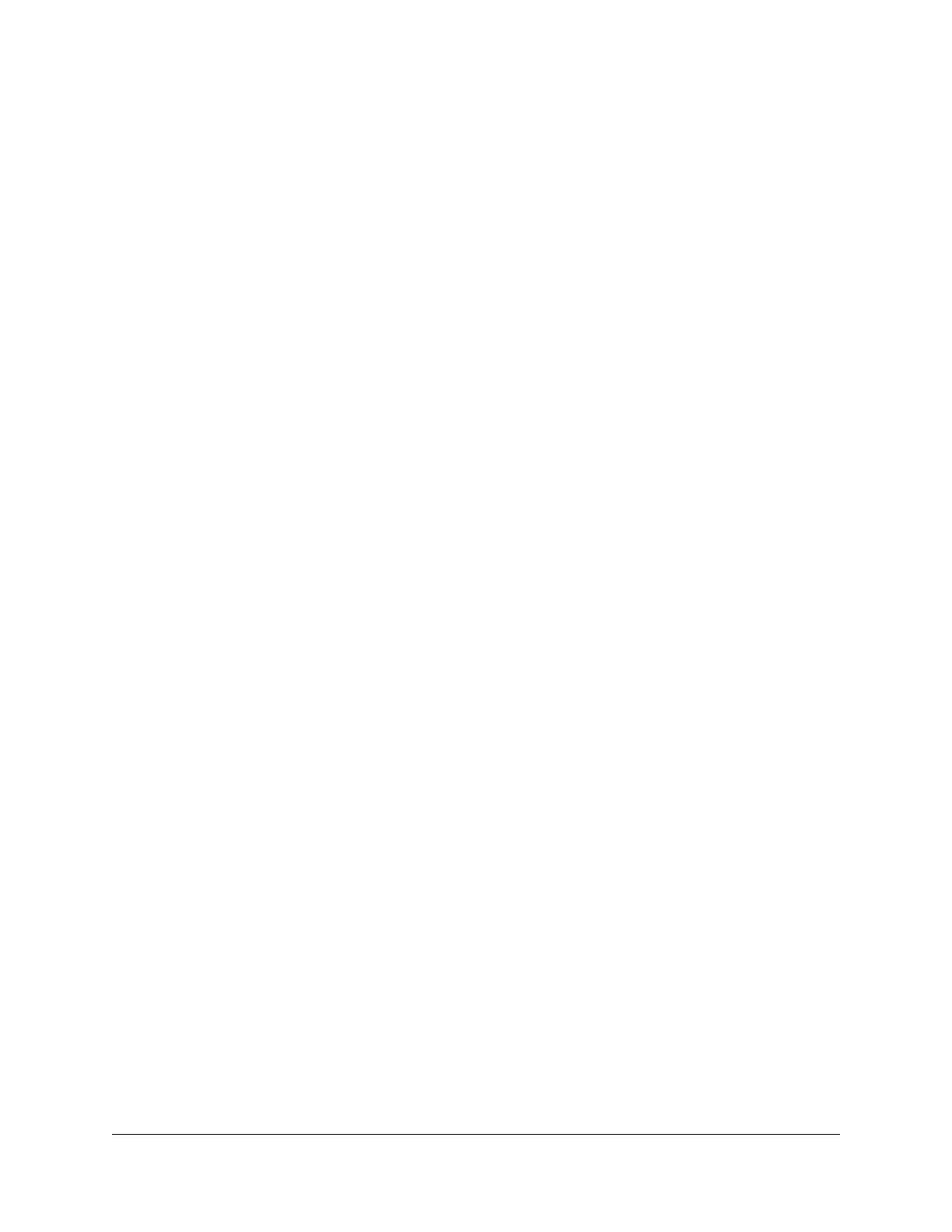Contents
Chapter 1 Introduction
Overview................................................................................................7
Features.................................................................................................8
Safety Instructions and Warnings.....................................................10
Chapter 2 Hardware Overview
Hardware Description........................................................................14
Front Panel Models GC728X and GC728XP..............................14
Front Panel Models GC752X and GC752XP..............................15
Status LEDs.....................................................................................16
Back Panel.......................................................................................19
Switch Hardware Interfaces...............................................................20
RJ-45 Ports for 10/100/1000M BASE-T Ethernet Connectivity.20
SFP and SFP+ Ports for Fiber Connectivity.................................21
USB Port..........................................................................................21
Console Port...................................................................................22
Multifunction Reset Button...........................................................22
Chapter 3 Installation
Step 1: Prepare the Site.....................................................................24
Step 2: Protect Against Electrostatic Discharge.............................24
Step 3: Unpack the Switch.................................................................25
Step 4: Install the Switch....................................................................26
Install the Switch in a Rack............................................................26
Install the Switch on a Flat Surface...............................................27
Optional Step 5: Install SFP Transceiver Modules..........................27
Step 6: Connect Devices to the Switch............................................28
Step 7: Check the Installation...........................................................29
Step 8: Apply Power and Check the LEDs......................................29
Step 9: Manage the Switch................................................................30
Chapter 4 Applications
Aggregation and Backbone Switching............................................32
PoE Overview......................................................................................34
Aggregation and Backbone Switching With PoE...........................35
3
